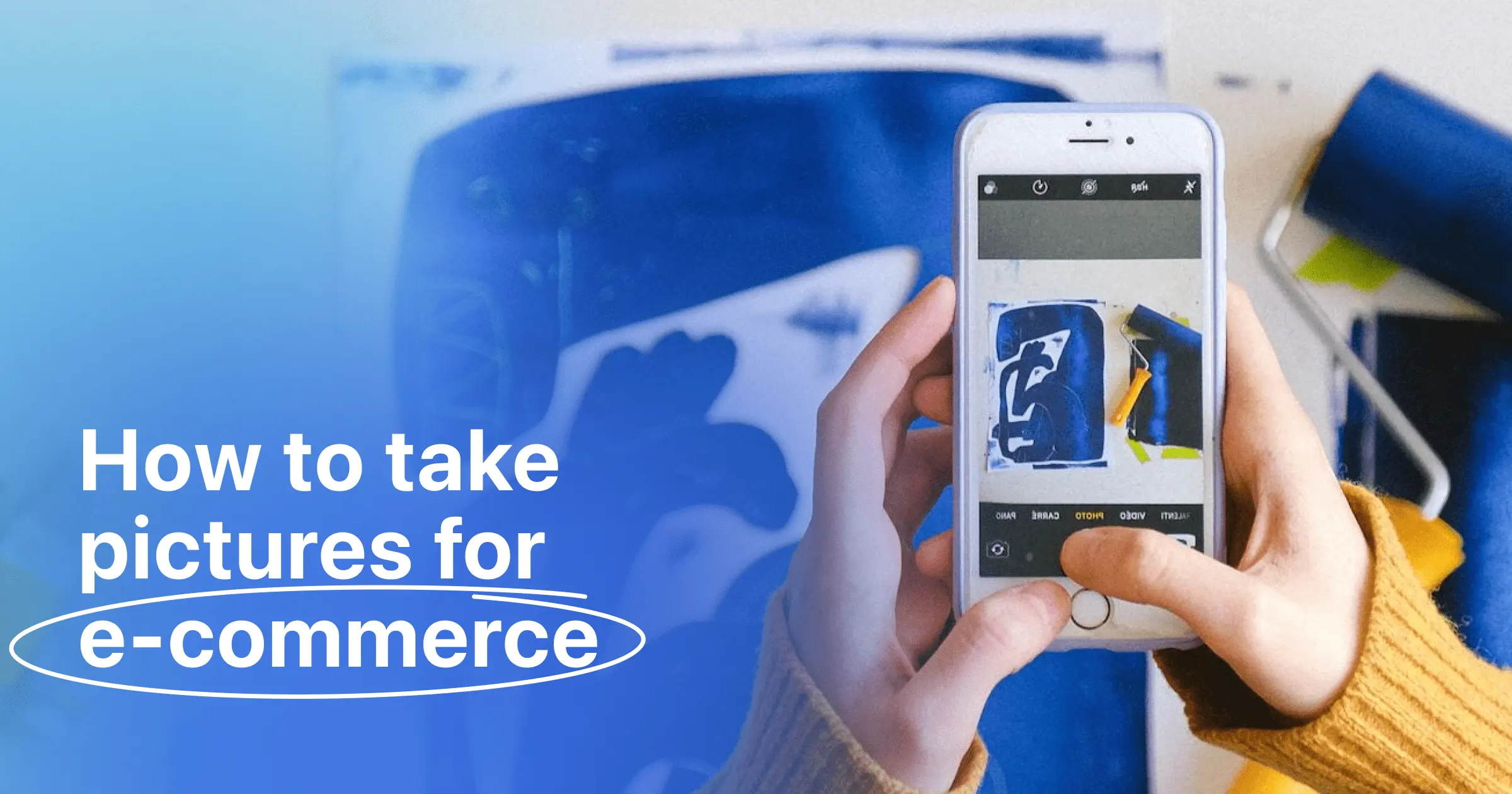4 Must-Try AI Photo Retouching Tools for Perfecting Your Photos
30 April, 2024
We've all been there. Scrolling through social media, bombarded by feeds overflowing with airbrushed perfection. It's easy to get caught in the comparison trap, feeling like our own photos just don't measure up.
But here's the secret nobody tells you: that picture-perfect reality is often an illusion. AI retouching tools are working overtime behind the scenes, smoothing skin, brightening eyes, and tweaking colors to create a flawless facade.
The truth is comparing ourselves to these online creations is a recipe for self-doubt. So, let's ditch the negativity and take control! Instead of chasing an unrealistic ideal, let's explore the power of AI for ourselves.
By understanding the best AI retouching tools, we can enhance our own photos, not to compete with online personas but to celebrate the beauty and authenticity in our own captures, maybe change some small details or use them in order to showcase your creativity. Ready to dive in and unleash the potential of your photos?
Let's explore some fantastic AI retouching tools that can help!
What to expect from AI photo retouching?
Ah, AI retouching - the digital wizard that works its magic behind the scenes! But what exactly can you expect from these clever tools? Here's a peek into the world of AI photo enhancement:
-
Effortless Flaw Fighters: Say goodbye to those pesky blemishes and red-eye surprises. AI is like a superhero with a built-in blemish blaster, smoothing out skin and erasing imperfections with lightning speed. No more spending hours meticulously picking away at flaws with tiny editing tools.
-
Color Correction Chameleon: Tired of dull or washed-out photos? AI can act as your personal colorist, analyzing your image and automatically adjusting colors for a vibrant, eye-catching look. Imagine sunsets bursting with fiery hues or landscapes that come alive with rich, natural tones. Forget spending ages fiddling with sliders and tweaking color balance - AI takes the guesswork out of achieving beautiful color.
-
Lighting Like a Pro: No more battling harsh shadows or uneven lighting. AI can be your lighting guru, subtly balancing highlights and shadows for a more polished and professional finish. Dark under-eye circles? Harsh overhead lighting? AI can fix those too, leaving you with a naturally radiant and evenly lit photo.
-
Upscaling the Awesome: Ever loved a photo but wished it was a little bigger? AI can be your image enlargement genie, magically upscaling your photos without sacrificing quality. So, those precious phone snaps can now be blown up for stunning prints! No more pixelation or blurry details - AI ensures your enlarged photos look just as crisp and clear as the originals.
-
Creative Control at Your Fingertips: Think AI just makes everything look the same? Think again! Many AI tools offer a range of customization options, allowing you to fine-tune the level of retouching and achieve the exact look and feel you desire. Want a subtle, natural enhancement? No problem. Craving a more dramatic, artistic edit? AI can handle that, too. You're in control, with the power to unleash your inner artist and create photos that reflect your unique style.
-
Artistic Enhancements on Autopilot: Some AI retouching tools go beyond the basics, offering creative features that can add a touch of magic to your photos. Imagine adding a dreamy glow to a portrait or transforming an ordinary landscape into a surreal dreamscape. With AI, artistic experimentation is at your fingertips - all without the need for advanced editing skills.
These are just some of the ways AI photo retouching can transform your images. It's like having a personal photo editing assistant ready to take your photos from good to great, all with just a few clicks or swipes!
4 best AI Photo Retouch tools and apps
Here's a curated selection of some of the best AI photo retouching tools and apps to get you started:
Tool 1: Adobe Photoshop
.png?)
-
Key features and capabilities: The industry standard for photo editing, Photoshop offers a powerful AI tool called "Generative Fill." This feature lets you remove unwanted objects, extend backgrounds, or even add entirely new elements, all powered by the magic of AI.
-
How to use it for photo retouching: Select the unwanted object or area you want to edit. Navigate to the "Edit" menu and choose "Content-Aware Fill." Photoshop's AI will analyze the surrounding area and seamlessly fill the gap, leaving you with a clean and natural-looking edit.
-
Pricing: Available as part of an Adobe Creative Cloud subscription, starting at $19.99 per month.
Tool 2: Luminar Neo

-
Key features and capabilities: This AI-powered photo editor goes beyond basic retouching. Luminar Neo boasts a suite of AI tools that can enhance colors, sharpen details, and even add realistic depth effects.
-
How to use it for photo retouching: Simply upload your photo and explore the various AI-powered features like "AI Skin Enhancer" or "AI Landscape Enhancer." These tools offer sliders for fine-tuning the level of retouching for a customized look.
-
Pricing: Starts at $9.95 per month, with additional features available in higher tiers.
Tool 3: Topaz Photo AI

-
Key features and capabilities: Topaz Photo AI delivers to photographers seeking serious AI muscle. This software offers a powerful "AutoPilot" mode that utilizes AI to analyze your photo and apply a range of enhancements, from noise reduction to sharpening and color correction.
-
How to use it for photo retouching: Upload your image and choose the "AutoPilot" mode. The AI will work its magic, suggesting an optimized edit. You can then further adjust the settings or explore other AI-powered tools like "Sharpen AI" or "DeNoise AI" for even finer control.
-
Pricing: One-time purchase of $199.
Tool 4: Lensa (Mobile App)
-
Key features and capabilities: Take your photo editing on the go with Lensa, an AI-powered mobile app. Lensa offers a range of artistic styles and filters powered by AI, allowing you to transform your photos into everything from classic paintings to artistic sketches.
-
How to use it for photo retouching: Upload your photo to the app and choose from a variety of AI-powered styles. Lensa will apply the filter, creating a unique and artistic edit. You can further adjust the intensity of the effect for a personalized touch.
-
Pricing: Free to use with in-app purchases for additional styles and features.
Conclusion
These AI assistants aren't about chasing some unrealistic online persona. They're about empowering you to tell your story through your photos in the best possible light. Whether you want to banish a pesky blemish, add a touch of artistic flair, or simply bring out the vibrancy of your travels, AI tools are here to lend a helping hand.
AI tools can be your partner in this creative adventure. With a little AI magic and your own creative touch, you can transform your snapshots into cherished memories that truly shine. Now, go forth and capture the world, one beautiful photo at a time!