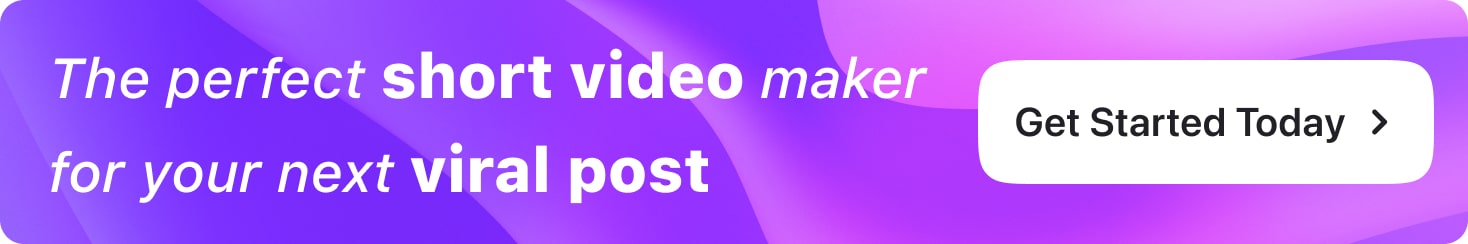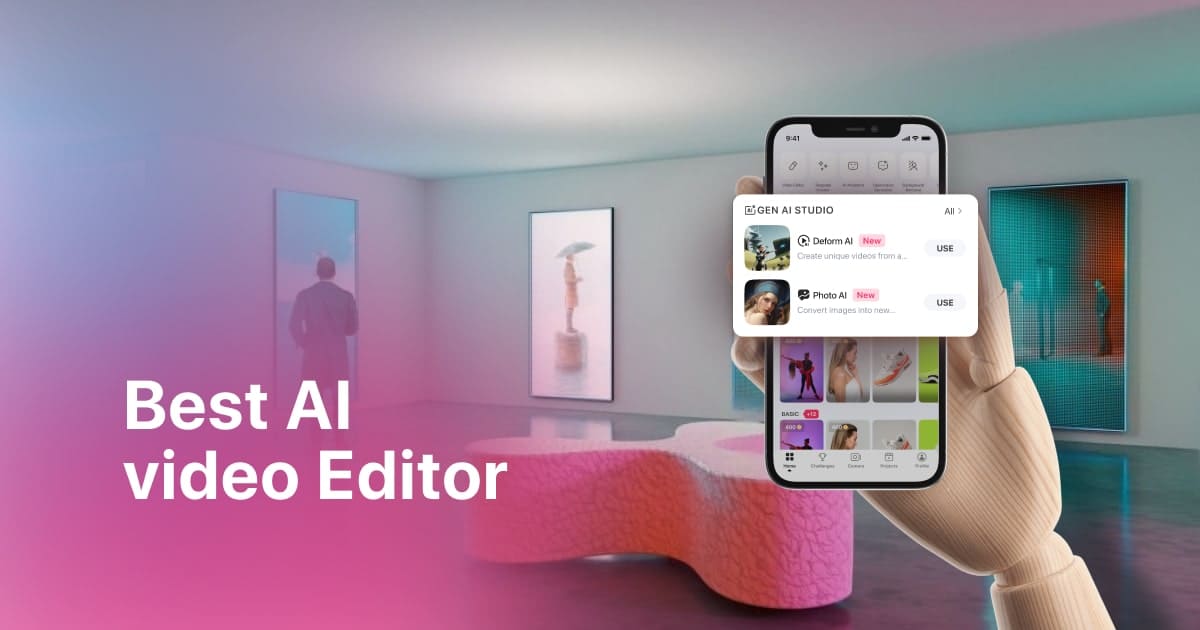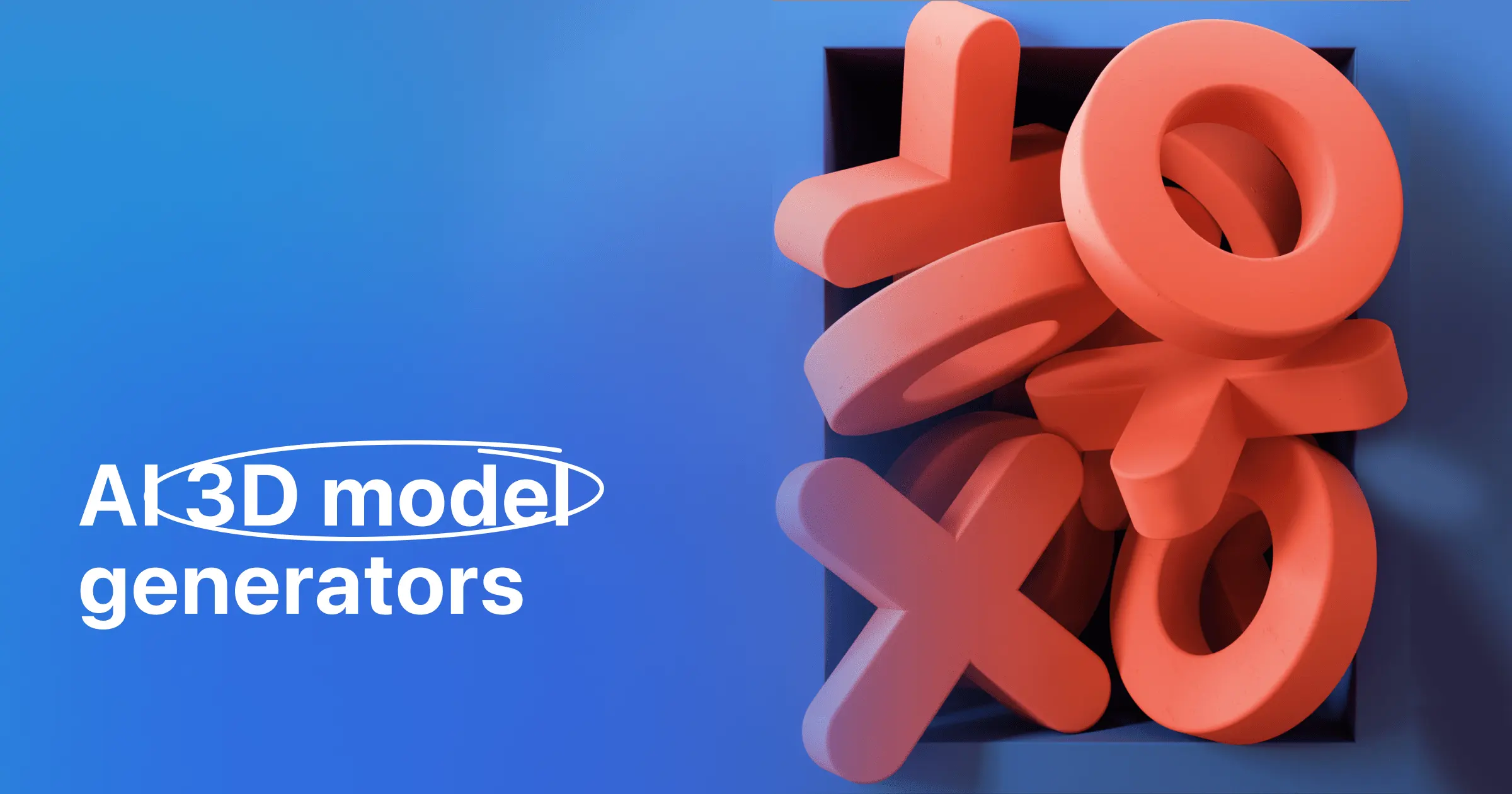7 Best Selection of AI Presentation Makers in 2024
30 April, 2024
Have you ever stared at a blank slide deck, willing inspiration to just strike your brain out of nowhere? Yeah, we've all been there. But what if there was a secret weapon to transform your presentations from drab to fab? Enter the age of AI presentation makers!
These nifty tools are like having a design guru and a data whiz in your back pocket, ready to craft presentations that are both stunning and impactful. So ditch the clip art and forget about spending hours wrestling with fonts. Let's dive into the top 7 AI presentation makers of 2024 and get you ready to wow your audience!
Get ready to choose the best AI presentation maker
Before diving into the world of AI-powered presentation magic, it's important to take a step back and consider your specific needs and goals.
Define your needs and goals
-
Presentation style: Are you crafting a formal pitch deck for investors, a casual team update, or an educational lecture? The ideal AI tool will cater to the specific tone and style you're aiming for.
-
Content complexity: Are you presenting complex data sets that require clear visualizations, or is your focus on a more narrative-driven presentation? Some AI tools excel at data visualization, while others are geared toward crafting a compelling story.
-
Collaboration needs: Will you be working on the presentation solo, or do you need a tool that facilitates seamless collaboration with your team?
-
Budget: AI presentation makers range from free options with basic functionalities to feature-rich premium plans. Determine your budget beforehand to narrow down your choices.
Features to look for in AI presentation makers
With your needs and goals in mind, here are some key features to consider when selecting your AI presentation maker:
-
AI-powered content generation: This is the heart of any AI presentation tool. Look for one that allows you to provide a brief description or outline, and then watch the AI magic transform it into a compelling slide deck with text, visuals, and even suggested layouts.
-
Design customization: While AI can get you started, you'll still want the flexibility to personalize the presentation. Make sure the tool allows you to edit text, swap images, and adjust the overall design to match your brand or presentation style.
-
Data visualization: This is especially important if you're presenting data-heavy content. Look for an AI tool that can generate clear and visually appealing charts, graphs, and infographics from your data sets.
-
Brand integration: Does your presentation require adhering to specific brand guidelines? Make sure the AI tool allows you to upload your brand fonts, logos, and color palettes for a cohesive look.
-
Collaboration features: If teamwork makes the dream work for your presentations, look for features that allow real-time co-editing, commenting, and version control.
-
Export options: Ensure the AI tool allows you to export your presentation in various formats, such as PowerPoint, PDF, or even video, so you can deliver it seamlessly on any platform.
By considering your needs, goals, and key features, you'll be well on your way to selecting the perfect AI presentation maker that transforms your presentations and leaves your audience wanting more.
Best AI slides presentation makers
Now that you're armed with the knowledge to choose the best AI presentation maker let's explore some of the top contenders in 2024:
1. Beautiful.ai:
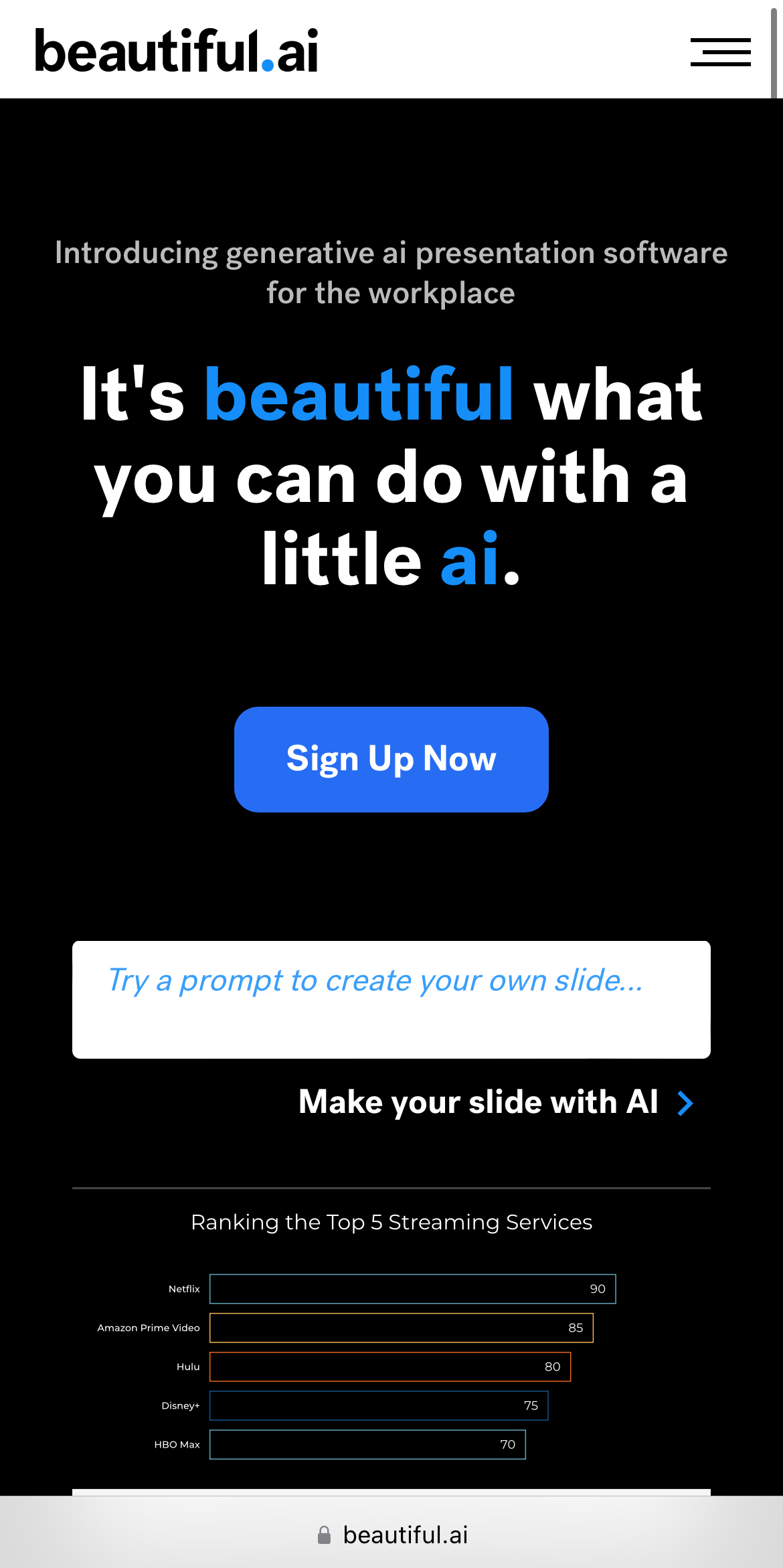
-
Ease of Use: Beautiful.ai boasts a user-friendly interface that makes creating presentations a breeze. Its drag-and-drop functionality and smart design suggestions allow even non-designers to create polished presentations.
-
Compatibility and Integration: Plays nicely with popular tools like Google Slides and PowerPoint, allowing you to import and export presentations seamlessly.
-
Pricing and Plans: Offers a free plan with limited features. Paid plans start from $12 monthly.
2. Simplified's AI Presentation Maker:
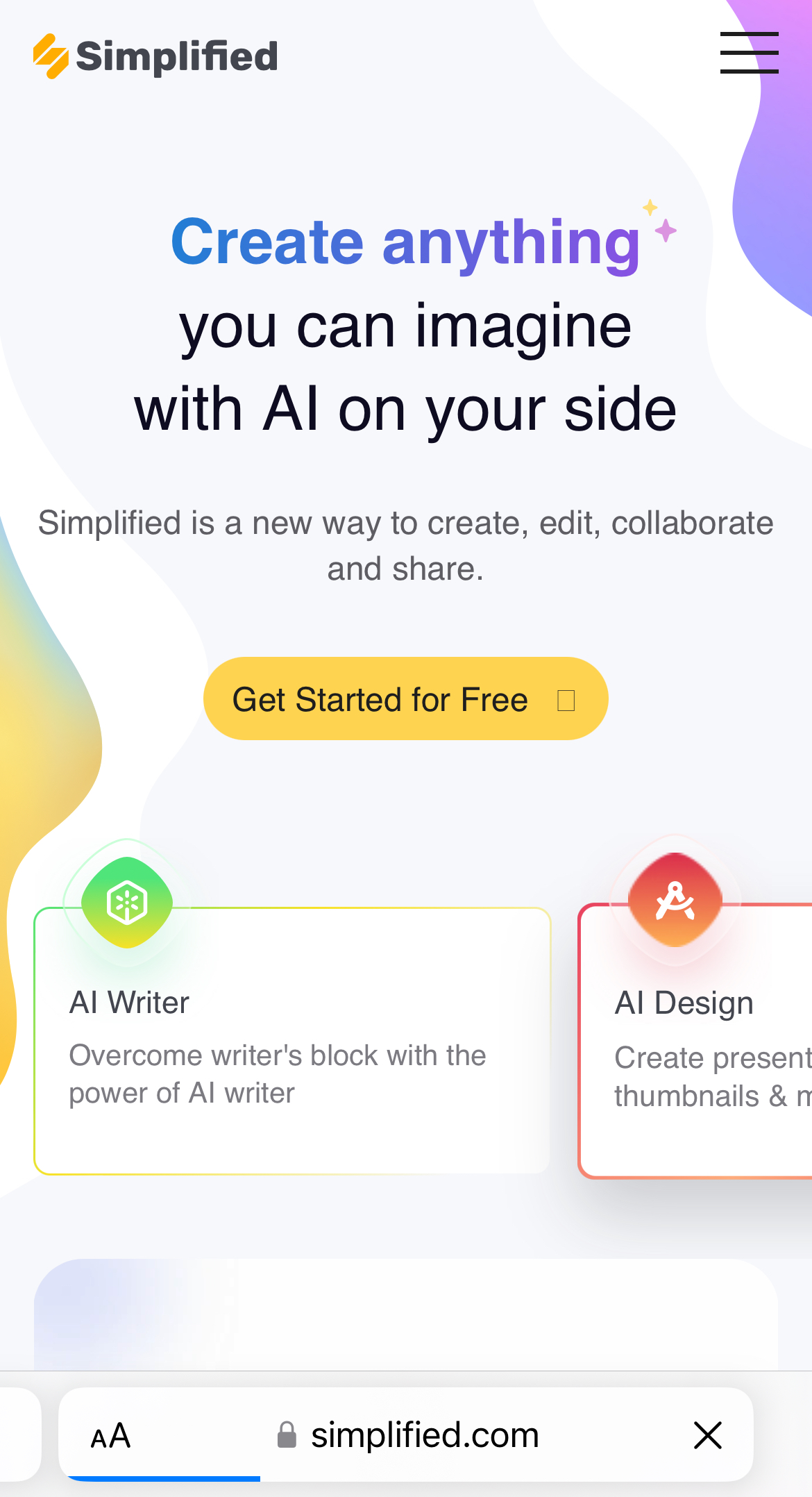
-
Ease of Use: Another user-friendly option, Simplified, focuses on getting your presentation started quickly. Simply provide a few keywords or an outline, and the AI generates a draft presentation for you to refine.
-
Compatibility and Integration: The great thing about the Simplified is that it allows you to transfer your AI-generated presentation for further editing easily. It’s a great option if you need to integrate so many files from different services and formats.
-
Pricing and Plans: $9 monthly per user for the individual plan. It also offers a free trial with limited features.
3. Canva Magic Design: (Great for simple presentations)

-
Ease of Use: Leveraging Canvas already intuitive platform, Magic Design makes AI presentation creation accessible to everyone. Simply choose your desired presentation style and provide some basic information, and the AI takes care of the rest.
-
Compatibility and Integration: Fully integrated with the entire Canva design ecosystem, allowing you to easily add elements like graphics and photos to your presentation. One great thing about Canva is that it never disappoints with saving your files. Regardless of what happened, your laptop died, or a natural disaster happened. Canva makes sure to secure your presentation.
-
Pricing and Plans: It starts from $10 monthly per user for the individual plan. Canva also offers a free plan with limited features (works perfectly in case you don’t need already made templates).
4. Plus AI (Best for Google Slides Users):

-
Ease of Use: Designed as an add-on for Google Slides, Plus AI integrates smoothly into your existing workflow. Simply highlight text and choose a design option, and the AI transforms your slides with a variety of layouts and visuals.
-
Compatibility and Integration: Works exclusively within Google Slides (which might be an issue for some), making it ideal for those already comfortable with that platform. While the features mentioned above are great, I think you can find better alternatives and save $10 for a better tool.
-
Pricing and Plans:** $10 monthly** per user for the basic plan.
Remember, this is just a starting point! Consider exploring these options and others to find the AI presentation maker that best suits your needs and budget. With the help of AI, you can create presentations that are not only informative but also visually stunning, taking your audience engagement to the next level.
Best AI video presentation makers
While slide decks are a classic format, sometimes you crave a more dynamic way to grab your audience's attention. Enter AI video presentation makers! These tools take your content and craft professional-looking videos that add impact and keep viewers hooked. Here are a few of the top choices in 2024, keeping in mind the same considerations of ease of use, compatibility, and pricing:
1. Synthesia:
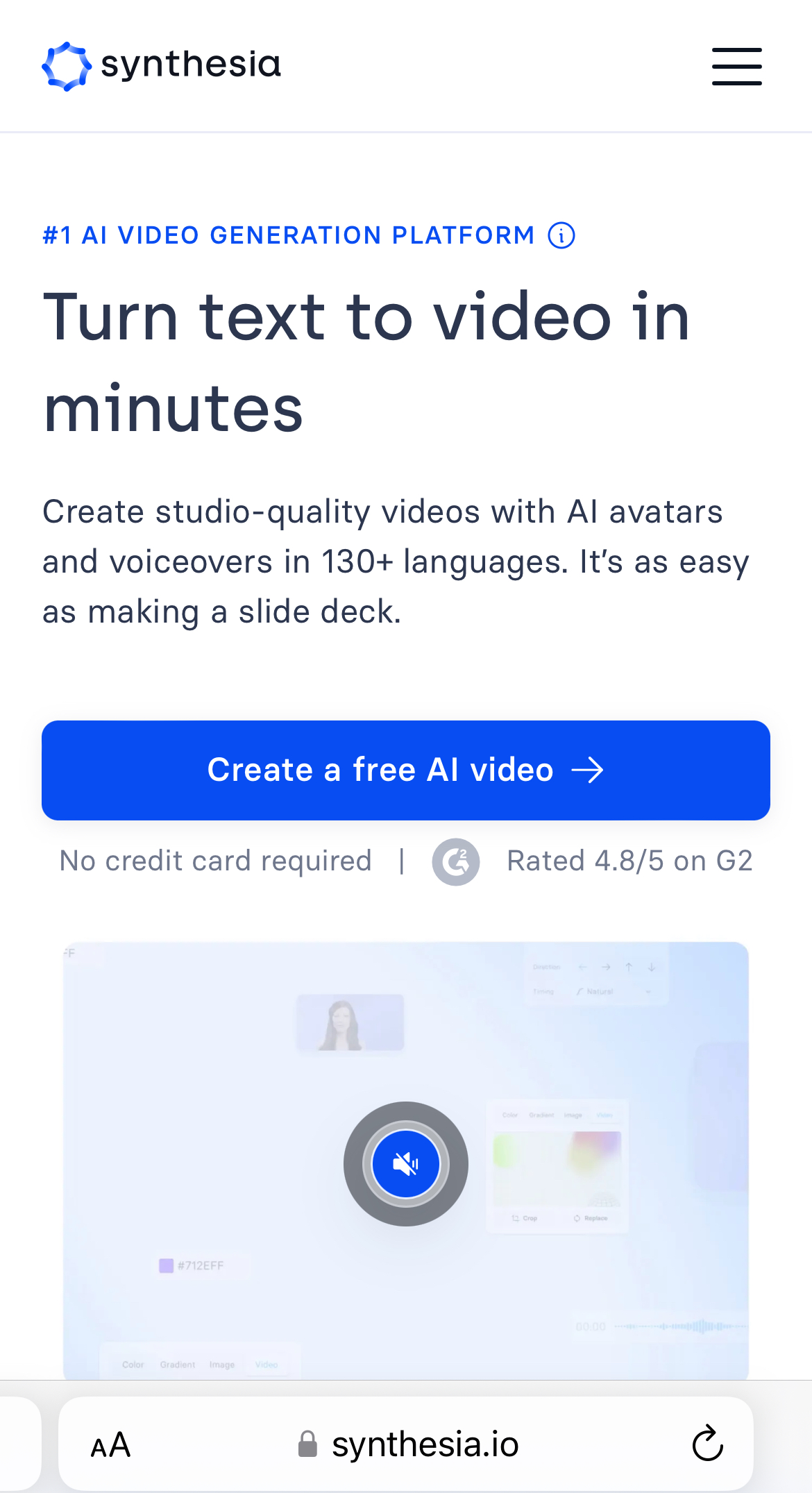
-
Ease of Use: Synthesia shines with its intuitive interface. You simply provide a script, choose a realistic AI avatar (think presenters or actors), and the AI works its magic, generating a captivating video presentation.
-
Compatibility and Integration: Synthesia boasts impressive compatibility. Export your video in various formats to seamlessly integrate it into your existing workflows or marketing platforms.
-
Pricing and Plans: $22 monthly per user for the Starter plan. The tool also offers a free trial with limited features. Paid plans cater to individual creators and businesses, with pricing based on video length, avatar usage, and export options.
2. Colossyan:
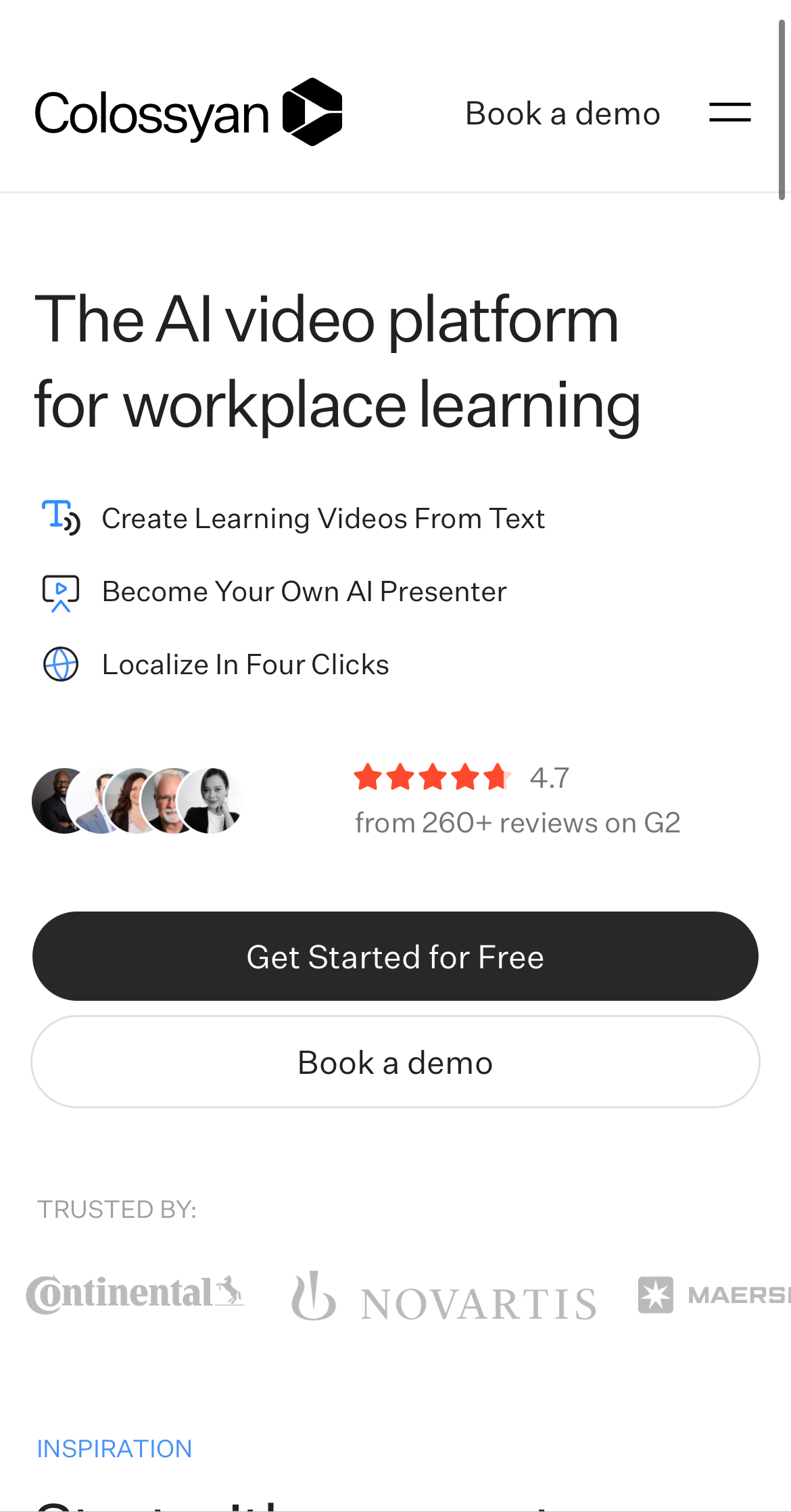
-
Ease of Use: Colossyan strikes a balance between user-friendliness and powerful features. Its drag-and-drop interface makes it easy to create video presentations, but it also offers advanced customization options for experienced users.
-
Compatibility and Integration: Colossyan has quite similar functions to Synthesia, and while I truly think that Synthesia wins with its easy-to-use interface and provided features, Colossyan still has some tricks up its sleeve. It allows you to import media from various sources and seamlessly integrate it into your video presentations. The overall experience makes total sense to me, especially for the students.
-
Pricing and Plans: $19 monthly per user for the Starter plan. The tool also provides a free plan with limited features.
3. Peech (Awesome for Marketing Teams):
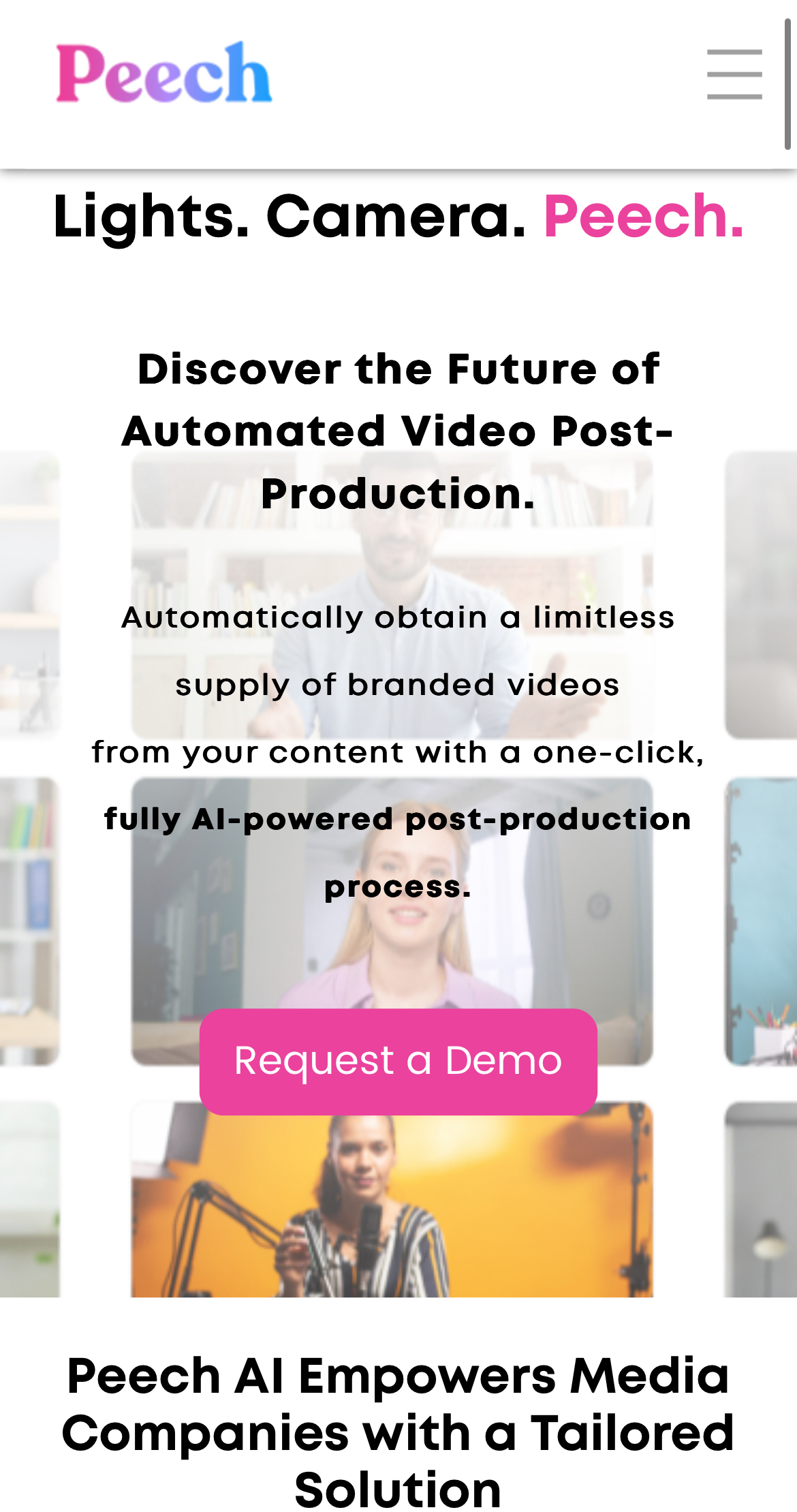
-
Ease of Use: Built with marketing teams in mind, Peech makes creating video content efficient. Its storyboarding features and easy-to-use editing tools allow for quick creation and iteration.
-
Compatibility and Integration: Peech integrates with popular marketing platforms, making it easy to share your video presentations directly with your target audience. It is also great for users who constantly need to upload multiple files to one slide.
-
Pricing and Plans: It starts at $34 for the Starter plan. Peech also offers a free plan with limited features. However, I don’t think that the free plan is enough in order to get a proper product.
Take some time to explore these options and others to find the one that best suits your storytelling needs and budget. Keep in mind that with the help of AI, you can ditch the camera shyness and create high-quality video presentations that resonate with your audience and leave a lasting impression.
Conclusion
We explored 7 of the top AI presentation makers in 2024, from user-friendly slide deck generators to dynamic AI video creation tools. Whether you need a quick and easy solution or a platform with advanced customization options, there's an AI presentation maker out there that perfectly suits your needs. By following the tips we shared and exploring the tools we mentioned, you can create presentations that not only inform but also captivate. Get ready to step up your presentation game and leave your audience wanting more!