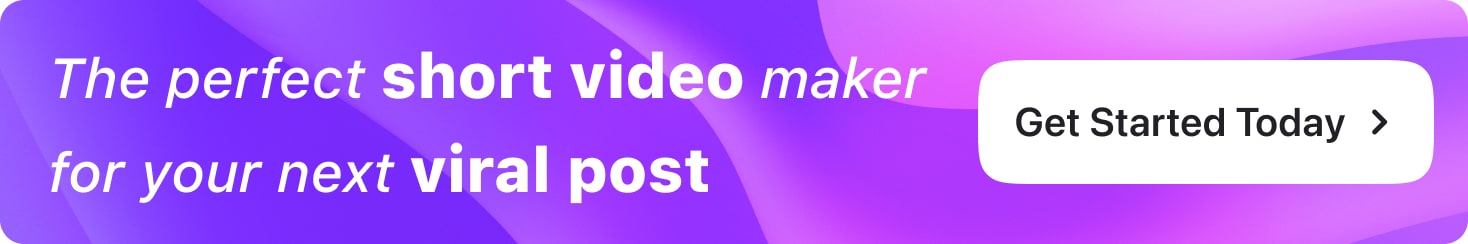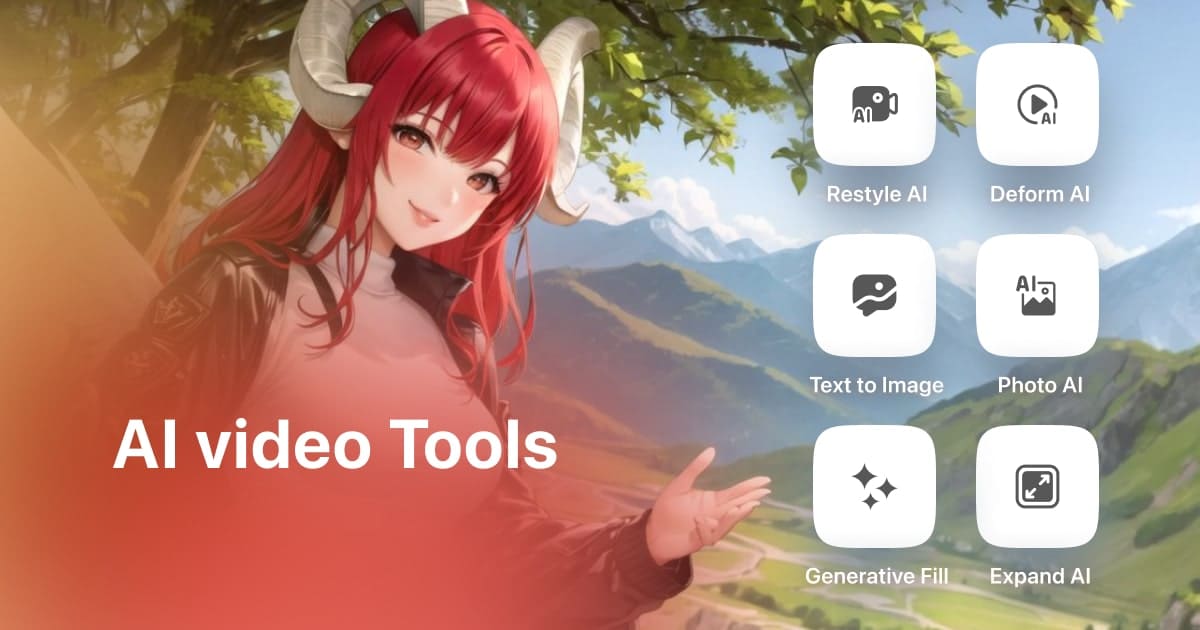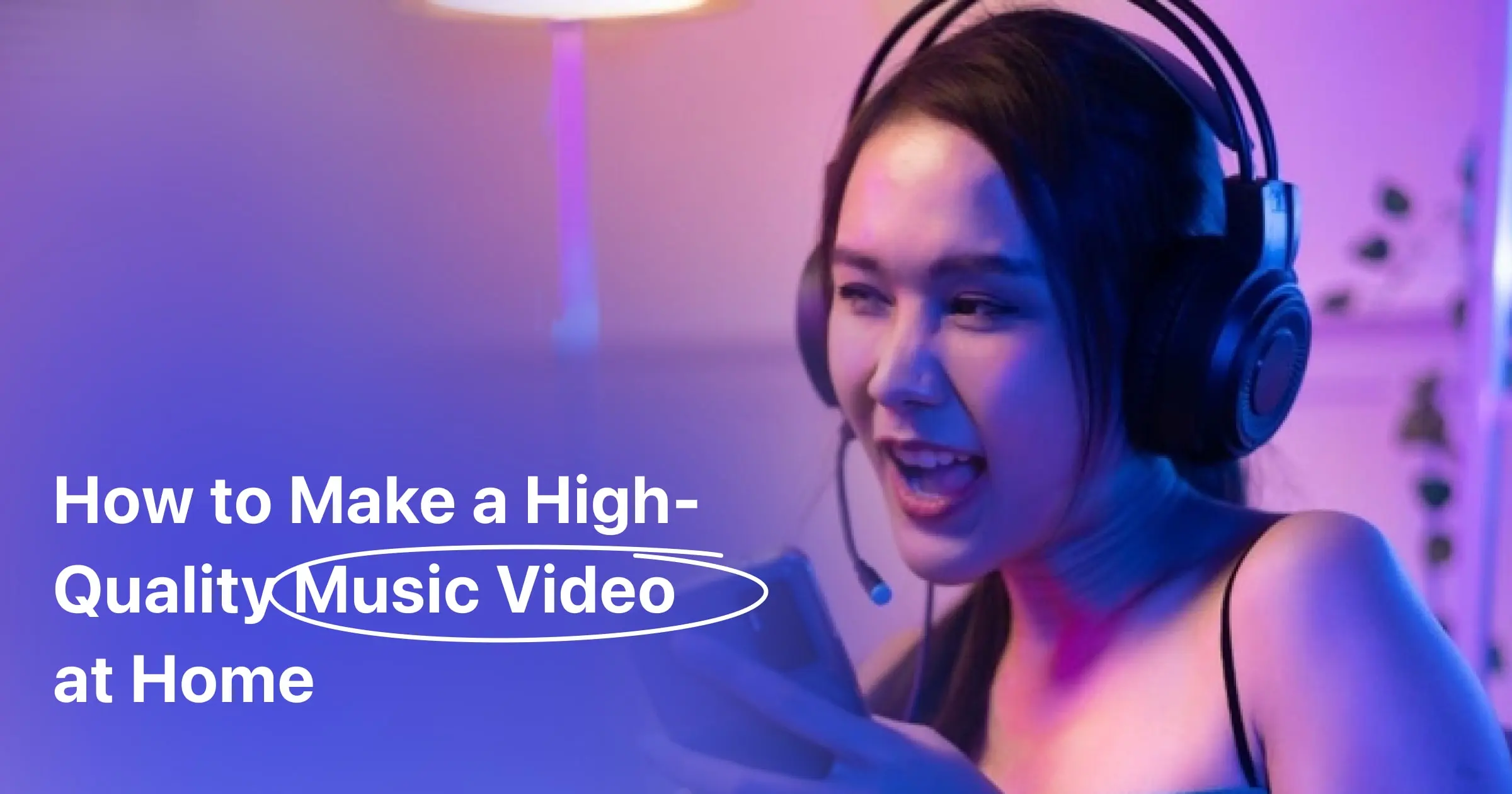Plans built for businesses
Pro + AI
For pro video creation
Advanced + AI
For users who want to generate video ads
*Billed yearly
Compare plans
9 Best Audio and Music Editing Apps of 2024
26 March, 2024
Imagine transforming raw sound into sonic magic. In 2024, the power to sculpt audio masterpieces rests in your pocket or on your desktop. But with so many apps vying for your attention, choosing the right one can feel like deciphering a cryptic score, but don’t you be scared, audiophiles and aspiring Mozarts! This guide cuts through the noise, delivering the 9 best audio and music editing apps of 2024, each catering to distinct needs and skill levels.
Whether you're a podcasting pro, a beat-dropping DJ, or simply a casual sound tinkerer, we've got you covered. Explore user-friendly interfaces perfect for beginners and discover hidden gems that redefine mobile music creation with feature-packed suites for intricate sound design. Get ready to record, edit, mix, and master your way to your audio!
So, put on your headphones, crank up the volume, and embark on a journey to sonic exploration. With the perfect app as your partner, who knows? Maybe 2024 will be the year your audio masterpiece goes viral, or you finally create that podcast that captivates the world.
Criteria for selection: Features, compatibility, pricing
The quest for the perfect audio editing app can feel like searching for the Holy Grail... of sound manipulation. But fret not, sound sculptors! To curate this list of the 9 best apps of 2024, we meticulously combed through a symphony of options, applying rigorous criteria to ensure each selection hits the right notes. Here's the scorecard we used:
- Feature Fiesta:
We weren't swayed by mere flash – each app had to offer a powerful yet user-friendly set of features tailored to its target audience. Whether you crave the granular control of a multi-track DAW or the streamlined simplicity of a mobile recorder, we found apps that deliver.
- Compatibility Concerto:
In today's interconnected world, playing nice with others is paramount. We prioritized apps that work seamlessly across different operating systems and devices, ensuring your sonic creations aren't confined to a single platform.
- Pricing Harmony:
Striking the right chord between affordability and value is crucial. We considered a variety of pricing models, from subscription-based options to one-time purchases, highlighting apps that offer excellent value for their price tag.
- Beyond the Notes:
While features are essential, a user-friendly interface and helpful learning resources can make all the difference. We sought apps that boast intuitive interfaces and readily available tutorials or documentation, empowering both seasoned producers and audio rookies.
- The Community Chorus:
We listened to the whispers of the online world, scouring user reviews and expert insights to gauge real-world performance and popularity. After all, an app's true potential lies in how it empowers its users to create.
By meticulously applying these criteria, we were able to select a diverse ensemble of apps, each offering a unique blend of features, compatibility, and affordability. So, rest assured, the 9 apps presented here are not just crowd-pleasers; they're carefully curated to cater to a variety of audio editing needs and preferences.
Our top picks for audio editing apps (depending on the purpose)
1. Audacity (Free & Open-Source): The Open-Source Powerhouse
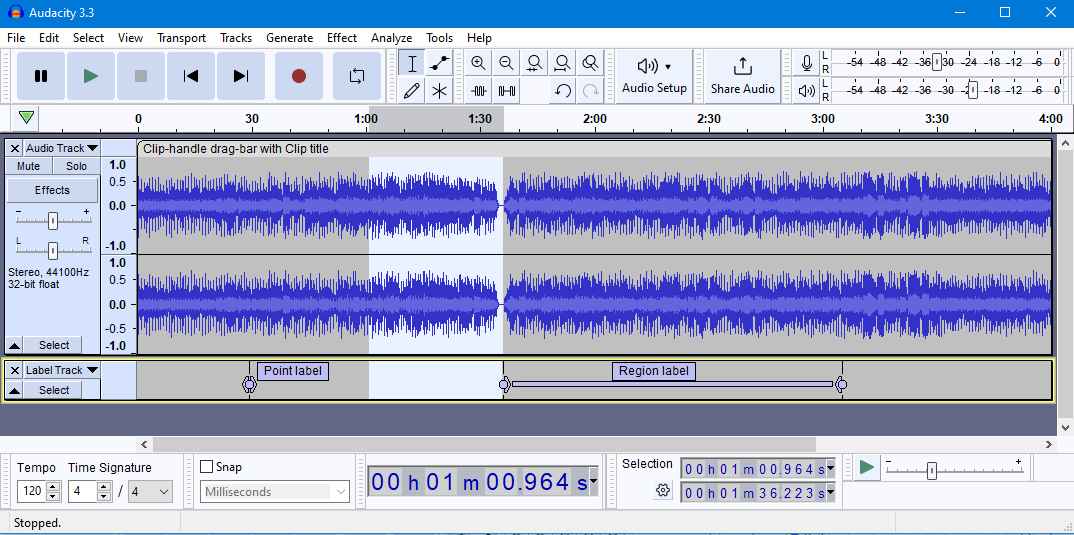
Why it shines: Audacity is the free, open-source champion, offering a robust feature set for serious audio editing. Dive into multi-track recording, editing, mixing, and mastering with powerful tools like noise reduction, equalization, and VST plugin support.
Key features: Multi-track editing, destructive and non-destructive editing, VST plugin support, extensive import/export options, endless customization.
Disadvantages: Steeper learning curve, interface might feel dated for some.
Best for: Budget-conscious professionals, audiophiles comfortable with customization.
Pricing: Free.
2. FL Studio (Paid): The Beat-Making Maestro
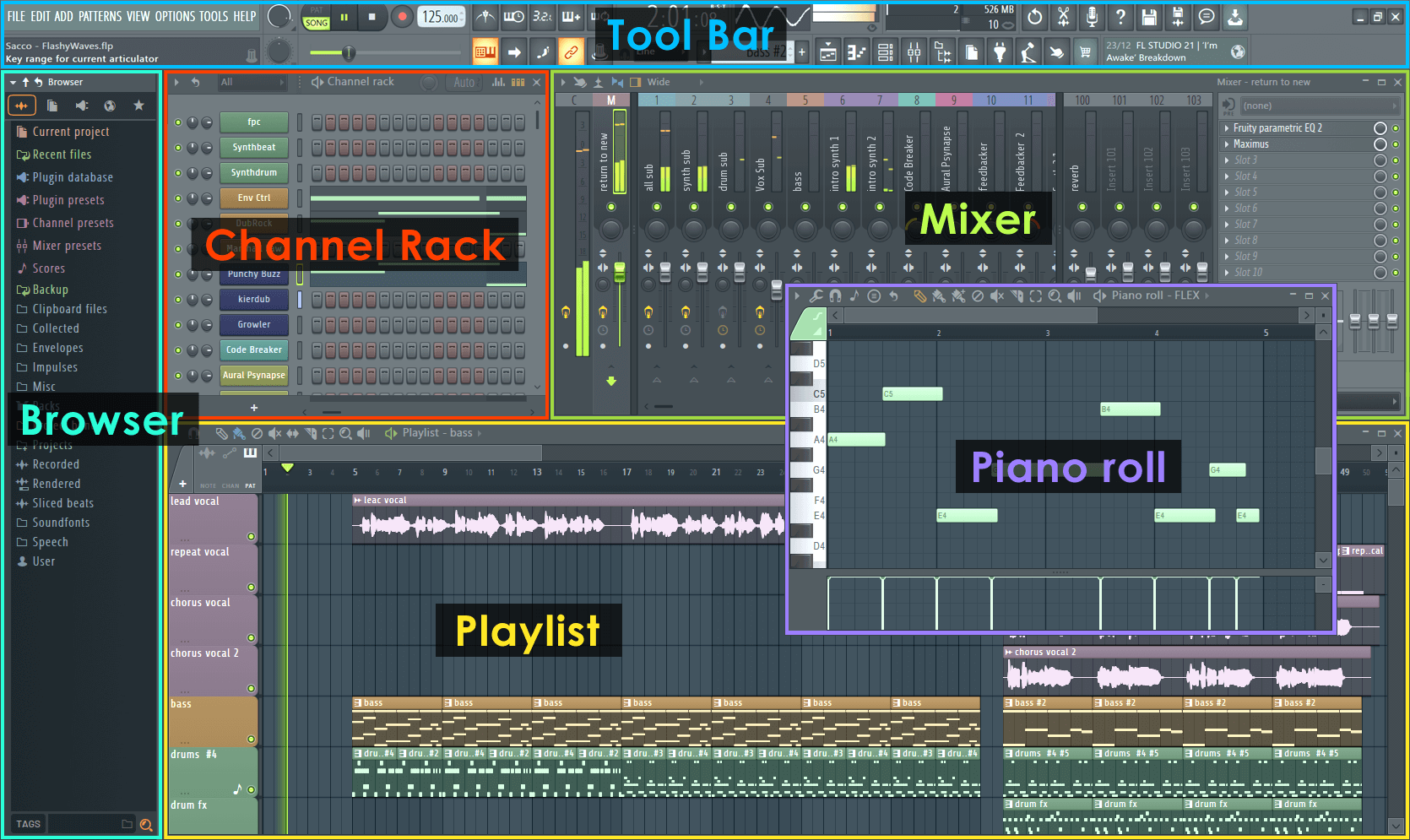
Why it shines: FL Studio reigns supreme in the beat-making world, offering an intuitive interface packed with production-grade tools. Craft electronic music masterpieces with its diverse synths, samplers, drum machines, and intuitive workflow.
Key features: Step sequencer, piano roll, extensive sample library, built-in plugins, automation capabilities, flexible routing.
Disadvantages: Can be resource-intensive, subscription model might not suit everyone.
Best for: Electronic music producers, beatmakers, loop-based creators.
Pricing: Subscription plans starting at $9.99/month.
3. GarageBand (Free, Mac only): The Apple-Exclusive Gem

Why it shines: GarageBand comes pre-installed on Macs, offering a surprisingly powerful and user-friendly suite for music creation. Experiment with a vast instrument library, loops, and recording tools, perfect for beginners and seasoned musicians alike.
Key features: Virtual instruments, loops, recording functionality, basic editing tools, intuitive interface, integration with Logic Pro.
Disadvantages: Limited compared to professional DAWs, Mac-only availability.
Best for: Mac users, beginners & hobbyists wanting a user-friendly music creation experience.
Pricing: Free.
4. Hindenburg Journalist (Paid): The Podcaster's Haven

Why it shines: Hindenburg Journalist streamlines the podcasting workflow with intuitive recording, editing, and publishing tools. Interview like a pro, add sound effects and music, and publish directly to major platforms – all within a user-friendly interface.
Key features: Multi-track recording, sound effects library, interview tools, remote recording capabilities, direct publishing to platforms.
Disadvantages: Lacks advanced audio editing features, subscription model might not appeal to casual podcasters.
Best for: Professional and aspiring podcasters seeking efficiency and ease of use.
Pricing: Subscription plans starting at $19/month.
5. Lexis Audio Editor (Free & Paid): The Mobile Audio Swiss Army Knife
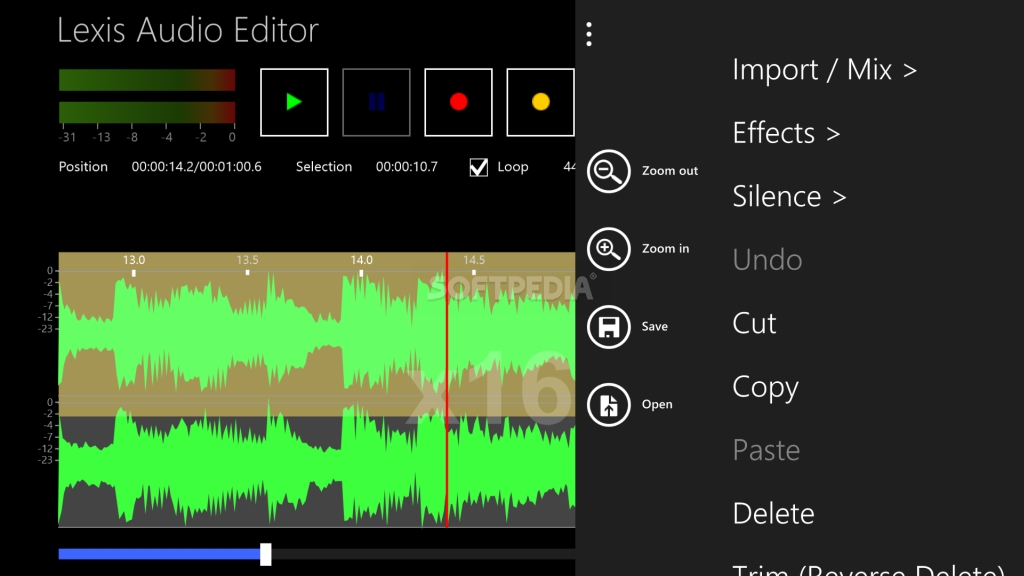
Why it shines: Lexis Audio Editor offers an impressive feature set for both free and paid versions, making it a versatile mobile audio editing option. Record, edit, trim, mix, convert, and apply effects, all within a convenient on-the-go format.
Key features: Multi-track recording, audio effects, noise reduction, format conversion, text-to-speech, cloud storage support.
Disadvantages: Free version has limited features, paid version can be expensive for casual users.
Best for: Mobile audio creators, podcasters, voiceover artists looking for a handy editing tool.
Pricing: Free, Pro version with in-app purchases.
6. Pro Tools (Paid): The Industry Standard Maestro

Why it shines: Pro Tools is the gold standard for professional audio editing, used by top studios and artists worldwide. Experience unmatched precision and control with its extensive editing tools, mixing capabilities, and industry-standard workflows.
Key features: Advanced editing tools, mixing console, automation, MIDI sequencing, extensive plugin support, collaboration tools.
Disadvantages: Steeper learning curve, high subscription cost.
Best for: Professional audio engineers, music producers, studios demanding top-tier features and performance.
Pricing: Subscription plans starting at $29.99/month.
7. Reaper (Paid): The Affordable DAW Powerhouse
.png?)
Why it shines: Reaper challenges the dominance of Pro Tools by offering professional-grade features at a significantly lower price point. It empowers you with multi-track recording, non-linear editing, extensive plugin support, and a highly customizable interface, making it a favorite among independent artists and studios.
Key features: Multi-track recording, advanced editing tools (including destructive and non-destructive), MIDI sequencing, scripting capabilities for automation and customization, flexible routing options, affordable perpetual license (one-time purchase, no subscription).
Disadvantages: Steeper learning curve compared to some user-friendly options, no included sample library, limited collaboration features compared to high-end DAWs.
Best for: Budget-conscious professionals and enthusiasts seeking powerful audio editing capabilities without the high subscription costs. Ideal for musicians, sound designers, podcasters, and anyone who values flexibility and customization.
Pricing: Perpetual license starting at $60.
8. Studio One (Paid): The Streamlined Creation Space
.png?)
Why it shines: Studio One strikes a balance between power and ease of use, making it a popular choice for both beginners and experienced producers. Enjoy a streamlined interface, intuitive workflow, and powerful features like drag-and-drop editing, automatic chord detection, and sampler integration.
Key features: Single-window interface, drag-and-drop editing, automatic chord detection, sampler integration, built-in loops and sounds, VST plugin support, mastering suite.
Disadvantages: Fewer advanced features compared to high-end DAWs; some users find the interface limiting for complex projects.
Best for: Musicians, producers, and creators seeking a user-friendly yet powerful music creation environment. Ideal for beginners exploring audio production, singer-songwriters, and electronic music producers.
Pricing: Subscription plans start at $9.99/month, and perpetual license options are available.
9. Zoomerang (Free & Paid): The Collaborative Audio Playground
.png?)
Why it shines: Zoomerang takes audio editing on the go, offering a user-friendly and feature-packed mobile app to capture, edit, and enhance your audio creations. Whether you're a podcaster, musician, voiceover artist, or simply a sound enthusiast, Zoomerang empowers you to create professional-sounding audio wherever inspiration strikes.
Key features:
-
Intuitive mobile interface: Edit audio with ease on your smartphone or tablet.
-
Multi-track recording: Layer vocals, instruments, and sound effects for richer productions.
-
Extensive sound library: Access royalty-free AI music, sound effects, and transitions to elevate your projects.
-
Powerful editing tools: Trim, cut, fade, adjust volume, and apply effects.
Best for:
-
Mobile content creators: Podcasters, YouTubers, voiceover artists, social media enthusiasts.
-
Musicians exploring mobile music creation and recording.
-
Anyone seeking a user-friendly and accessible audio editing experience on the go.
Pricing: Free plan with limited features, paid plans starting at $12.99/month with increased storage, collaboration options, and advanced features.
Remember, the best app for you ultimately depends on your specific needs, budget, and desired level of control. Consider trying out free trials or demos before committing to a paid option. With the right tools and a dash of creativity, you're ready to embark on your sonic adventure!
5 bonus tips for effective audio editing
Conquering the audio editing realm is a thrilling expedition, but navigating the mixing desk and effects rack can sometimes feel like deciphering alien hieroglyphs. Fear not, sound sculptors! Here are 5 bonus tips to transform your audio projects from good to great:
-
Silence is Golden (Sometimes): Don't underestimate the power of silence. Strategically placed gaps between sounds can add punch, clarity, and emphasis. It's like letting your audience savor the silence before the next sonic explosion!
-
Less is More (Usually): Resist the urge to pile on effects and processing. Often, subtle adjustments are all you need to enhance your audio without muddying the mix. Remember, sometimes the quietest moments speak the loudest.
-
Reference Tracks are Your Compass: Use professionally mixed tracks as reference points to gauge your own mix balance and clarity. Compare levels, panning, and overall feel to identify areas for improvement. Just don't become a copycat – let your unique sonic signature shine through!
-
Embrace Automation: This nifty tool allows you to control volume, panning, and effects over time, adding dynamic movement and interest to your mix. Experiment with fades, swells, and subtle adjustments to bring your audio to life.
-
Take Breaks and Fresh Ears Matter: Our ears fatigue after prolonged listening. Step away from your project periodically, return with fresh ears, and you'll often hear details you missed before. Like a well-rested chef, your sonic judgment will be sharper!
Conclusion
In the symphony of audio editing, where every note and pause contributes to the masterpiece, the year 2024 unveils a harmonious array of apps, each a virtuoso in its own right. As we conclude this exploration of the 9 Best Audio and Music Editing Apps, it's evident that the power to shape sonic wonders is no longer confined to studios, but is now conveniently nestled in our pockets and desktops.
As you don your headphones and crank up the volume, the 9 Best Audio and Music Editing Apps of 2024 stand as not just crowd-pleasers, but as carefully curated companions ready to elevate your sonic creations. Let 2024 unfold like a symphony of possibilities, and may your audio endeavors be nothing short of hypnotic overtures.