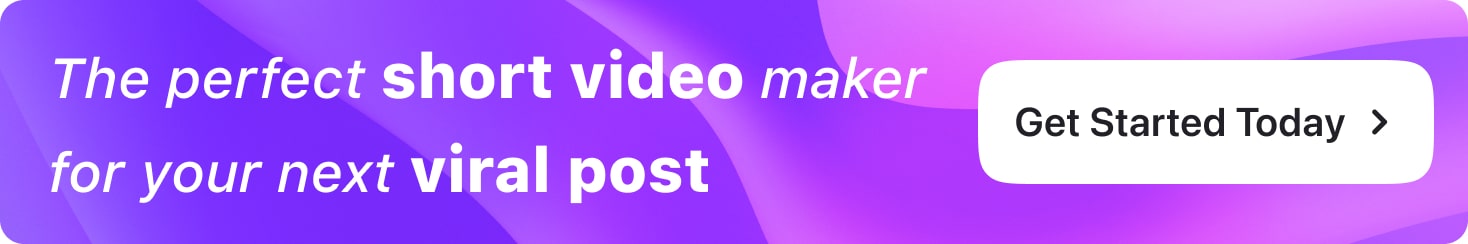Plans built for businesses
Pro + AI
For pro video creation
Advanced + AI
For users who want to generate video ads
*Billed yearly
Compare plans
How to Scale a Freelance Business? 17 Tools to Maximize Your Efficiency
29 May, 2024
Ever feel like you're drowning in a sea of client requests? Or perhaps you're itching to make a bigger impact but feel stuck doing everything yourself. Congratulations, superstar! You've reached a turning point in your freelance journey. It's time to scale your business and become the freelance powerhouse you were always meant to be.
This isn't about just cramming more hours into your day (we've all been there, and it's not the best idea). Scaling is about smart growth, maximizing your efficiency and impact without sacrificing your sanity. Sounds good? Let's dive in and explore some powerful tools that will transform you from a one-person show to a well-oiled freelance machine, or maybe an agency. Why not?
5 ways to use AI tools to scale your freelance business
Conquering the freelance world feels amazing – you're your own boss, setting your hours and rocking your skills. But there comes a point when the endless hustle starts to lose its shine. You might be swamped with work, missing out on dream projects, or simply yearning to expand your reach. This is where the magic of scaling your freelance business comes in.
But scaling doesn't have to mean hiring a whole team or spending a fortune on fancy software. Enter AI, the freelancer's secret weapon. These powerful tools can automate tasks, boost your productivity, and even help you land more clients. Here are 5 ways to leverage AI and become a scaling superstar:
- Become a Content Creation Machine
Struggling to keep up with blog posts, social media content, or client proposals? AI writing assistants can be your lifesaver. These tools analyze your writing style and generate creative text formats, from blog outlines to catchy ad copy. They can help you overcome writer's block, brainstorm ideas, and even personalize content for different clients. Imagine churning out high-quality content in half the time – that's the power of AI for the win!
- Research Like a Pro (Without the All-Nighters)
Researching for projects can be a time-consuming black hole. AI research tools can scan vast amounts of data in seconds, find relevant sources, and even summarize key points. Picture this: you need industry data for a proposal, but you're short on time. An AI tool can scour the web, pull out the essential stats, and even generate charts for a visually stunning presentation. Talk about impressing your clients with efficiency!
- Master Project Management (No More Chaos!)
Juggling deadlines, managing multiple clients, and keeping track of tasks can feel like a high-wire act. AI project management tools can be your safety net. These tools help you organize your workload, set priorities, and automate repetitive tasks like scheduling meetings and sending reminders. Imagine a system that keeps you on track, reminds you of deadlines, and even anticipates potential roadblocks. With AI, project chaos becomes a thing of the past.
- Level Up Your Communication (Goodbye Language Barriers!)
The world is your oyster! AI translation tools can bridge language gaps and help you connect with a wider range of clients. These tools can translate emails, proposals, and even video calls in real-time, allowing you to collaborate seamlessly with international clients. Imagine expanding your market reach without speaking a single word of another language – AI makes the world your freelance playground.
- Client Acquisition on Autopilot (More Time, More Clients!)
Finding new clients can be a constant source of stress, especially for social media specialists and other freelancers who work with video content. Look, nobody can take away the mastery of those complex editing programs from a skilled editor. They're powerful tools, and there's a reason why editors spend years honing their craft. But let's be honest, sometimes we're all swamped. What if there was a way to edit high-quality videos quickly and easily, even in a matter of minutes? Well, AI-powered video editing tools are emerging that can be a game-changer for busy freelancers.
3 Tools for Content Creators (Video Editors, Social Media Managers)
Zoomerang AI Chat (Video Editor):
Overview: Struggling with video editing timelines? Zoomerang AI Chat is your secret weapon. This innovative tool uses a conversational approach to understand your vision. Simply tell Zoomerang about your project, share your preferences (music, pacing, tone), and choose visuals for inspiration.
Main Functions: The tool is perfect for social media managers and creators on the go. Zoomerang takes the reins, crafting a script, suggesting AI voiceover options, and even assembling your video based on your input. It's like having a creative partner in your pocket, freeing you to focus on the big-picture ideas.
What Makes it Great: Effortless editing! While nobody canceled the old methods of video editing, Zoomerang serves as a sort of oxygen that streamlines the process, delivering professional results in a fraction of the time. Also, leverage AI scripting and voiceover suggestions to enhance your videos and save even more time.
Pricing: Starts at $39.99 for 50 credits, equivalent to 10 videos.
InShot (Mobile Video Editor)

Overview: InShot has already reserved its spot on top video editing tools. User-friendly and intuitively understandable design allows you to make different types of content.
Main Functions: InShot allows you to trim, cut, and split video clips. You can also add music, text overlays, filters, and transitions to create engaging content.
What Makes it Great: InShot is incredibly intuitive and easy to use, even for beginners. It offers a wide range of features without feeling overwhelming, making it ideal for quick edits and social media content creation.
Pricing: There’s a free version with basic editing features and a watermark, which can be quite problematic, especially if you are going to post the edited video. For access to premium features like removing the watermark, additional filters, and effects, there's a monthly or yearly subscription starting at $4 a month.
Jasper (AI Writing Assistant)
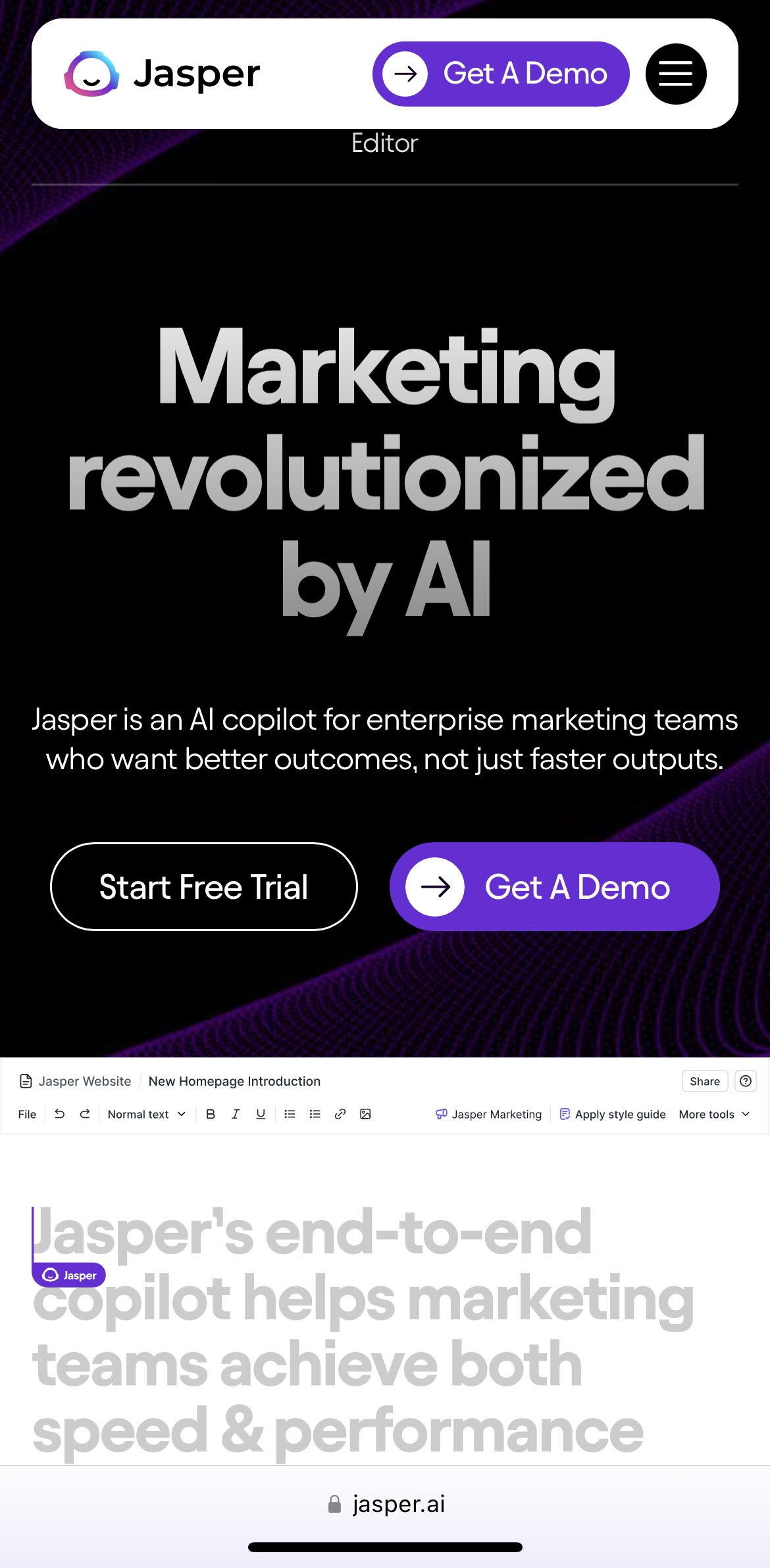
Overview: Jasper is an AI writing assistant that can help content creators of all kinds overcome writer's block and generate high-quality content.
Main Functions: Jasper can help you generate blog posts, which are great for social media captions and even video scripts.
What Makes it Great: Jasper can analyze your writing style and generate creative text formats in seconds. It can also help you brainstorm ideas and overcome writer's block, allowing you to produce content consistently.
Pricing: Jasper offers a tiered pricing structure with different features and monthly word limits starting at $49 per month.
By incorporating these AI-powered tools into your workflow, you can free up valuable time, boost your creativity, and produce high-quality content across different media formats.
3 Tools for Writers and Editors
Feeling the blank page stare back? Wish you could edit faster or brainstorm more effectively? Welcome to the age of AI assistants for writers and editors! Here are 3 tools that can help you write like a pro and edit with precision:
Grammarly (Grammar Checker & Writing Assistant)
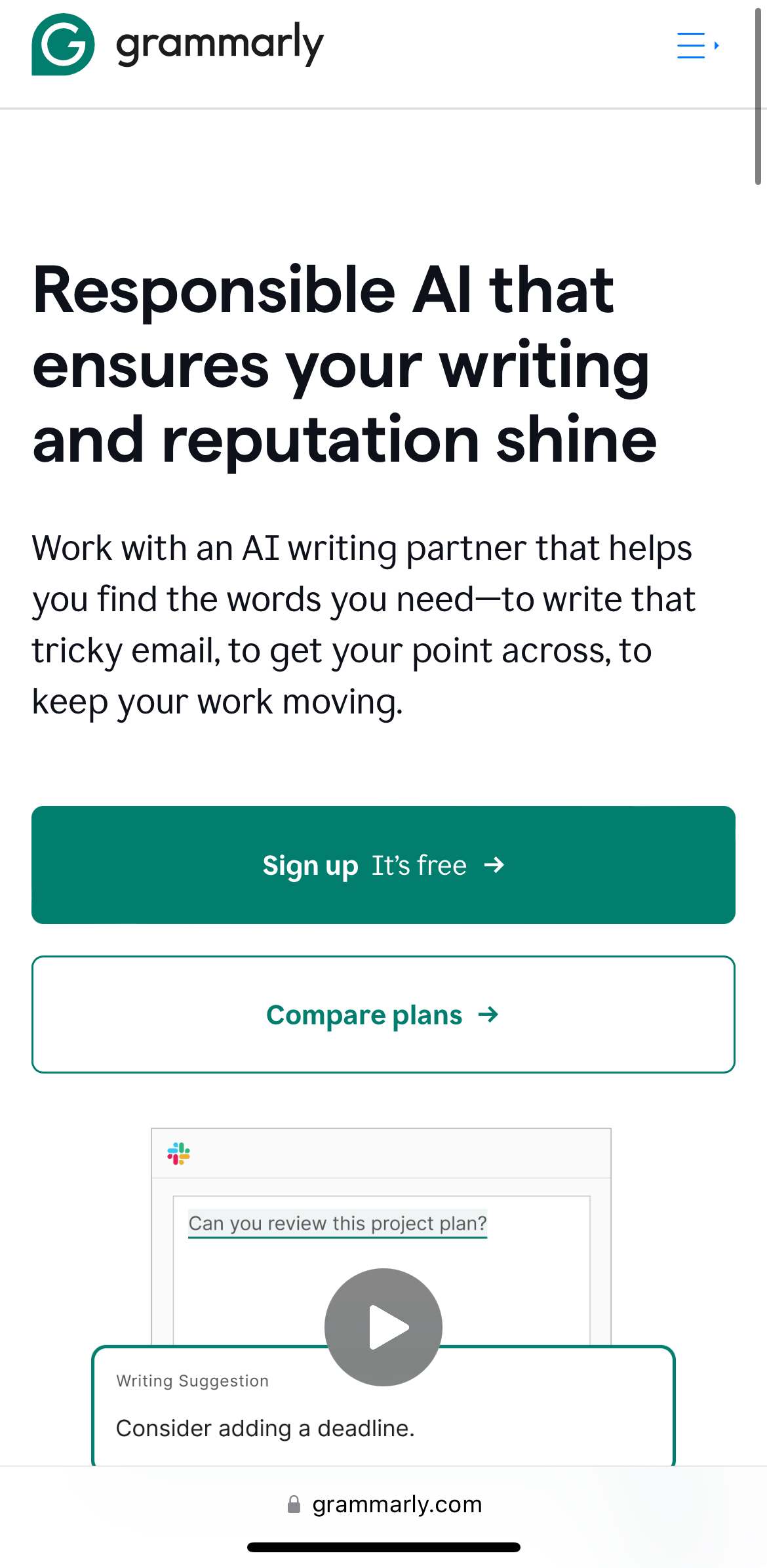
Overview: Grammarly is a comprehensive writing assistant that goes beyond basic grammar and spell check. It helps writers of all levels improve their clarity, style, and tone.
Main Functions: Grammarly scans your text for errors in grammar, punctuation, and spelling. It also offers suggestions for improving sentence structure, word choice, and clarity. Additionally, Grammarly provides plagiarism checks and genre-specific writing style guides.
What Makes it Great: Grammarly is incredibly user-friendly and integrates seamlessly with most writing platforms. It's a one-stop shop for catching errors, enhancing your writing style, and ensuring your work is polished and professional.
Pricing: Grammarly offers a free version with basic features, while premium plans unlock advanced suggestions, plagiarism checks, and genre-specific writing styles. Premium version starts at $12.
ProWritingAid (Editing & Style Analysis)
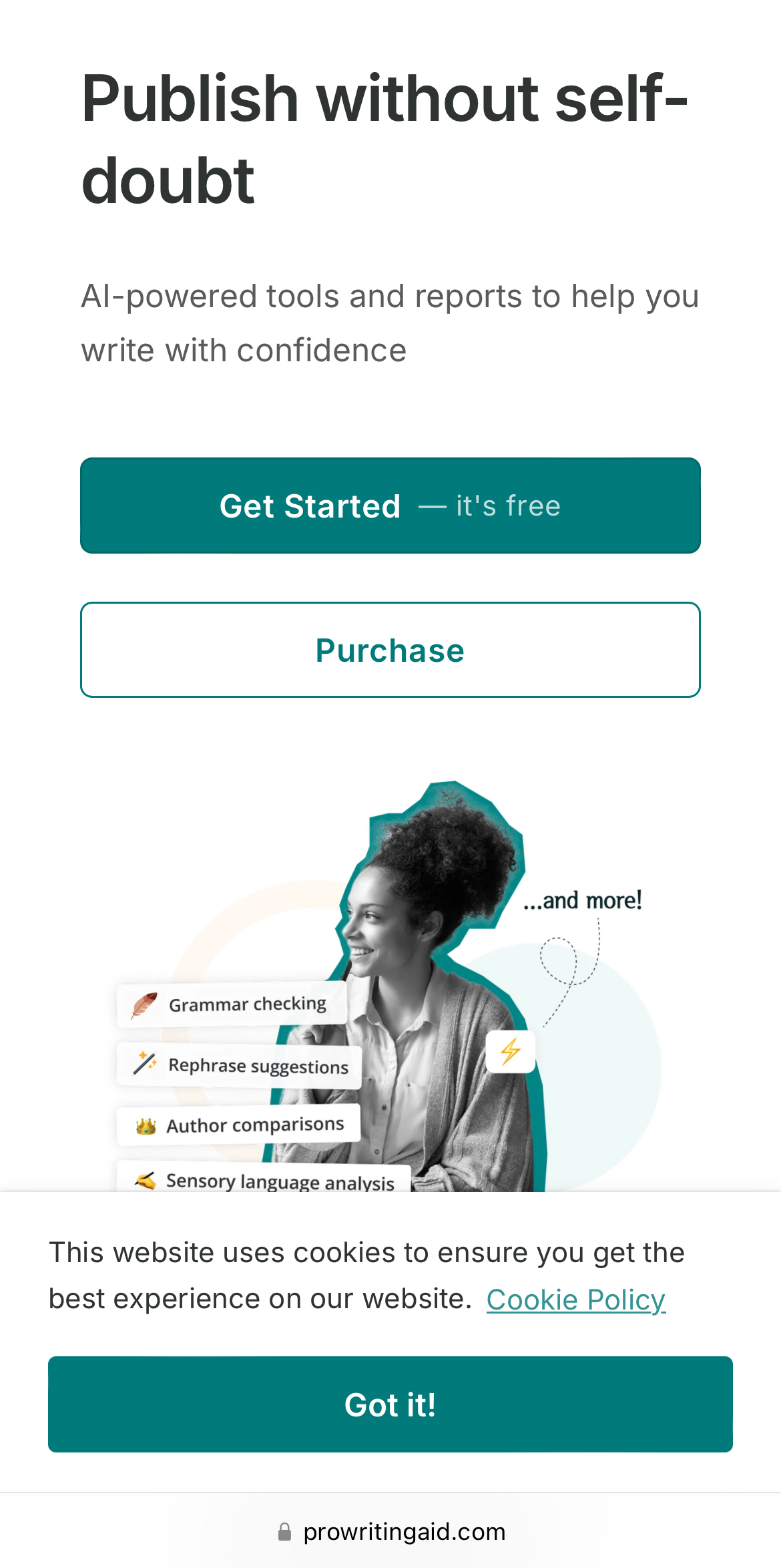
Overview: ProWritingAid is a powerful editing tool designed for writers who want to take their craft to the next level.
Main Functions: ProWritingAid goes beyond basic grammar checks, offering in-depth analysis of style, overused words, sentence variety, and potential cliches. It also provides suggestions for improving readability, clarity, and overall flow.
What Makes it Great: ProWritingAid delves deeper into your writing style, providing detailed reports and suggestions for improvement. It's perfect for serious writers looking to refine their craft and produce consistently high-quality work.
Pricing: ProWritingAid offers a free trial and several paid plans with varying features and durations, starting at $10.
Rytr (AI Writing Assistant)
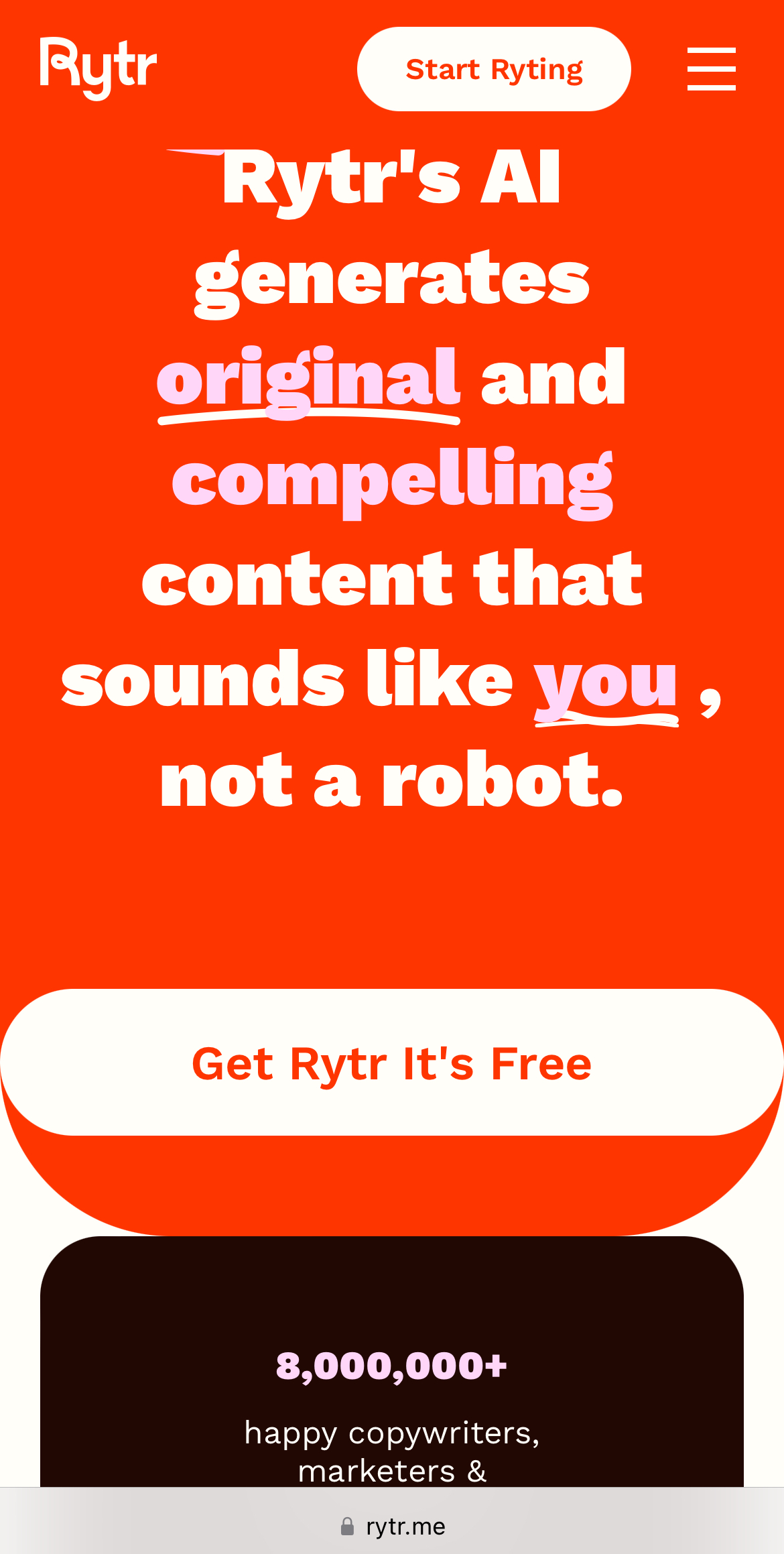
Overview: Rytr is an AI writing assistant that can help writers overcome writer's block, generate creative content ideas, and even write different sections of text formats.
Main Functions: Rytr allows you to generate content in various formats, including blog posts, email marketing copy, social media captions, and even product descriptions. You can also use it to brainstorm ideas, create outlines, and overcome writer's block.
What Makes it Great: Rytr is a fantastic tool for writers who need a little help getting started or overcoming creative roadblocks. It can spark new ideas, help you write different content sections, and ultimately make the writing process more efficient.
Pricing: Rytr offers a free plan with limited features and paid plans with increased functionality and word limits starting at $7,5.
2 Tools for Web Developers and Designers
1. GitHub Copilot (AI Code Completion)
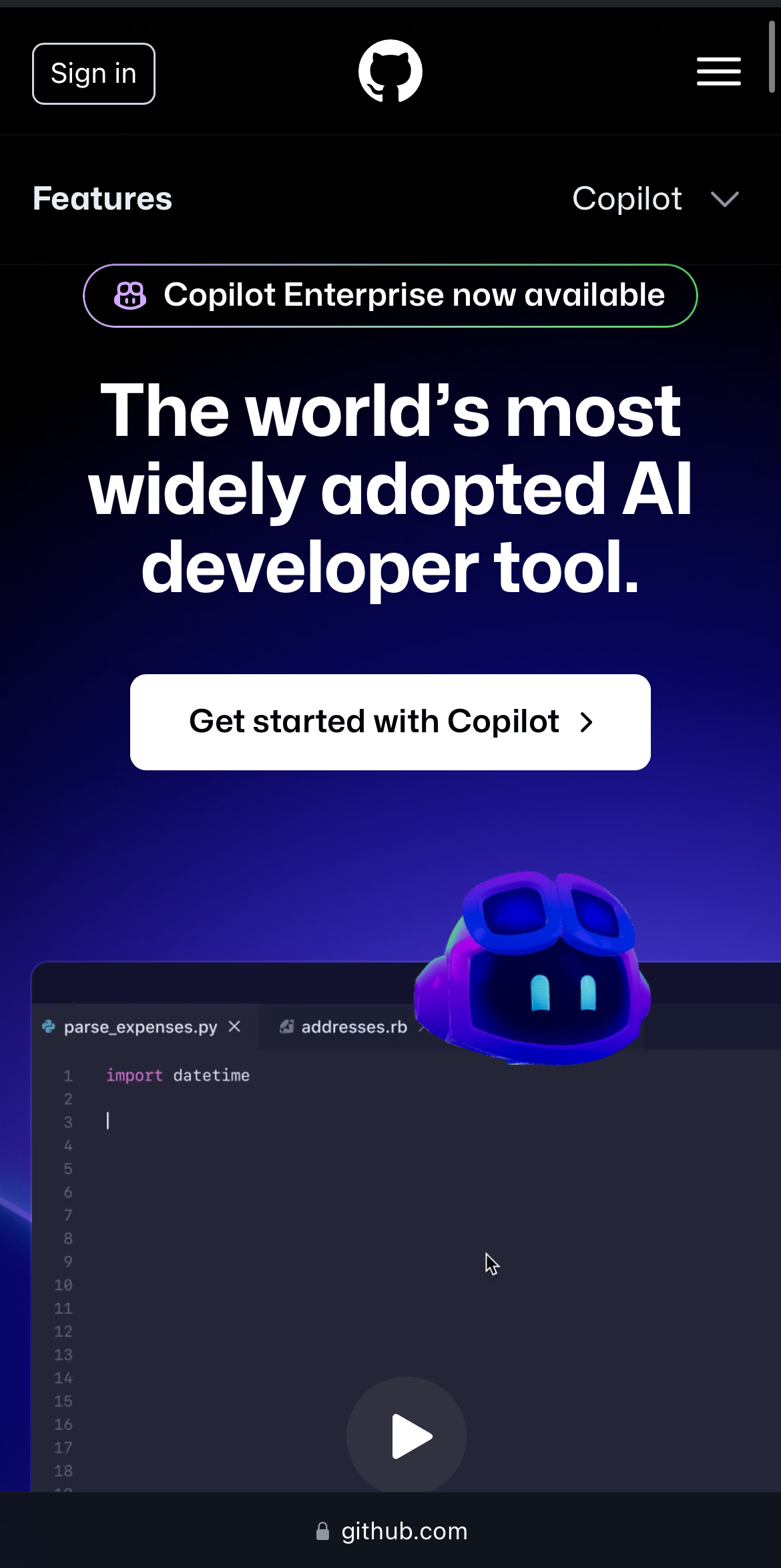
Overview: Feeling bogged down by repetitive coding tasks? Enter GitHub Copilot, your AI coding co-pilot. This innovative tool suggests code completions and entire lines of code in real-time, as you type.
Main Functions: Copilot analyzes your codebase and coding style to suggest relevant code completions, functions, and variables. It can even help you generate entire lines of code based on your current context, saving you time and effort.
What Makes it Great: Copilot acts like an intelligent coding partner, anticipating your needs and suggesting efficient coding solutions. This can significantly boost your coding speed and accuracy, freeing you to focus on the more complex aspects of your projects.
Pricing: Currently, GitHub Copilot is in a limited free preview for select developers. Paid subscription starts at $4 per month.
2. Figma (Design Collaboration Platform with AI Features)
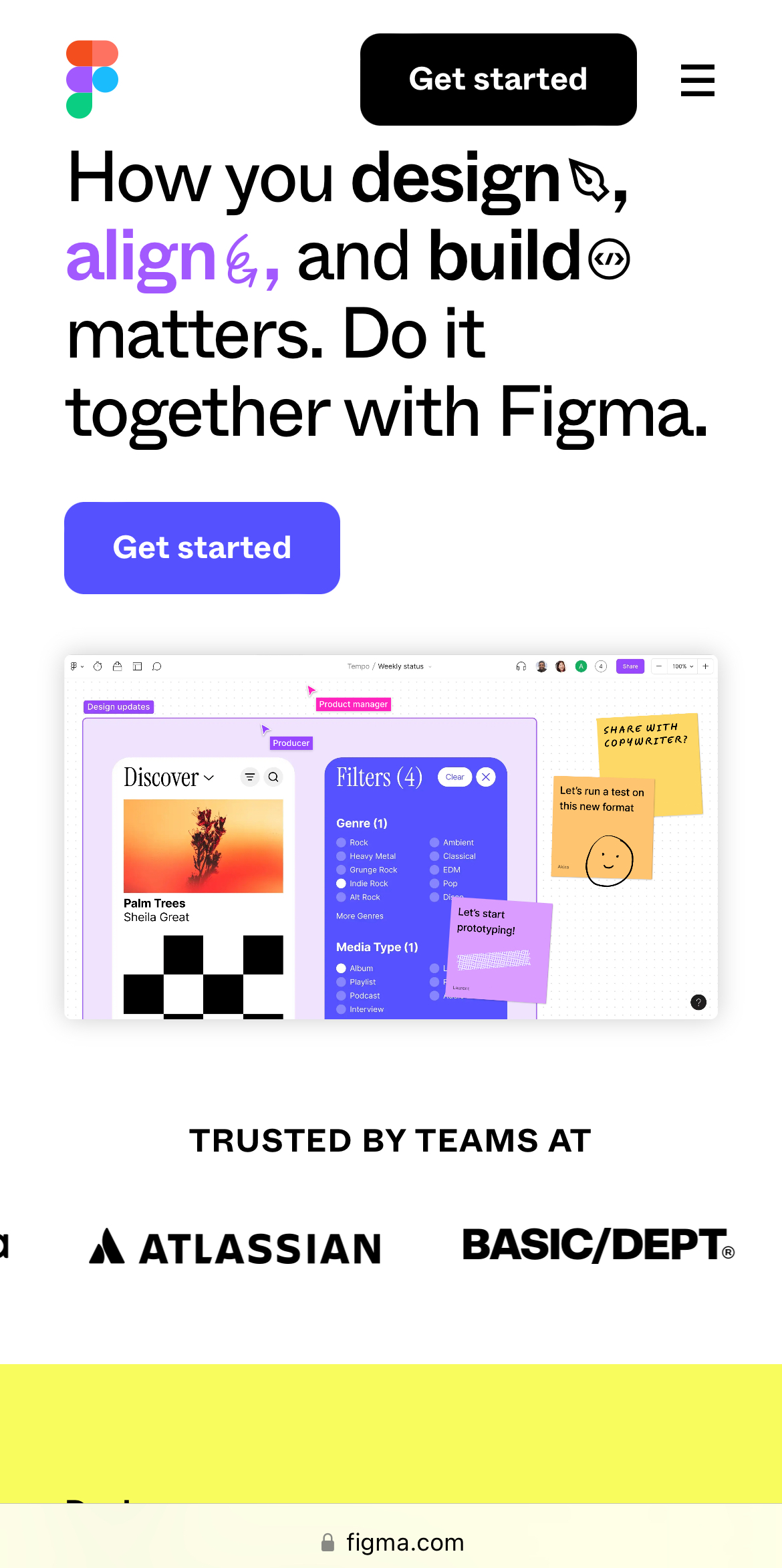
Overview: Figma is already a powerhouse for web designers, but its integration with AI makes it even more impressive. Figma offers features powered by machine learning that can streamline your design workflow.
Main Functions with AI: Figma utilizes AI for features like Smart Animate, which automatically generates smooth transitions between design frames. Additionally, it offers features like Auto Layout, which helps maintain consistent spacing and alignment between design elements, saving you time and frustration.
What Makes it Great: Figma's AI features take care of the tedious tasks, allowing you to focus on the creative aspects of design. It also fosters seamless collaboration, making it an ideal tool for design teams of all sizes.
Pricing: While the paid version starts at $12 per month, Figma also offers a free plan with limited features and options.
2 Tools for Project Management and Tracking
1. Asana (Project Management Platform with AI Assist)
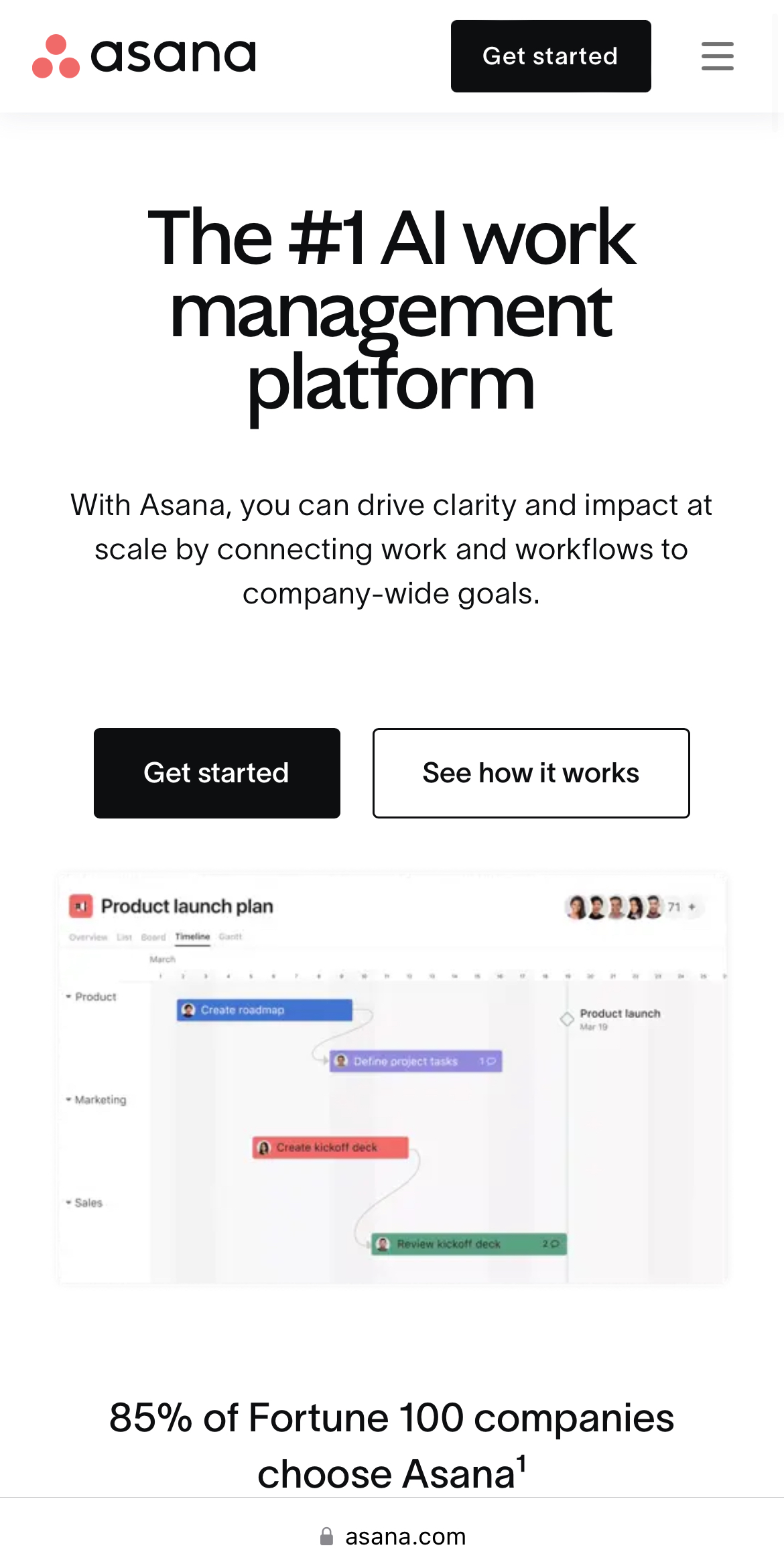
Overview: Asana is a popular project management platform, but its integration with AI makes it a true game-changer.
Main Functions with AI: Asana's AI assistant, "Workload," analyzes your team's workload and suggests task assignments based on capacity and skill set. It can also predict potential bottlenecks and suggest adjustments to keep your project on track.
What Makes it Great: Workload takes the guesswork out of task assignments. By analyzing real-time data, it ensures your team is working efficiently and prevents burnout. This allows you to focus on the bigger picture, strategize, and ensure smooth project execution.
Pricing: Asana offers a free plan with limited features and paid plans starting at $24.99 per month.
2. Monday.com (Project Management Platform with Customizable Dashboards & AI Automation)
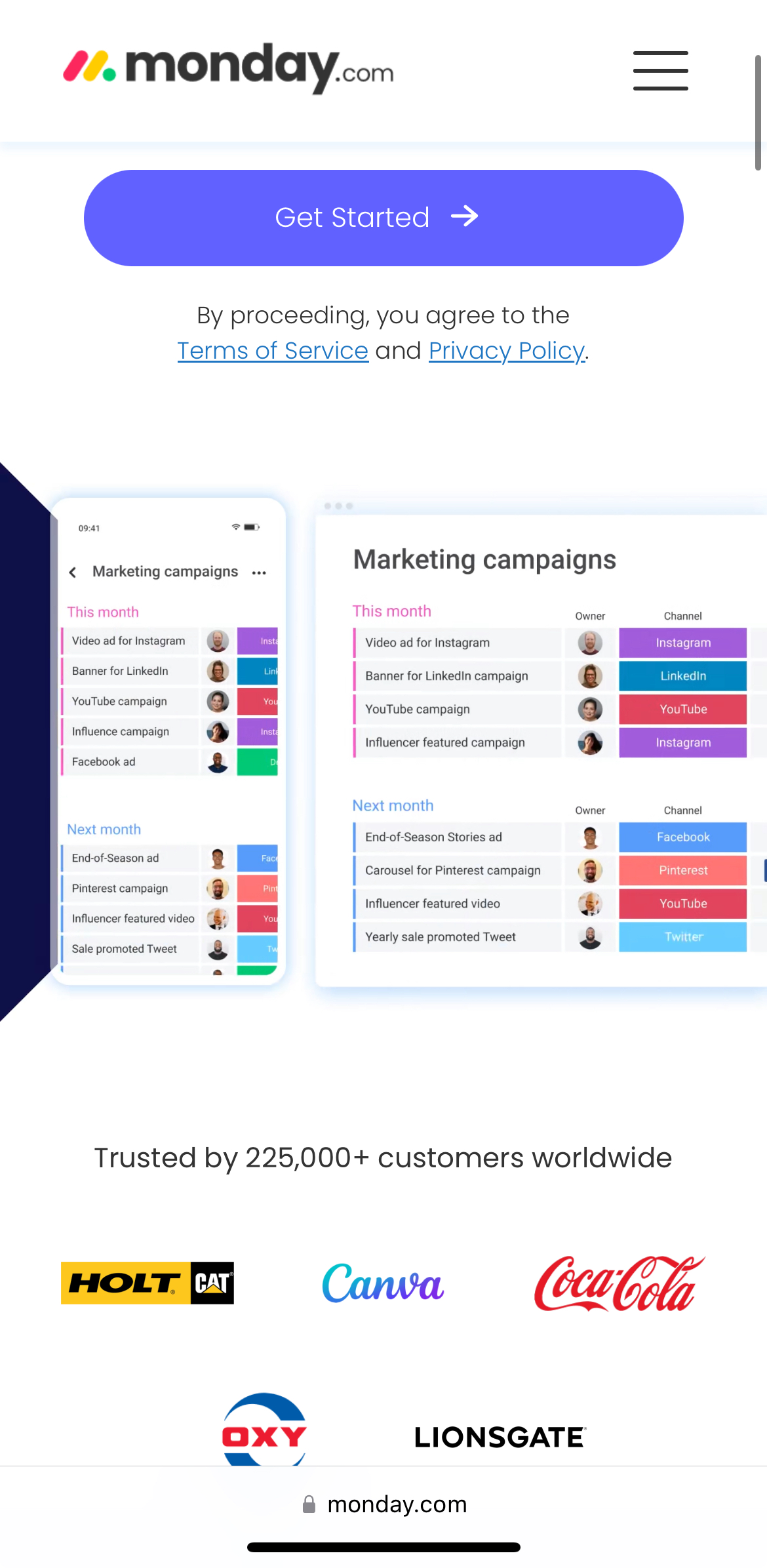
Overview: Monday.com is another popular project management platform that leverages AI to streamline workflows. Its customizable dashboards and automation features powered by AI make it a powerful tool for managing complex projects.
Main Functions with AI: Monday.com utilizes AI for features like automatic data population and task reminders. It also allows you to create custom automation based on specific triggers and actions, saving you time on repetitive tasks.
What Makes it Great: The AI-powered automation on Monday.com frees you from tedious manual tasks and ensures data accuracy. Additionally, the customizable dashboards provide real-time insights into project progress, allowing you to make data-driven decisions and course-correct as needed.
Pricing: The paid version starts at $9 per month. However, Monday.com offers a free plan with limited features as well.
Conclusion
So there you have it, your arsenal of AI-powered tools to conquer the freelance world! Remember, scaling your freelance business isn't about working yourself into the ground. It's about leveraging smart strategies and these amazing AI assistants to work smarter, not harder. Free up your time, unleash your creativity, and watch your freelance business soar to new heights.
The best part? You're not just some cog in a machine. You're the brilliant mind behind the operation, the strategic leader, the one who brings the human touch that AI can't replicate.