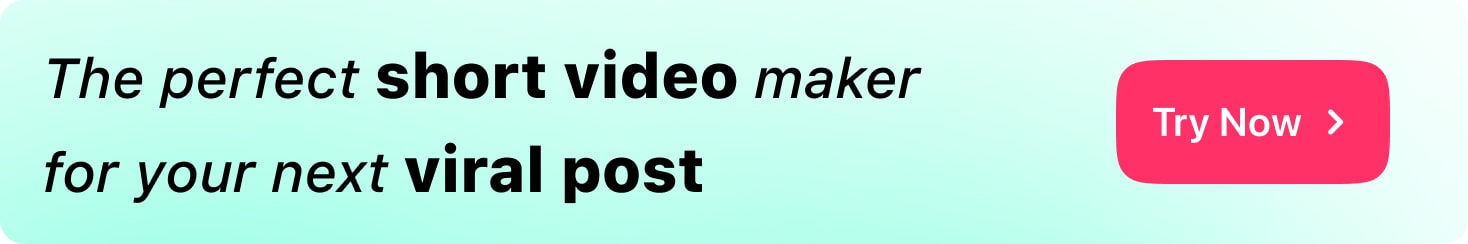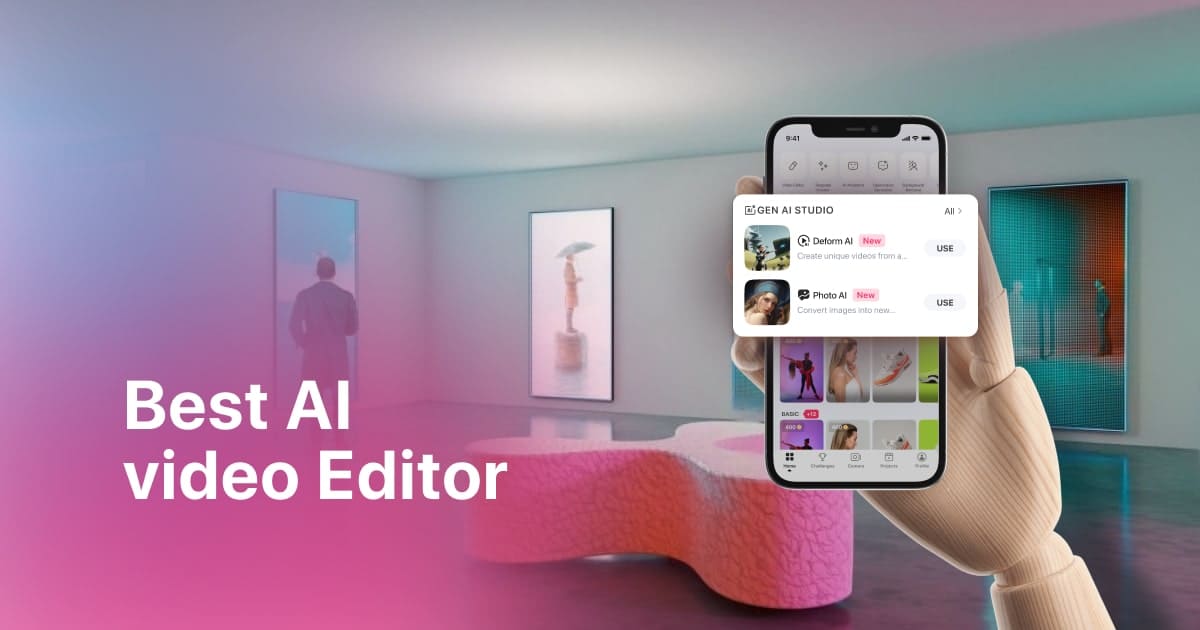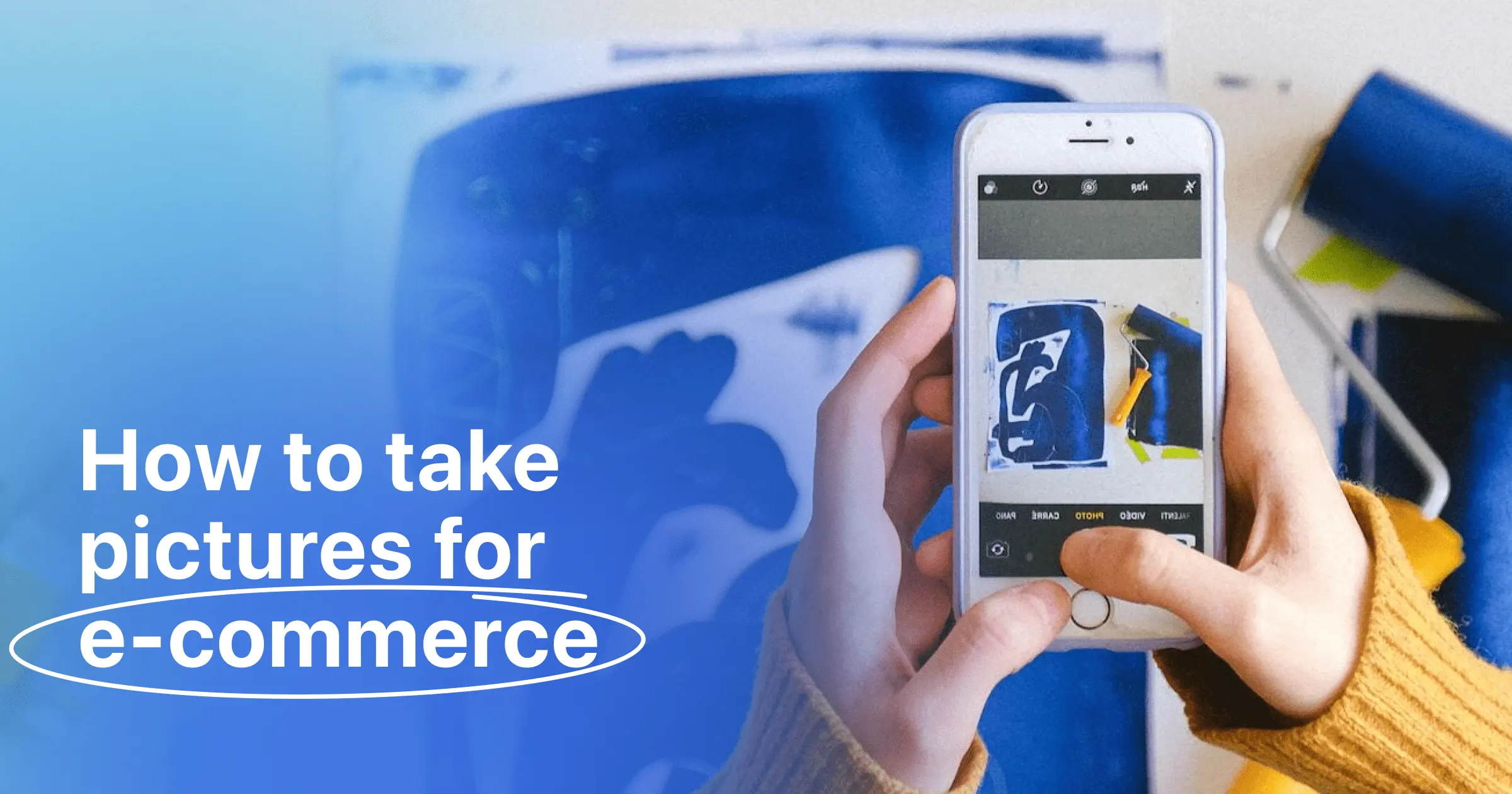Plans built for businesses
Pro + AI
For pro video creation
Advanced + AI
For users who want to generate video ads
*Billed yearly
Compare plans
Ranking the 9 Leading AI 3D Model Generators for 2024
17 April, 2024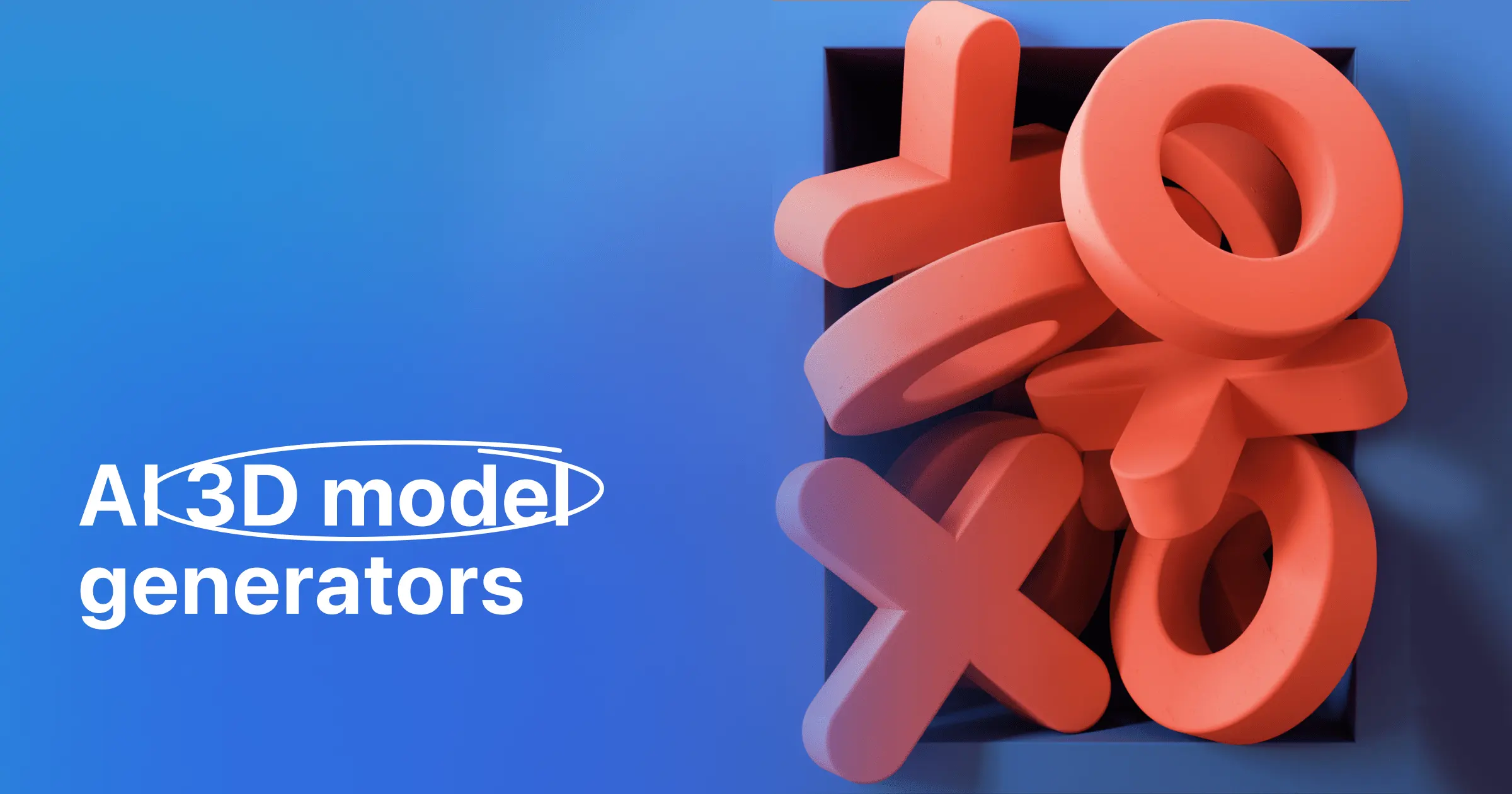
Imagine conjuring objects from thin air, not with a puff of smoke and a wave of a wand, but with the click of a button and the power of artificial intelligence. That's the reality we're living in, thanks to the explosion of AI-powered 3D model generators. But with so many options available, choosing the right one can feel like navigating a digital labyrinth.
Fear not, intrepid creators! This article is your map, guiding you through the landscape of the leading 9 AI 3D model generators in 2024. We'll delve into their unique strengths, explore their quirks and limitations, and help you find the perfect match for your specific needs.
Whether you're a seasoned 3D artist seeking to streamline your workflow, a budding entrepreneur bringing your product ideas to life, or simply a curious explorer of the digital frontier, this ranking is your key to unlocking the power of AI-generated 3D models.
What are AI 3D model generators?
Ever dreamed of bringing your ideas to life in 3D, but lacked the time or technical expertise? Enter the captivating world of AI 3D model generators! These clever tools leverage the power of artificial intelligence to transform text descriptions, 2D images, or even sketches into fully realized 3D models. Think of them as magic wands for the digital age, where imagination meets cutting-edge technology.
So, how well do they work? While still in their early stages, AI 3D model generators have come a long way. They can produce surprisingly accurate and detailed models, especially for simple objects or specific styles. However, it's important to remember that they're still learning. Complex shapes, intricate details, and highly specific requirements might present a challenge.
Now, before you dive headfirst, let's address some common concerns:
-
Artistic Control: While offering flexibility, AI-generated models sometimes lack the fine-grained control experienced 3D artists crave. Think of it as a collaborative process, where you guide the AI with clear descriptions and refine the generated models to your liking.
-
Uniqueness: Concerns exist about potential copyright infringement due to AI models being trained on existing data. Most generators take steps to mitigate this, but it's crucial to understand the terms and conditions and ensure originality for commercial use.
-
Technical Proficiency: While user-friendly interfaces are making waves, some generators still require basic 3D software knowledge for editing and refining the models.
-
Ethical Considerations: Bias present in training data can unintentionally be reflected in generated models. Responsible developers are actively addressing this issue, but awareness is key.
Despite these concerns, AI 3D model generators represent a transformative step in the democratization of 3D creation. They offer immense potential for designers, engineers, marketers, and anyone with a spark of creativity. With the right understanding and expectations, these tools can be powerful allies in your journey to bring your 3D visions to life.
Top 4 factors to consider when choosing an AI 3D model generator
Choosing the right AI 3D model generator can feel overwhelming with a myriad of options available. But fear not! By keeping these four key factors in mind, you'll find the perfect match to unlock your creative potential:
1. Your Specific Needs:
- Skill Level: Are you a seasoned pro seeking advanced features or a curious beginner needing user-friendliness? Different generators cater to varying skill levels.
- Project Requirements: What type of models do you need? Simple objects, complex characters, or photorealistic assets? Each generator excels in different areas.
- Output Format: Consider the file format compatibility with your 3D editing software for seamless integration into your workflow.
2. Model Quality and Realism:
- Level of Detail: How intricate and accurate do you need your models to be? Some generators prioritize speed over detail, while others offer high-fidelity outputs.
- Textural Quality: Are realistic textures crucial for your project? Look for generators that offer high-resolution textures or allow seamless integration of your own.
- Style Consistency: Does your project require a specific style or artistic direction? Choose a generator known for producing models that align with your aesthetic vision.
3. Ease of Use and Workflow:
- User Interface: Is the interface intuitive and user-friendly, especially if you're new to 3D modeling? Look for clear instructions, tutorials, and helpful support resources.
- Input Methods: Does the generator offer flexible input options like text descriptions, 2D sketches, or reference images? Choose methods that match your preferred workflow.
- Editing Tools: Does the generator provide basic editing tools to refine and customize your models directly within the platform? This can save time and effort.
4. Cost and Value:
- Pricing Model: Consider subscription options, pay-per-use models, or even free trials to find a plan that fits your budget and usage needs.
- Additional Features: Do you need advanced features like animation, rigging, or material creation? Some generators offer these at additional costs.
- Community and Support: Does the generator have an active community forum or helpful customer support to address your questions and concerns?
By carefully considering these factors, you can confidently choose an AI 3D model generator that empowers you to create stunning 3D models, streamline your workflow, and unleash your creative potential. Remember, the "best" generator is the one that perfectly aligns with your unique needs and helps you bring your vision to life!
Top 5 AI 3D Model Generators of 2024
Choosing the right AI 3D model generator can unlock your creative potential. Here are the top 5 contenders, each with unique strengths and considerations:
1. Spline
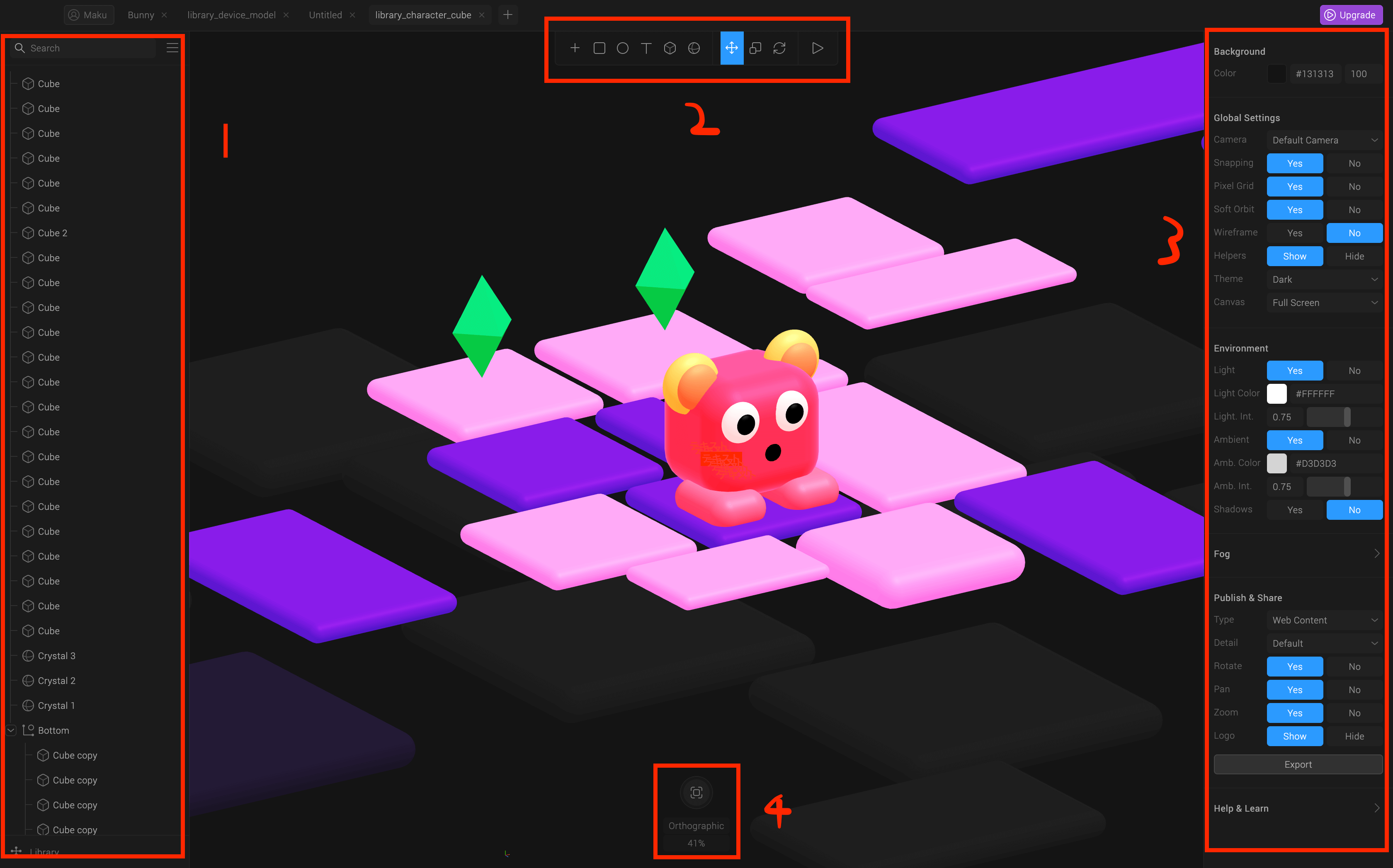
Overview: Powerful yet accessible, Spline offers both 2D design and 3D modeling capabilities. Users can create vector illustrations and seamlessly convert them into 3D models using AI.
Key features:
- Intuitive interface for beginners and advanced features for experienced users.
- 2D-to-3D conversion with impressive detail and control.
- Real-time collaboration and version control.
Potential disadvantages:
- Limited texture options compared to dedicated 3D sculpting tools.
- Requires basic 3D software knowledge for advanced editing.
Ease of use: Beginner-friendly with tutorials and community support.
Pricing: Free plan with limited features; paid plans offer advanced features and increased export limits.
2. Masterpiece Studio
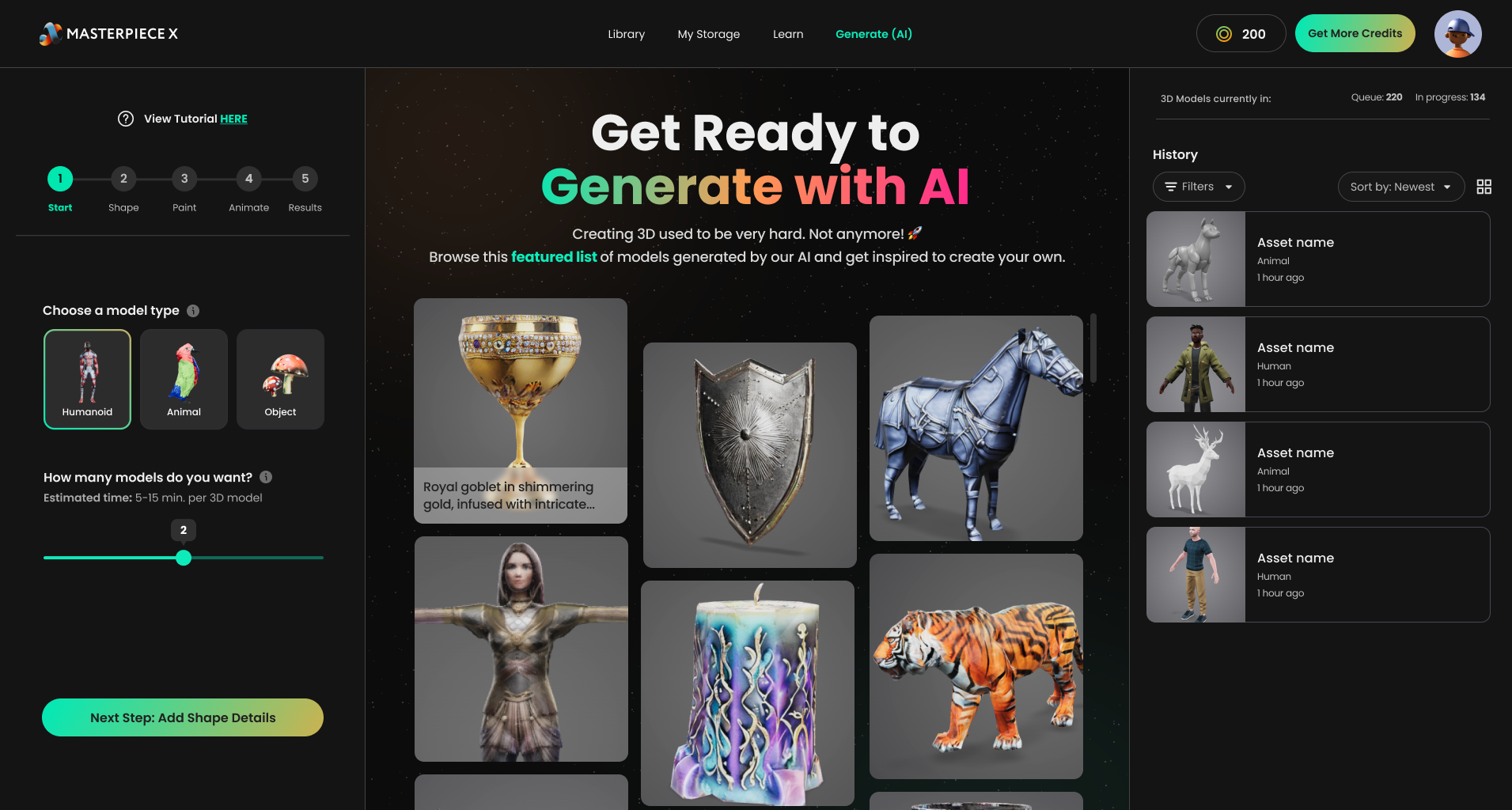
Overview: Masterpiece Studio focuses on creating high-quality, photorealistic 3D characters and objects from text descriptions.
Key features:
- Advanced AI algorithms for realistic detail and textures.
- Wide range of customization options for materials, poses, and lighting.
- Integration with Daz Studio for further animation and rendering.
Potential disadvantages:
- Text descriptions require precision for optimal results.
- Limited editing tools within the platform.
- Higher pricing compared to some competitors.
Ease of use: Moderate learning curve due to detailed input options.
Pricing: Paid plans with varying tiers based on model complexity and export format.
3. Meshcapade
Overview: Meshcapade specializes in 3D sculpting and allows users to refine AI-generated models with intuitive sculpting tools.
Key features:
- Powerful sculpting tools for detailed customization and unique creations.
- AI-assisted modeling based on reference images or sketches.
- Large online community for sharing models and inspiration.
Potential disadvantages:
- The interface can be overwhelming for beginners.
- Limited texture painting options within the platform.
- Additional 3D editing software may be required for complex projects.
Ease of use: Moderate learning curve for sculpting tools. Basic AI features are beginner-friendly.
Pricing: Free plan with limited features; paid plans offer unlimited models and exports.
4. Luma AI
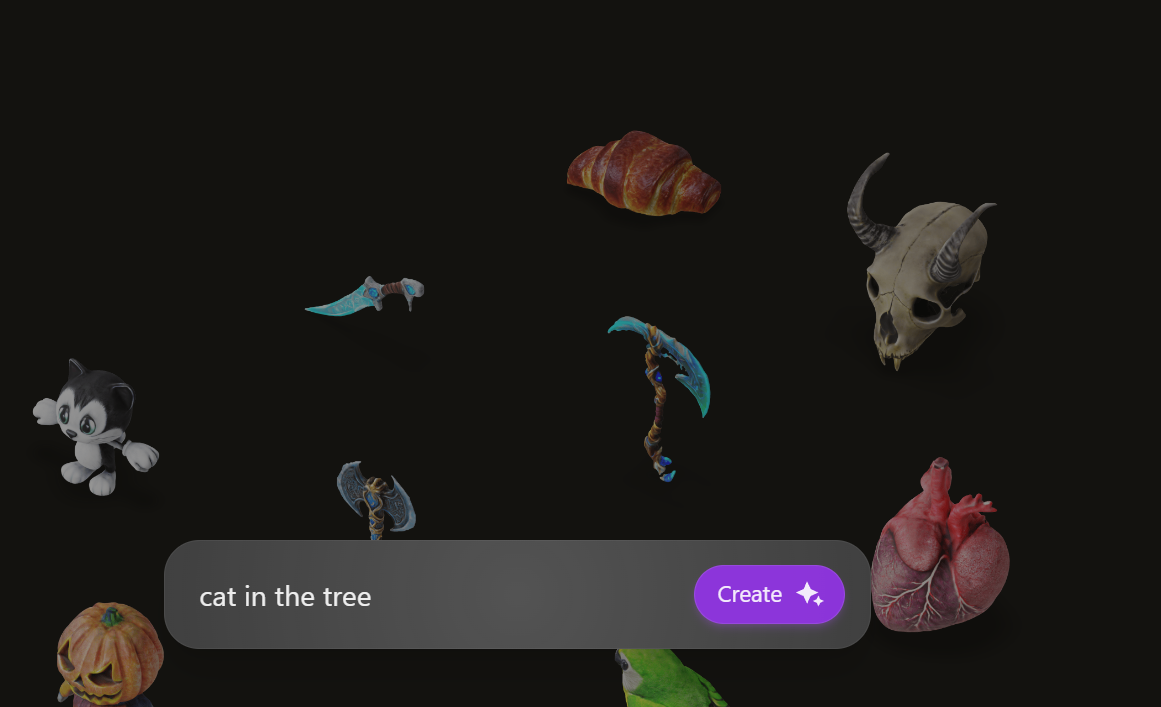
Overview: Cloud-based generator specializing in creating unique 3D objects and environments with a focus on artistic style.
Key features:
- Wide range of artistic styles and textures for creative exploration.
- Intuitive text-based prompts for easy model generation.
- Integration with other creative platforms like Figma and Sketch.
Potential disadvantages:
- The lower level of detail compared to some competitors.
- Limited ability to customize individual model parts.
- Primarily focused on artistic and stylized models.
Ease of use: Beginner-friendly interface with clear instructions and examples.
Pricing: Paid plans with varying tiers based on model complexity and usage limits.
5. DreamStudio

Overview: A community-driven AI image and 3D model generator known for its artistic capabilities and unique outputs.
Key features:
- Text-to-image and text-to-3D generation with artistic interpretations.
- Large and active community for feedback, prompts, and inspiration.
- Constantly evolving features and capabilities based on user feedback.
Potential disadvantages:
- Unpredictable outputs due to artistic focus and community influence.
- Limited control over specific model details.
- Requires membership for access to 3D model generation.
Ease of use: Moderate learning curve due to community-driven nature and open-ended prompts.
Pricing: Paid monthly membership with access to both image and 3D generation.
Remember, the best AI 3D model generator for you depends on your specific needs, skill level, and budget. Experiment with different options and discover the one that empowers your creative vision!
The Final Verdict
While each contender shines in its own way, choosing the "best" depends on your unique needs. Here's a breakdown based on key criteria:
Best Overall Masterpiece Studio: Strikes a balance between ease of use, realistic quality, and advanced customization options. Ideal for those prioritizing photorealistic models and character creation, willing to invest for the quality.
Best for the Price Spline: With its accessible features and free plan, Spline offers impressive 2D-to-3D conversion and collaborative workspace, making it perfect for beginners and budget-conscious creators.
Most Advanced Luma AI: For artistic exploration and unique styles, Luma AI excels. Its artistic focus and community influence cater to creators seeking unconventional and stylized 3D models.