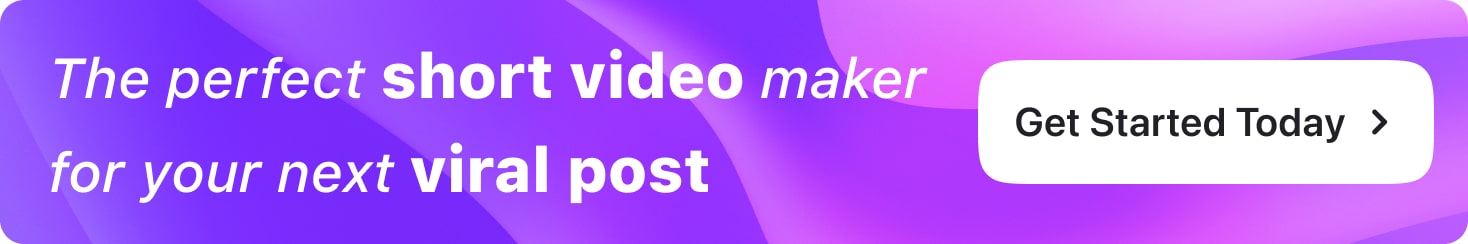Plans built for businesses
Pro + AI
For pro video creation
Advanced + AI
For users who want to generate video ads
*Billed yearly
Compare plans
How to Make a Stop Motion Video on Your iPhone? Tips, Apps, and more
30 January, 2024
Have you ever dreamed of bringing your toys to life or making clay characters dance across the screen? Well, get ready because stop-motion animation is about to become your new obsession... with just your phone!
Forget fancy equipment and expensive software. This guide unlocks the secrets of stop-motion magic right in the palm of your hand. I'll show you how to transform your phone into a movie studio, complete with tips, tricks, and app recommendations for creating mind-blowing animations that'll leave you (and your viewers) saying, "Wow!"
This isn't just about making a video; it's about embarking on a creative adventure, a journey where imagination takes center stage and your phone becomes your trusty sidekick. So, grab your phone, gather your props, and let's dive into the stop-motion universe!
5 steps to edit a stop motion video on your phone (iPhone or Android)
Now that your creative engine is revving let's dive into the heart of the matter: capturing those mesmerizing stop-motion frames. But wait, with a phone camera in hand, how do you ensure your footage looks professional, not shaky and amateurish? Fear not, intrepid animator, for we've got your back!
1. Steady Does It: Befriend the Tripod (or DIY Alternative)
First things first, stability is key. Camera shake is the enemy of smooth stop-motion. Invest in a simple tripod or phone stand, or get crafty with a stack of books or a sturdy box. Bonus points for using a remote shutter clicker to avoid accidental camera nudges!


2. Embrace the Grid: Your Composition Compass
Most phone cameras have a grid overlay option. Activate it! This grid helps you frame your shots evenly, ensuring consistent composition throughout your video. Think of the rule of thirds, leading lines, and balancing your elements for visual harmony.
3. Lighting Matters: Banish the Shadows
Natural light is your friend! Shoot in well-lit areas, but avoid harsh sunlight that can create unwanted shadows and uneven exposure. If indoors, diffuse natural light with sheer curtains or use soft lamps for a consistent glow. Remember, good lighting makes your characters and props pop!

4. Close-up Magic: Zoom In for Emotion
Don't be afraid to get close! Zooming in on your characters' expressions or focusing on intricate details adds depth and personality to your animation. Just remember to maintain a consistent distance for smooth transitions between frames.
5. Frame Rate Rhythm: Finding the Sweet Spot
Most stop-motion apps let you adjust the frame rate. Experiment! A higher frame rate (12-24 frames per second) creates a smoother, faster-paced animation, while a lower rate (8-12 fps) gives a more classic, choppy feel. Choose what fits your story and style.
Bonus Tip: Take Test Shots!
Before embarking on your stop-motion marathon, shoot a few test shots to check the lighting, framing, and overall look. This helps you fine-tune your settings and avoid surprises later on.
Remember, shooting stellar stop-motion footage is all about patience, practice, and a dash of creativity. Experiment, have fun, and don't be afraid to break the rules! With these tips and a little trial and error, you'll be capturing phenomenal footage in no time, ready to weave your stop-motion magic on the screen.
5 extra tips to take your stop motion video to a professional short movie level
So you've mastered the basics of shooting stop-motion on your phone, and your inner animator is itching for more. Congrats! Now it's time to elevate your game and turn those phone flicks into professional-level short movies.
1. Set Design: Craft a Captivating Canvas
Think beyond the kitchen table. Create a miniature world that reflects your story's mood and theme. Use cardboard boxes, foam, fabric – anything goes! Add details like tiny furniture, props, and textures. Remember, a well-designed set can make your characters come alive and immerse viewers in your world.
2. Lighting: Paint with Light and Shadow
Go beyond basic room lighting. Use lamps, LED strips, and diffusers to create dramatic shadows, soft glow, and even directional beams. Experiment with different lighting angles to emphasize emotion and movement. Remember, light is a powerful storytelling tool, so wield it wisely!

3. Sound Design: Craft an Auditory Tapestry
Don't rely on phone audio alone. Add Foley sound effects – footsteps, creaks, tiny explosions – to bring your world to life. Compose a simple score or find royalty-free music that complements your animation's mood. You can also make AI-generated music by using Zoomerang. Remember, sound can make or break the emotional impact of your film.
4. Storytelling: Captivate Your Audience
Every good movie needs a story. Don't just move your characters; give them motivations, conflicts, and emotions. Write a simple script, even if it's just bullet points. Use close-ups, pacing, and camera angles to build tension and reveal the narrative. Remember, a compelling story is what keeps viewers glued to the screen.
5. Editing Magic: Polish Your Gemstone
Most stop-motion apps offer basic editing tools. Use them to trim unnecessary frames, adjust pacing, and add transitions. Consider using a dedicated video editing software for more advanced options like color correction, text overlays, and even special effects. Remember, editing is the final brushstroke that polishes your cinematic masterpiece.
Bonus Tip: Collaborate and Share!
Don't be a lone wolf. Reach out to other stop-motion enthusiasts, share your work, and get feedback. Collaborate on projects, learn from each other, and inspire one another. Remember, the stop-motion community is full of passionate individuals, and sharing your journey can make it even more rewarding.
With these extra tips in your toolbox, you're well on your way to creating stop-motion videos that wouldn't look out of place on the big screen. So, grab your phone, unleash your creativity, and get ready to amaze the world with your cinematic magic!
Conclusion
In conclusion, making stop-motion videos on your phone isn't just a technical endeavor; it's a gateway to a world where creativity reigns supreme, and your smartphone transforms into a powerful cinematic tool. From the basics of steady filming to the intricacies of set design and storytelling, this guide has equipped you to embark on a journey where your imagination takes center stage.
By following the steps outlined, you're not just creating videos; you're immersing yourself in a creative adventure, turning your phone into a trusty sidekick for stop-motion magic. The tips provided for shooting and editing are the keys to unlocking captivating animations that will leave your viewers in awe.
So, armed with the knowledge from this guide and the spark of your own creativity, grab your phone, gather your props, and dive into the stop-motion universe.