Plans built for businesses
Pro + AI
For pro video creation
Advanced + AI
For users who want to generate video ads
*Billed yearly
Compare plans
The Easiest Way to Zoom in or out on a Video
12 December, 2023
Have you ever been captivated by a video, only to realize that a crucial detail was just out of reach, or that a sweeping landscape deserved a closer look? We've all been there, desperately trying to navigate complex video editing software or struggling with clunky tools to achieve the perfect zoom effect. But what if I told you there's an incredibly easy way to transform your videos with just a pinch of your fingers?
Prepare to embark on a journey where we unveil the ultimate secret to effortlessly zoom in or out on a video, turning your ordinary footage into extraordinary storytelling magic. Get ready to revolutionize your video editing experience and bring your vision to life with the simplicity you've always craved!
How to zoom in on a video: Editing Step by Step
When it comes to zooming in on a video with ease and efficiency, there's no better tool than Zoomerang. This user-friendly video editing application has taken the digital world by storm, offering an array of creative features without the steep learning curve of complex software.
Zoomerang allows you to zoom in on specific moments of your video effortlessly, enhancing your storytelling capabilities.
Here's how you can easily zoom in on a video using Zoomerang:
-
Download Zoomerang
-
Start by importing your video into the Zoomerang app. You can choose any video from your device's library to begin the process.
-
Once your video is loaded, select the specific clip you want to zoom in on. Ensure that it's in the timeline for editing.
-
This is where the magic happens. Pinch the screen with two fingers on the area you want to zoom in on. Zoomerang provides a smooth and responsive interface that allows you to adjust the zoom level precisely.
-
If you want to add a dynamic touch to your zoom effect, you can also pan across the frame. This is especially useful for emphasizing specific elements or details within your video.
-
Once you're satisfied with your zoom-in sequence and any panning adjustments, it's time to apply the changes. Zoomerang makes this process incredibly straightforward.
-
Before finalizing your video, take a moment to preview your masterpiece. Once you're confident that it looks just the way you want it, save your edited video.
In just a few easy steps, Zoomerang allows you to achieve the perfect zoom effect, elevating your video editing skills and enhancing your storytelling capabilities.
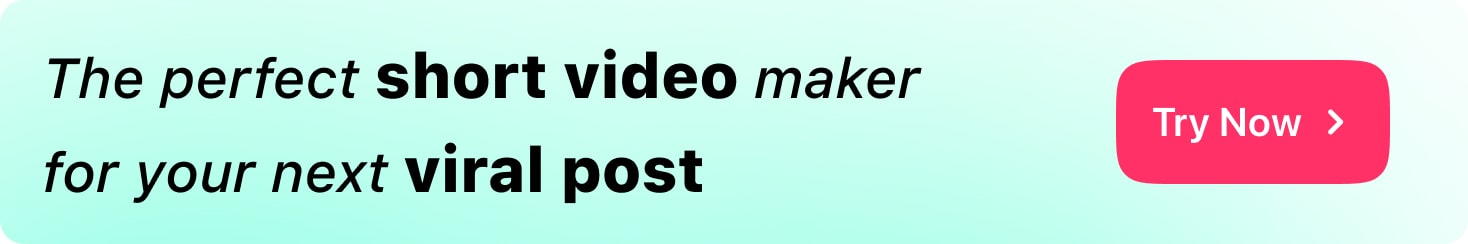
How to zoom out on a video: Editing Step by Step
Sometimes, you find yourself with a video that needs a broader perspective or a zoom-out effect to capture the bigger picture. However, accomplishing this with traditional video editing tools can be a convoluted process, often leading to frustration.
Zoomerang offers an intuitive solution that simplifies the entire process. Here's how you can easily zoom out on a video using Zoomerang:
-
Start by importing your video into the Zoomerang app. Choose the video you wish to edit from your device's library.
-
Once your video is loaded, select the specific clip you want to zoom out from. Make sure it's in the editing timeline.
-
Just as with zooming in, pinch the screen with two fingers, but this time, pinch outward to zoom out. Zoomerang's user-friendly interface allows you to control the zoom level with precision.
-
Depending on your video's content, you might want to adjust the frame to ensure the zoom-out effect looks natural. You can reposition the frame as needed.
-
When you're satisfied with your zoom-out sequence and any frame adjustments, it's time to apply the changes. Zoomerang simplifies this process for you.
-
Before finalizing your video, take a moment to preview your creation. Once you're content with the result, save your edited video.
With just a few straightforward steps, Zoomerang empowers you to achieve the ideal zoom-out effect, transforming your videos with ease.
Top 3 cool short video ideas for zoom effect
Here are three cool short video ideas that leverage the power of zoom:
Product Showcases
Whether you're promoting a new gadget, fashion item, or culinary masterpiece, a zoom effect can spotlight the finer details.
Start with a close-up view and gradually zoom out to reveal the entire product in all its glory. This technique not only highlights key features but also creates anticipation and visual engagement.
Travel Adventures
Documenting your travels? Zoom effects can transport your viewers into the heart of your journey.
Begin with a wide shot of a breathtaking landscape, then gradually zoom in on specific elements – a majestic mountain peak, a bustling city square, or a serene beach.
The zoom effect immerses your audience in the scenery, allowing them to experience the destination as if they were right there with you.
Storytelling with Text
Enhance your short stories or narratives by pairing them with zoom effects. As your story unfolds, use zoom to emphasize certain words or phrases in the text overlay. This draws attention to key points and adds a dynamic visual element to your storytelling, making it more engaging and memorable.
Incorporating these cool short video ideas with zoom effects can make your content stand out and leave a lasting impression on your audience.

Conclusion
In a world where digital storytelling continues to evolve, the power of zoom effects in video editing cannot be underestimated. Whether you're a content creator, an aspiring filmmaker, or simply someone who enjoys sharing moments with friends and family, the ability to zoom in or out on a video can truly transform your storytelling.
Zoomerang, with its user-friendly interface and intuitive features, has emerged as a game-changer in the realm of video editing. It empowers individuals of all backgrounds to effortlessly create captivating videos that engage, inspire, and leave a lasting impact. With just a few simple steps, Zoomerang unlocks the potential to zoom in and out on your videos, enhancing your creative capabilities and enabling you to craft visually compelling narratives.
Beyond the technical aspect of video editing, we've also explored three exciting short video ideas that leverage the zoom effect.
-
Product Showcases
-
Travel Adventures
-
Storytelling with Text
Whether you're showcasing products with intricate details, taking your audience on a visual journey through travel adventures, or enhancing your storytelling with text overlays, the zoom effect adds a layer of creativity and engagement to your videos.
As we wrap up this exploration of the easiest way to zoom in or out on a video, remember that the world of video editing is continually evolving. Zoomerang is an amazing tool in the market of many video editing apps. So, don't be afraid to experiment, innovate, and push the boundaries of your creativity.









