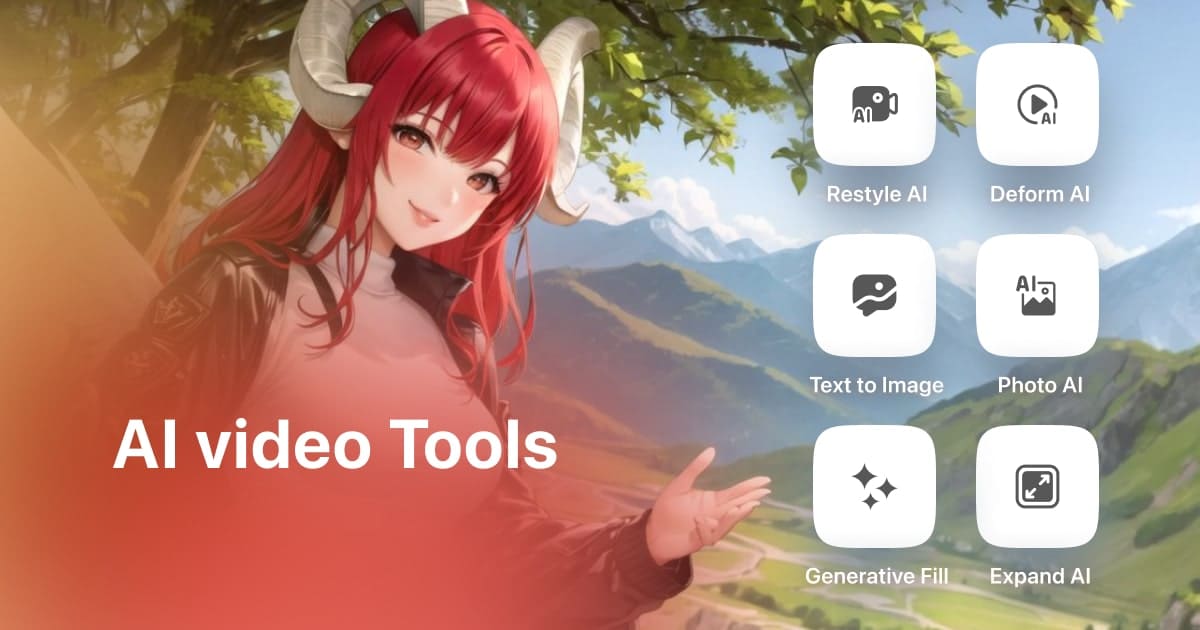Plans built for businesses
Pro + AI
For pro video creation
Advanced + AI
For users who want to generate video ads
*Billed yearly
Compare plans
How to Make a Birthday Video for Social Media (+ bonus ideas)
30 January, 2024
I know we've all seen those cringeworthy, unoriginal birthday video ideas plastered all over our social media feeds. And let's be honest, they're pretty hard to watch. Well, I'm here to put an end to the birthday video boredom.
In today's social media-driven world, creating a birthday video has become an almost mandatory part of the celebration. But how do you make your video stand out from the crowd? In this article, I'll share some fantastic ideas for creating a birthday video that's both unique and memorable.
So, without further ado, let's dive into it! And oh, yeah, happy birthday!
Choosing the right footage for your birthday video
The footage you choose is the foundation of your birthday video, so it's important to select clips that are high-quality, engaging, and relevant to the overall theme of your video. Here are some tips for choosing the right footage:
-
Quality Matters: Start by using footage that is clear, well-lit, and in focus. Grainy or poorly lit footage will make your video look unprofessional and detract from the overall message.
-
Variety is Key: Don't just rely on a single source of footage. Mix up your clips with shots from different angles, distances, and perspectives to create a visually interesting video.
-
Capture Emotions: Choose footage that captures the personality and emotions of the birthday person. This could include candid shots, funny moments, or heartfelt interactions.
-
Consider the Theme: If your video has a specific theme, make sure your footage aligns with that theme. For instance, if you're making a video about the birthday person's hobbies, focus on clips that showcase their passions.
-
Use a Variety of Sources: Don't limit yourself to just your own personal footage. Explore other sources like social media, family archives, or even stock footage websites to find additional clips.
-
Trim and Edit: Once you've gathered your footage, take the time to trim and edit each clip to ensure it's the best possible version. This could involve removing unnecessary parts, adjusting the length, or applying filters to enhance the look. You can use a video editing app like Zoomerang, which stands out with its unique, professional-looking but easy-to-make editing tools.
Remember, the goal is to create a video that is visually appealing, tells a story, and captures the essence of the birthday person. By carefully selecting and editing your footage, you can create a birthday video that is both memorable and cherished for years to come.
How to make a birthday video compilation for yourself
Celebrating your birthday is a special occasion that deserves to be cherished. Whether you're a seasoned video editor or a complete beginner, creating a birthday video compilation for yourself is a fun and rewarding endeavor. Here's a step-by-step guide to help you embark on this creative journey:
Step 1: Gather Your Materials
Before diving into the editing process, gather all the necessary materials, including:
- Footage: Collect photos and videos that capture significant moments, milestones, and cherished memories from your life. These could be childhood memories, travel adventures, achievements, or simply everyday moments that hold special meaning for you.
- Editing Software: Choose an editing software that suits your skill level and preferences. Popular options include Adobe Premiere Pro, Final Cut Pro, iMovie, and Windows Movie Maker.
- Music: Select music that reflects your personality and the overall tone of your video. Consider using upbeat and cheerful tunes for a celebratory feel or more sentimental and reflective music for a nostalgic touch.
Step 2: Organize and Structure Your Video
Once you've gathered your materials, start organizing your footage by creating a timeline or storyboard. This will help you visualize the flow of your video and ensure a cohesive narrative.
- Chronological Order: Consider arranging your footage in chronological order, showcasing your life's journey from childhood to the present.
- Thematic Arrangement: Alternatively, you can organize your footage thematically, grouping clips based on common themes like hobbies, friendships, family, or personal achievements.
Step 3: Edit and Enhance Your Video
With your footage organized, it's time to unleash your creativity and enhance your video with editing techniques:
- Trim and Edit Clips: Trim your clips to remove unnecessary portions and focus on the most engaging moments.
- Transitions: Use transitions to connect different clips and create a smooth flow seamlessly.
- Text Overlays: Add text overlays to provide context, highlight important moments, or share personal messages.
- Color Grading: Apply color grading techniques to unify the look and feel of your video.
- Visual Effects: Experiment with visual effects to add flair and enhance the overall aesthetic.
Step 4: Add Music and Sound Effects
Incorporate music and sound effects to elevate your video's emotional impact:
- Background Music: Choose background music that complements the mood and tone of your video.
- Sound Effects: Add sound effects to accentuate specific moments or create a sense of atmosphere.
- Adjust Audio Levels: Ensure the audio levels are balanced and don't overpower the video's content.
Step 5: Review and Refine
Before finalizing your video, take some time to review it thoroughly:
- Consistency: Check for consistency in editing style, transitions, and overall tone.
- Pacing: Ensure the video's pacing is engaging and doesn't feel too slow or too fast.
- Emotional Impact: Evaluate whether the video evokes the desired emotions and captures the essence of your birthday celebration.
How to make a birthday video message for others
Preserving Memories: Crafting a Heartfelt Birthday Video Message
As the special day of a loved one approaches, the desire to express our heartfelt wishes and appreciation intensifies. While traditional greetings and gifts hold their charm, crafting a personalized birthday video message offers a unique opportunity to capture cherished memories and convey emotions in a truly meaningful way.
Gathering Your Treasure Trove
Before embarking on this creative journey, assemble the tools and materials that will bring your vision to life. A smartphone, webcam, or digital camera will serve as your instrument of storytelling. To weave a tapestry of memories, gather photos and videos that encapsulate the essence of your bond with the birthday person. These could be snapshots from memorable occasions, candid moments that reveal their personality, or humorous anecdotes that will bring smiles to their faces.
Setting the Stage for Authenticity
As you prepare to record your message, choose a well-lit and serene location. A simple, uncluttered background or a setting that holds special significance for you can add a touch of personalization. Dress in a manner that reflects your confidence and the overall tone of the video. Remember, your comfort and authenticity will shine through, making your message even more heartfelt.
Speaking from the Heart
Position yourself directly in front of the camera, maintaining eye contact with the lens to create a sense of intimacy with the viewer. Speak clearly and at a moderate pace, ensuring your words are easily understood. Let your emotions guide your message, expressing your genuine feelings and sharing specific memories that illustrate the depth of your connection with the birthday person.
A Tapestry of Moments
Once you've captured your heartfelt message, it's time to weave it into a captivating video narrative. Utilize editing software to trim your footage, removing any unnecessary portions and focusing on the most impactful moments. Enhance the visual appeal of your photos by adjusting their brightness, contrast, and color balance.
A Symphony of Sight and Sound
Infuse your video with an emotional soundtrack that complements the mood and tone of your message. Upbeat tunes can amplify the celebratory spirit, while sentimental music might evoke a touch of nostalgia. Ensure the music volume blends harmoniously with your message without overpowering it.
Adding Personal Touches
Elevate your video with text overlays that highlight significant moments, provide context, or express your birthday wishes in a visually engaging manner. Consider adding subtle visual effects that enhance the overall aesthetic without distracting from the core message. As the birthday person receives your video message, witness the joy and appreciation that unfold. Your personalized creation will become a cherished keepsake, a testament to the enduring bond you share.
2 fun and creative birthday video ideas and templates
1. A Blast from the Past
Video Idea:
Take a trip down memory lane with a retro-themed birthday video that showcases the birthday person's life through the years. Gather old photos, videos, and even audio recordings to create a nostalgic montage that highlights their milestones, achievements, and amusing moments.
Template:
Use a vintage-inspired template with faded colors, grainy textures, and old-fashioned fonts to set the mood. Add retro transitions, filters, and effects to enhance the nostalgic feel.
Additional Tips:
- Incorporate snippets of popular songs from the birthday person's childhood or youth.
- Include old home movies or VHS tapes for an authentic touch.
- Add humorous commentary or anecdotes to lighthearted moments.
2. A Day in the Life
Video Idea: Capture the essence of the birthday person's daily routine and quirky habits with a humorous and lighthearted video. Follow them around for a day, documenting their interactions, hobbies, and unique quirks.
Template: Use a dynamic and upbeat template with bright colors, playful animations, and fun sound effects. Add catchy music and humorous transitions to keep the video engaging.
Additional Tips:
- Interview friends and family about the birthday person's funniest moments or most endearing traits.
- Incorporate bloopers and outtakes to add a touch of spontaneity.
- End the video with a heartfelt message from loved ones.
Conclusion
In a world that often feels fleeting and impersonal, a personalized birthday video can be a gift that truly stands out. It's a tangible reminder of the love and appreciation you hold for the birthday person, a creative expression that captures their essence and cherished memories. So, ditch the generic greetings and embrace the power of video to create a birthday surprise that will be remembered for years to come.