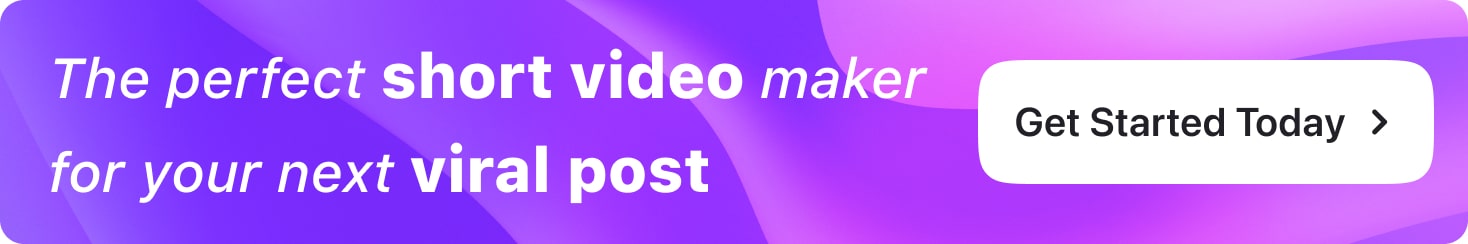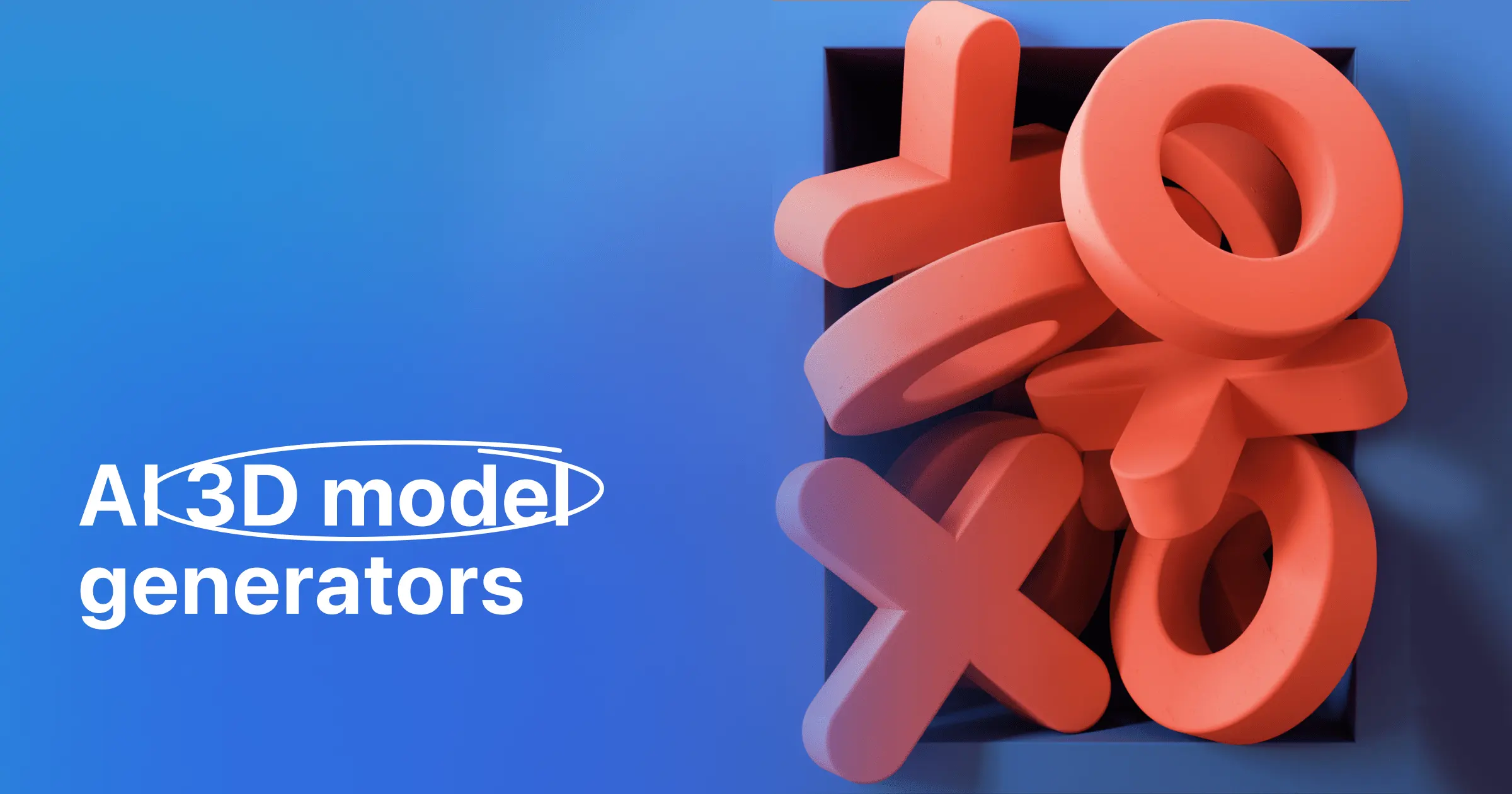Plans built for businesses
Pro + AI
For pro video creation
Advanced + AI
For users who want to generate video ads
*Billed yearly
Compare plans
How to Make AI Videos? All the Tools and Tips You Need
30 April, 2024
Ever dreamed of whipping up Hollywood-quality videos without breaking the bank or spending hours wrestling with editing software? Buckle up, because the AI video creation is here to make those dreams a reality. No fancy cameras, no green screens, and not even the need to be in front of the camera yourself – just pure, AI-powered video magic!
This isn't some futuristic fantasy- It is a legit answer to the question “how to make videos with AI.” Whether you're a social media marketer, a budding entrepreneur, or just someone with a story to tell, AI can be your secret weapon for crafting captivating videos.
This article will be your roadmap to learn how to make AI videos. We'll unveil the best tools, explore handy tips, and empower you to turn your ideas into stunning visuals. So ditch the green screens and dive into the future of video making – with AI as your guide!
How to generate an entire video with AI?
Imagine this: you have a killer concept for a video, but filming it seems like a logistical nightmare. Locations, actors, equipment – the whole thing feels overwhelming. But what if you could conjure your video straight from thin air, with the help of a little AI magic? Well, buckle up, because that's exactly what AI video generation is all about.
Here's the basic recipe:
-
Start with a Scrumptious Script: AI thrives on a clear vision. Craft a script that outlines your video's narrative, key points, and desired tone. Think of it as the secret sauce that infuses your video with flavor.
-
Pick Your Perfect Plate: Many AI tools offer a variety of video styles to choose from. Do you envision a sleek explainer animation, a montage of captivating visuals, or perhaps even a video featuring an AI-powered spokesperson? The choice is yours!
-
Let the AI Chefs Work Their Magic: Feed your script and style preferences into the AI tool. Now comes the fun part – watch as the AI works its culinary genius, scouring its vast database of images, videos, and music to bring your recipe to life.
-
Season to Taste: Most AI video generators allow you to refine the output. You can swap out visuals, adjust the music, and even tinker with the AI-generated narration (if applicable) to ensure your video hits all the right notes.
The result? A unique and engaging video, crafted entirely with the help of AI generated videos. It's like having a team of digital animators, editors, and sound designers at your fingertips, ready to whip up your video vision in a flash. Now that's the power of AI in a nutshell – transforming your ideas into a full-fledged video feast!
Choosing the AI video generator
So now you may be wondering how to make AI videos? Fear not, intrepid video chef! Here's a glimpse into some popular options to help you find your perfect match:
- For the Trendsetting Foodie: Zoomerang is a mobile app that caters to social media mavens. It boasts a treasure trove of trendy video templates you can customize with ease. Think dynamic intros, captivating transitions, and eye-catching effects – all perfect for whipping up short, engaging videos for platforms like TikTok and Instagram.

- For the Budget-Conscious Michelin Star Chef: InVideo offers a free plan with a surprising amount of features. You can create professional-looking videos with AI using an access to a decent library of stock footage, music, and text overlays. While the free tier has limitations, it's a great way to dip your toes into AI video creation without breaking the bank.
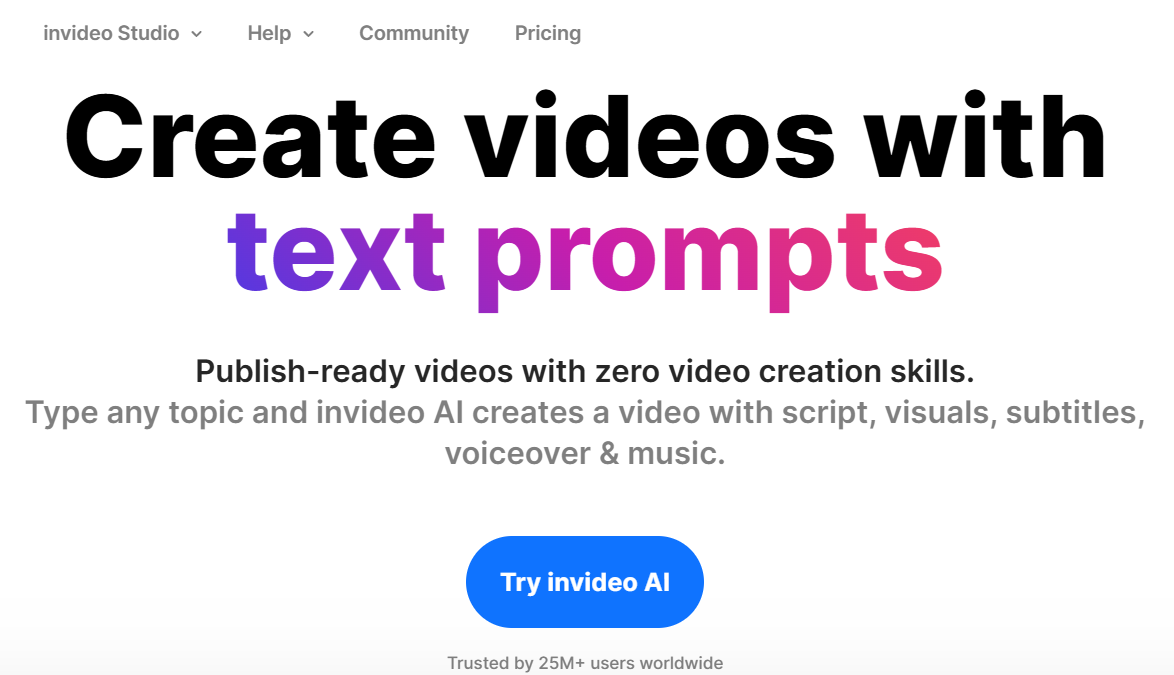
- For the Animation Aficionado: Pictory excels at crafting high-quality animated explainer videos. Simply feed it your script and choose from a variety of animation styles. Pictory then works its AI magic, transforming your text into a visually compelling and informative video.
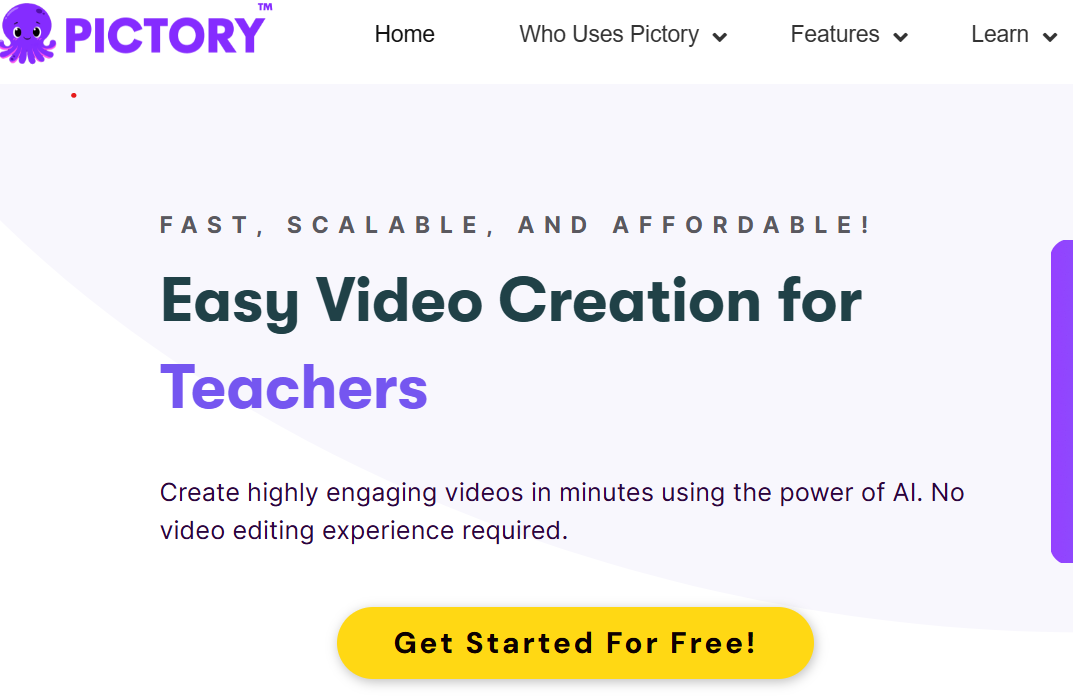
- For the Storyteller with Soul: Synthesia focuses on the power of human connection in videos. It allows you to create videos featuring realistic AI-powered avatars that deliver your message with captivating emotions and expressions. Whether you're crafting a heartfelt explainer video or a personalized marketing message, Synthesia lets you add a human touch to your AI-generated creations.
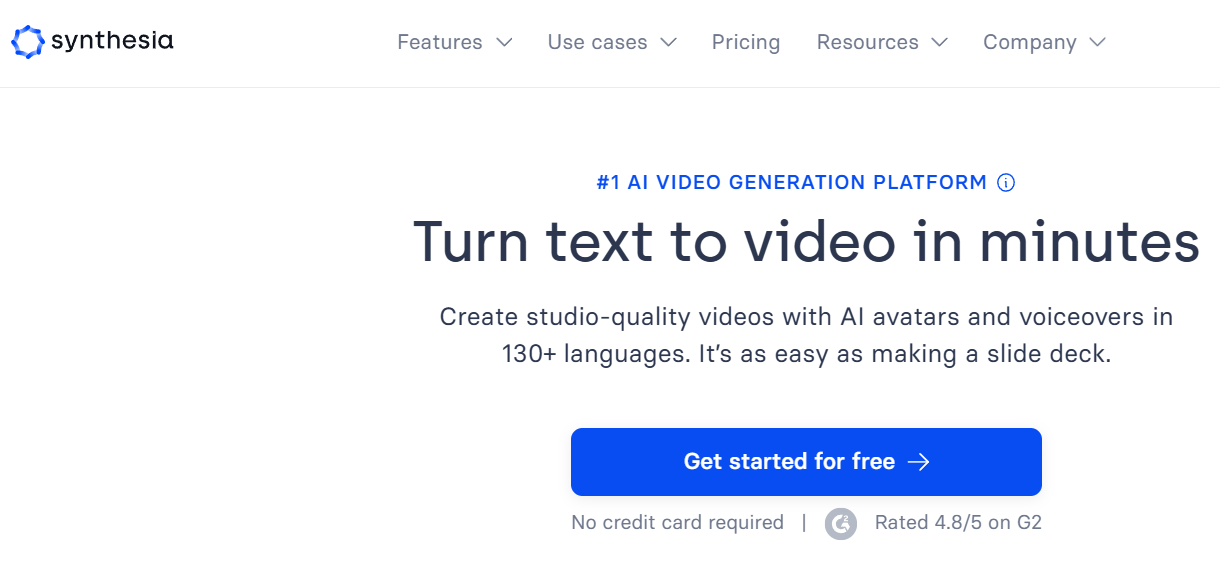
This is just a taste of the AI video creation smorgasbord that awaits you. Remember, the best tool depends on your specific needs and budget. So, explore different options, experiment with free trials, and find the AI video generator that perfectly complements your unique recipe for video success!
6 simple steps to make an AI video
How to make AI videos? I’ve heard this question so many times. Well, here are six simple steps will guide you through the process of making an AI video that captivates and inspires.
-
Conceptualization and Scripting: Every great video starts with a solid concept and a compelling script. Begin by brainstorming ideas for your AI video, considering the message you want to convey and the audience you want to reach. Once you have a clear concept in mind, write a script that outlines the narrative structure, dialogue, and key scenes of your video. Keep in mind that while AI can assist in various aspects of video production, the core storytelling elements still require human creativity and vision.
-
Data Collection and Preparation: AI video creation often relies on large datasets to train models for tasks such as image recognition, voice synthesis, and natural language processing. Depending on the complexity of your video, you may need to gather diverse datasets containing images, videos, audio recordings, and text. Ensure that your data is properly labeled and organized, as clean and well-annotated datasets are essential for training accurate AI models.
-
Model Selection and Training: With your script and data in hand, it's time to select the AI models that will bring your video to life. There are various pre-trained models available for tasks such as generating realistic images, synthesizing human-like voices, and animating characters. Alternatively, you can train custom models using frameworks like TensorFlow or PyTorch, tailoring them to your specific requirements. Invest time in fine-tuning your models to achieve the desired level of quality and realism.
-
Integration and Rendering: Once your AI models are trained and optimized, it's time to integrate them into your video production pipeline. This typically involves writing code to interface with the AI models, feeding them input data such as scripts and images, and processing the output to generate video frames and audio tracks. Depending on the complexity of your project, you may need to use specialized software for tasks like compositing, editing, and rendering. Be prepared to iterate on your workflow as you fine-tune the integration between AI and traditional video production techniques.
-
Review and Iteration: With the first draft of your AI video assembled, it's crucial to review the output carefully and identify areas for improvement. Pay attention to factors such as visual fidelity, lip-sync accuracy, and overall coherence with the script. Solicit feedback from colleagues, friends, and test audiences to gain fresh perspectives and identify blind spots. Iterate on your video production process, making adjustments to the AI models, data inputs, and editing techniques as needed to refine the final output.
-
Finalization and Distribution: Once you're satisfied with the quality of your AI video, it's time to finalize the project and prepare it for distribution. This may involve adding finishing touches such as color grading, sound mixing, and visual effects to enhance the overall presentation. Consider the optimal distribution channels for your video, whether it's uploading to video-sharing platforms like YouTube, screening at film festivals, or embedding it within interactive experiences. Promote your video through social media, press releases, and word-of-mouth to reach your target audience and maximize its impact.
By following these six simple steps, you can embark on a journey of creativity and innovation in AI video production. Embrace experimentation, collaboration, and continuous learning as you push the boundaries of what's possible with artificial intelligence and visual storytelling.
4 pro tips to make professional-looking videos with AI
Creating professional-looking AI generated videos involve a blend of technical expertise, artistic vision, and attention to detail. Here are four pro tips to help you elevate your AI video production to the next level:
-
Invest in High-Quality Data: The quality of your data has a significant impact on the final output of your AI-generated video. To ensure professional-grade results, invest time and resources in acquiring high-quality datasets that are relevant to your project. Look for sources that offer diverse and well-labeled data, covering a range of visual and auditory characteristics. Clean and comprehensive datasets not only improve the accuracy of your AI models but also contribute to the overall visual fidelity and realism of your videos.
-
Fine-Tune AI Models for Your Specific Needs: While pre-trained AI models provide a solid starting point for video production, fine-tuning them for your specific requirements can take your results to the next level. Experiment with adjusting model parameters, training on custom datasets, and incorporating domain-specific knowledge to tailor the behavior of AI algorithms to match your creative vision. By fine-tuning your AI models, you can achieve greater control over factors such as style, tone, and visual coherence, resulting in more professional-looking videos that reflect your unique aesthetic preferences.
-
Blend AI with Traditional Filmmaking Techniques: While AI technology offers powerful capabilities for video production, it's essential to complement it with traditional filmmaking techniques to create truly professional-looking videos. Pay attention to aspects such as lighting, composition, camera movement, and editing, leveraging time-tested principles of cinematography to enhance the visual impact of your AI-generated scenes. Experiment with integrating AI-generated elements seamlessly with live-action footage, animation, and special effects to create cohesive and visually striking compositions that captivate audiences.
-
Iterate and Refine Through Feedback: Professional video production is an iterative process that benefits from feedback and refinement at every stage of the workflow. Solicit input from colleagues, industry experts, and test audiences to gain fresh perspectives on your AI-generated videos and identify areas for improvement. Use feedback to iterate on your AI models, data inputs, editing techniques, and overall creative approach, striving for continuous refinement and optimization. Embrace a growth mindset, viewing each iteration as an opportunity to learn, experiment, and push the boundaries of what's possible with AI video production.
How to edit existing videos with AI?
AI Doesn't Stop at Creation: Editing Existing Videos with Artificial Intelligence
While AI can whip up stunning videos from scratch, its superpowers extend to editing existing footage as well. Here's how you can leverage AI to elevate your video editing game:
1. Zoomerang: Your Mobile AI Editing Powerhouse:
Zoomerang isn't just about adding pizzazz to your videos; it's your secret weapon for transforming your appearance with the magic of AI! Here's how you can use Zoomerang to become the star of your own creation:
-
Become a Fashion Icon with Generative Fill: Ever wished you were rocking a different outfit in your video? With Generative Fill, it's a snap (literally). Simply describe the outfit you envision (think flowing beach dress or a snazzy tuxedo) and the AI will replace your current attire, seamlessly integrating it into the background.
-
Say Goodbye to Background Blues: Distracting background elements can take the focus away from your fabulous self. Zoomerang's AI-powered Background Remover comes to the rescue. With a single click, it can eliminate unwanted elements, leaving you center stage.
-
Style Guru at Your Fingertips: Feeling a bit plain? Let Zoomerang's Restyle AI be your stylist! Describe the vibe you're going for (think vintage chic or neon cyberpunk), and the AI will reimagine your video in that style, transforming your look and adding unique effects to match.
But Zoomerang's AI goes beyond fashion:
-
Effortless Makeovers with Deform AI: Want to add a touch of whimsy or create a dreamlike effect? Deform AI lets you manipulate your video in creative ways. Think warping reality or creating a funhouse mirror effect – all with a few taps.
-
AI Music Director Creates Your Soundtrack: The perfect outfit deserves the perfect soundtrack. Zoomerang's AI Music Generator analyzes your video and creates royalty-free music that complements your style and the overall mood of your creation.
Conclusion
The landscape of video creation is rapidly evolving, thanks to the transformative power of artificial intelligence. With AI video generation tools at your fingertips, you can bring your creative visions to life with unprecedented ease and efficiency. Whether you're a seasoned filmmaker, a social media influencer, or an aspiring content creator, AI offers a wealth of possibilities for crafting professional-quality videos that captivate and inspire.