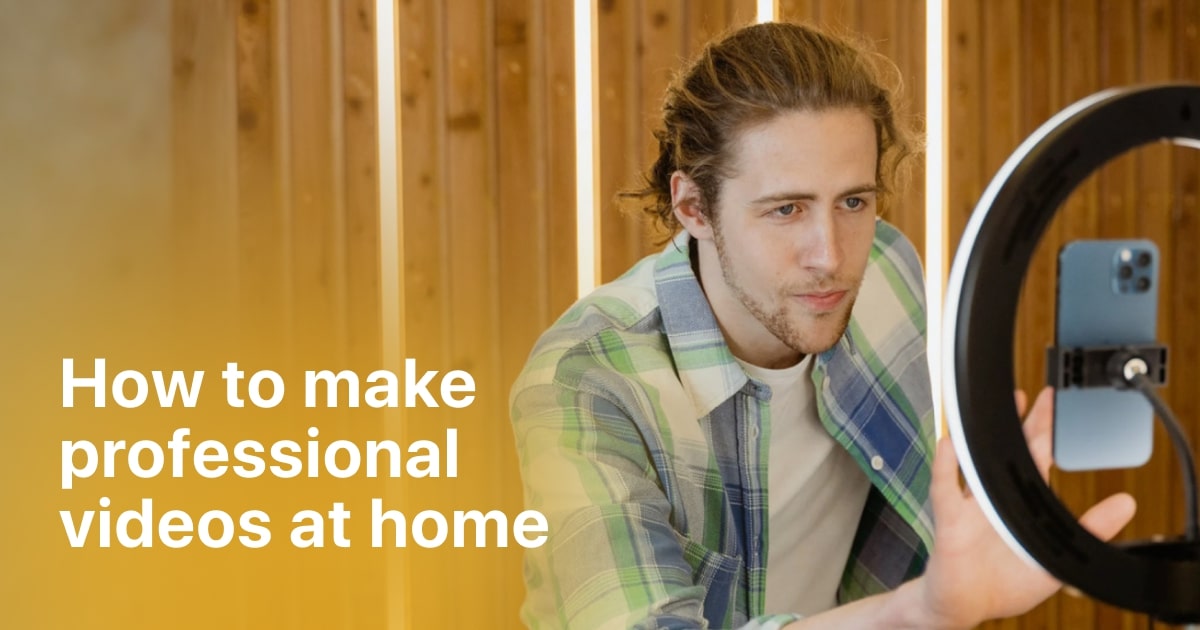Plans built for businesses
Pro + AI
For pro video creation
Advanced + AI
For users who want to generate video ads
*Billed yearly
Compare plans
15 Cool Video Transitions for TikToks and Reels
29 November, 2023
Video transitions are an essential part of video editing that can make your videos more visually appealing and engaging. Transitions are used to smoothly transition from one video clip to the next, making the video flow more naturally.
Overall, video transitions are an important tool not only for Reel and TikToks but also for any video editor looking to create engaging and professional-looking videos. With Zoomerang video editor, you can easily add transitions to your videos with just a few clicks.
Whether you're seeking a straightforward fade-in or fade-out effect or something more intricate like a zoom or spin transition, I'm here to provide you with all the information you need. So, without further ado, let's jump right into it!
Why are Right Video Transitions Important in Short Videos?
Video transitions are an essential part of video editing, and they play a crucial role in making your videos look more visually pleasing and polished. In short videos, transitions are even more critical as they help to keep the viewer (usually with short attention span) engaged and interested in the content. With the rise of short-form video platforms like TikTok and Instagram Reels, the importance of using the right video transitions has become more evident than ever.
Cool transitions can help to create a seamless flow between different shots, making the video look more cohesive. They can also help to convey a particular mood or emotion, making the video more impactful and memorable. For example, using a fade-to-black transition can help to signify the end of a scene or the passage of time, while a zoom transition can create a sense of excitement or anticipation.

How to Make Video Transitions Easily and Effectively?
Video transitions are a great way to add a professional touch to your videos and make them more engaging for your audience. Whether you are creating a YouTube video, a social media post, or a presentation, using video transitions can take your content to the next level. Here are some tips on how to make video transitions easily and effectively.
1. Choose the Right Video Editing App
The first step in making video transitions is to choose the right video editing software. There are many options available, from free software like iMovie and Windows Movie Maker to professional-grade software like Adobe Premiere Pro and Final Cut Pro. Convenient right? But also efficient for creating engaging content on social media platforms like TikTok and Reels.
When it comes to short and catchy videos for social media, Zoomerang is one of the best because it provides a seamless user experience without any complicated features that can be difficult to navigate. With Zoomerang, you can create stunning videos with professional-grade features that are easy to use, making it a popular choice among content creators.
2. Plan Your Transitions
Before you start adding video transitions to your video, it is important to plan out your transitions. Think about the story you want to tell and how you want your video to flow. Consider using different types of transitions, such as cuts, fades, dissolves, and wipes, to create a dynamic and engaging video.
3. Use Cool Video Transitions
Using cool video transitions can make your videos stand out and grab your audience's attention. Some popular video transition effects include light leaks, glitch effects, and film roll-ins. Experiment with different types of transitions to find the ones that work best for your video.
4. Use Zoomerang
While it can be tempting to use lots of different video transitions and effects, it is important to keep it simple. Too many transitions can be distracting and take away from the content of your video. Zoomerang is an excellent tool for creating simple yet captivating transitions that can add a fun and eye-catching element to your videos.
To create a transition:
- Simply open the Zoomerang app
- Select your video, and either cut the video or use two videos to make the transition.
- Save it, and thank me later.
Zoomerang offers a wide range of transitions to choose from, making it easy to find one that suits your preferences. Some of my personal favorites include Spin, Flip, and Distortion 1, which can add a unique and dynamic touch to your videos.
15 Best Video Transitions Effects and Ideas (with Examples)
Video transitions add a professional touch to video projects and can make them more engaging for viewers. There are many types of video transitions available, and choosing the right one can be challenging. Here are 15 short transition effect ideas to help you get started:
-
Doors: This classic transition is simple but effective. It involves fading to black or white between two clips, giving the impression that time has passed.
-
Flash: A dissolve transition involves gradually blending two clips together. It is a subtle transition that can be used to create a dreamy or romantic effect.
-
Flip: A crossfade transition involves blending two clips together by overlapping them. It is a smooth transition that can be used to create a seamless flow between two clips.
-
Simple: A wipe transition involves one clip "pushing" another clip out of the frame. It can be used to create a fun or playful effect.
-
Distortion 1: The transition involves zooming in or out between two clips. It can be used to create a dramatic effect or to highlight a specific element in the video.
-
Bounce: A slide transition involves one clip sliding off the screen while another clip slides in. It can be used to create a modern or sleek effect.
-
Skew: A Skew transition involves flipping one clip over to reveal another clip underneath. It can be used to create a surprise or reveal effect.
-
Spin: A spin transition involves spinning one clip out of the frame while another clip spins in. It can be used to create a dynamic or energetic effect.
-
Tile Spin: A Tile Spin transition involves gradually pixelating one clip while another clip becomes clearer. It can be used to create a glitch or digital effect.
-
Lens Flare: A lens flare transition involves adding a lens flare effect between two clips. It can be used to create a cinematic or dramatic effect.
-
Color Fade: A color fade transition involves gradually fading one clip into another color. It can be used to create a nostalgic or moody effect.
-
Light Leak: A light leak transition involves adding a light leak effect between two clips. It can be used to create a vintage or dreamy effect.
-
Glitch: A glitch transition involves adding a glitch effect between two clips. It can be used to create a futuristic or edgy effect.
-
Shape: A shape transition involves one clip transitioning into another clip through a specific shape. It can be used to create a creative or unique effect.
-
Cube: A cube transition involves one clip transitioning into another clip through a 3D cube animation. It can be used to create a modern or futuristic effect.
You can find most of the transitions in Zoomerang

Conclusion
There are various types of video transitions that one can use, including jump cuts, cross dissolves, standard cuts, cross blur and crossfade transitions, spin transitions, and wipes. Each of these transitions has its unique benefits and can be used depending on the desired effect.
When using video transitions, it's essential to ensure that they are not overused, as this can result in a distracting and unprofessional final product. It's also crucial to ensure that the transitions are relevant to the video's content and serve to enhance the story being told.
At the end of the day, video transitions are just an amazing opportunity for you in order to showcase your creativity. With the right use of transitions, you can create a seamless and professional-looking final product that captures the viewer's attention and delivers the desired message.