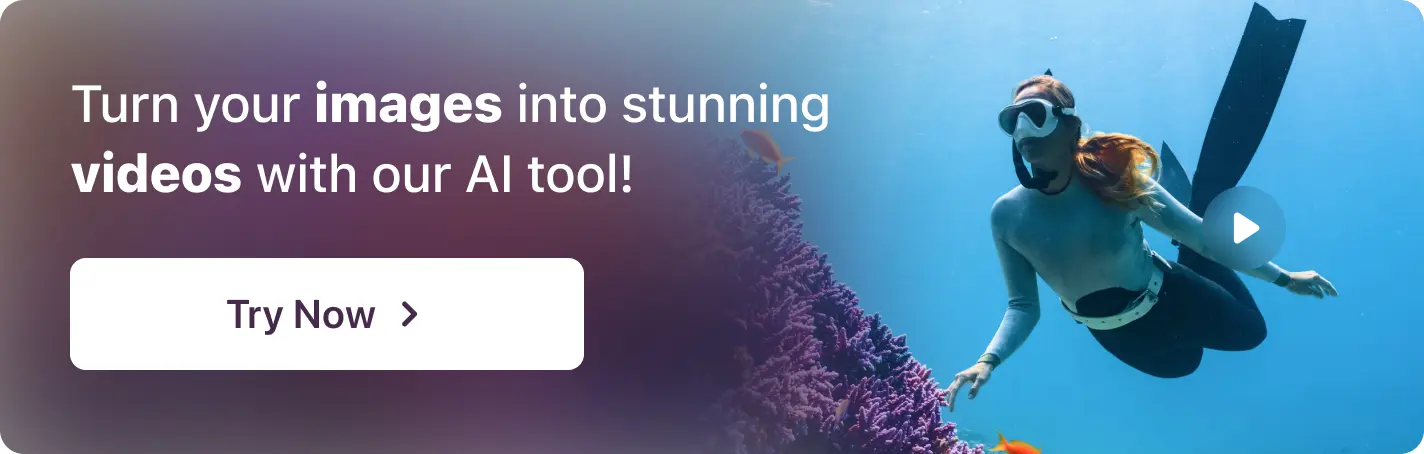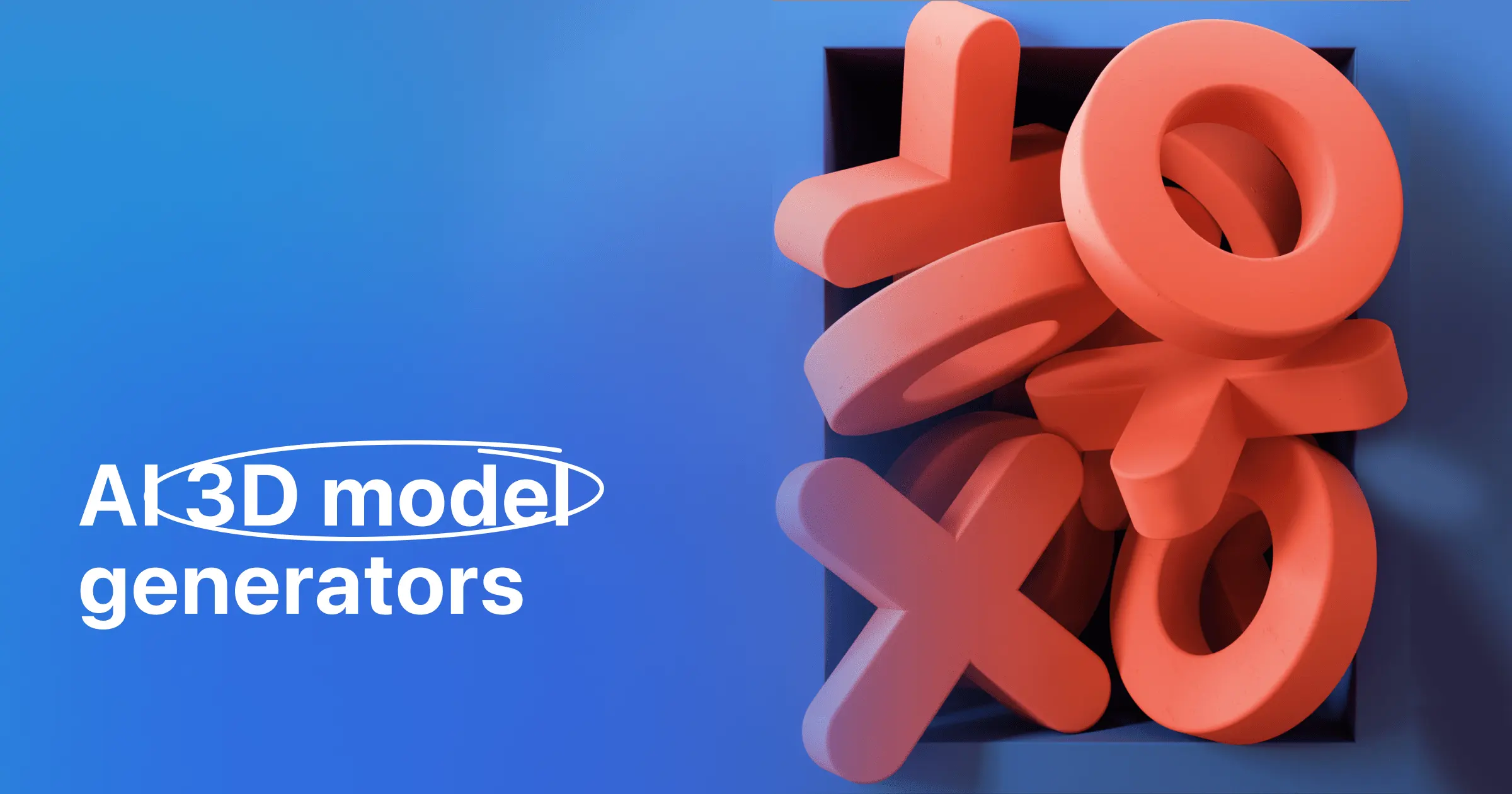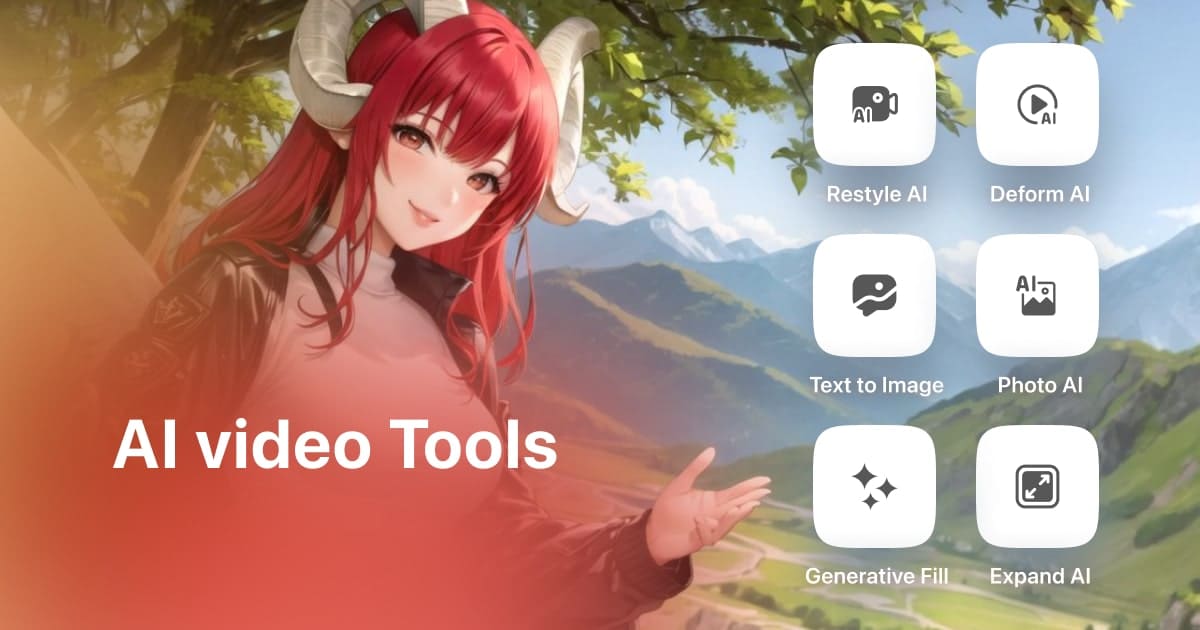Plans built for businesses
Pro + AI
For pro video creation
Advanced + AI
For users who want to generate video ads
*Billed yearly
Compare plans
5 Best AI Image Animators in 2024 (Free and Paid)
23 October, 2024-1.webp?)
When I look at my childhood pictures, I always dream about bringing them to life again. Is this a familiar feeling? Or have you ever stared at any other photo and wished it could come alive? Or perhaps it's a stunning landscape that begs for rustling leaves and windswept clouds. Well, thanks to the magic of AI image animation, that wish can become a reality.
In this guide, we'll unveil the secrets of transforming static images into captivating animations, equipping you with the perfect AI image animators and tips to bring your photos to life!
Where can animated images be used?
Animated images aren't just eye-catching distractions – they're powerful tools for grabbing attention and leaving a lasting impression. Let's explore the vibrant world where these little bursts of movement can shine:
-
Social Media Standout: In the ever-scrolling world of social media, static images can easily get lost in the shuffle. Animated images, on the other hand, act like flashing neon signs, beckoning users to stop and engage. Use them to showcase product features, highlight key points in infographics, or create playful reaction GIFs.
-
Eye-Catching Email Marketing: Liven up your email campaigns and boost open rates with animated GIFs or short video clips. Showcase product demos, illustrate complex processes, or add a touch of personality with a character animation.
-
Engaging Presentations: Banish the dreaded PowerPoint snoozefest! Animated elements can transform your presentations from sleep-inducing slides to dynamic, interactive experiences. Use subtle animations to emphasize key points, showcase data visualizations, or even introduce a captivating animated character as your virtual guide.
-
Website Hero: First impressions matter, and animated images can add a touch of magic to your website. Use them for captivating hero sections, interactive tutorials, or eye-catching calls to action.
-
Explainer Video Lite: Don't have the resources for a full-blown explainer video? Animated images can be a fantastic alternative. Create a series of interconnected images that tell a story, explain a concept, or showcase your product in action.
-
Creative Canvas for Ads: Tired of the same old static ad banners? Animated images can transform your advertising game. Imagine eye-catching product demonstrations, humorous stories that capture attention, or interactive elements that invite users to engage.
-
App Interface Magic: Who says app interfaces have to be static? Subtle animations can breathe life into your app, making it more user-friendly and visually appealing. Animate buttons for a satisfying click, add character interactions for a more personal touch, or use subtle background animations to create a dynamic atmosphere.
-
Blog Flair: Static images are great for breaking up text, but animated images can take it a step further. Use them to illustrate complex concepts in a fun way, showcase data visualizations with a touch of flair, or even create character-driven mini-animations to add humor and personality to your blog posts.
This is just a taste of the possibilities. With a little creativity, animated images can add a spark of life to almost any visual communication, leaving a lasting impression on your audience.
5 best AI image animators to revolutionize your visual content creation
Ready to unleash the animator within? Here are 5 AI-powered tools that make image animation a breeze:
1. Deform AI:
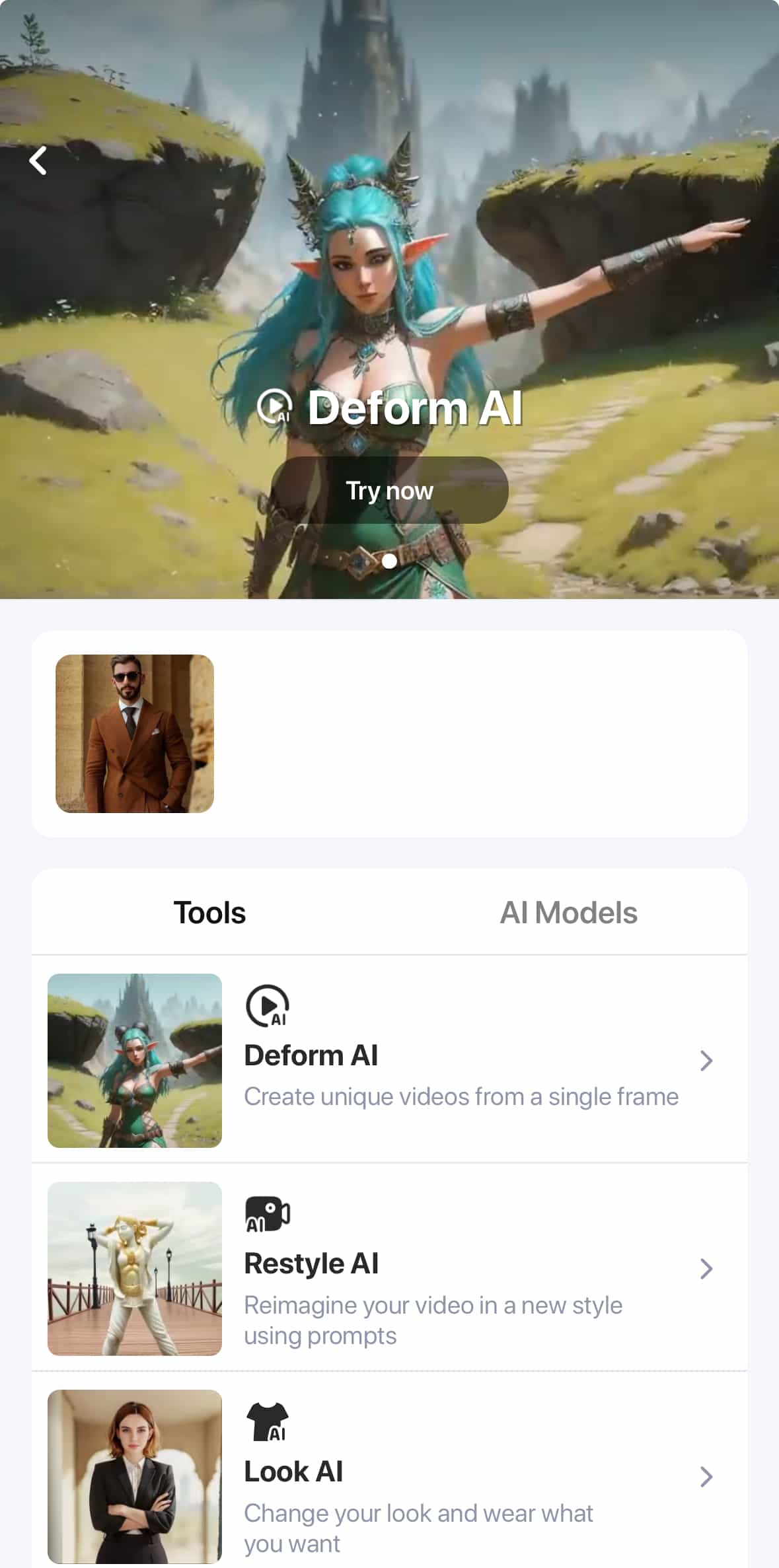
-
What it Does: Deform AI is one of the many useful AI tools in Zoomerang Mobile app. With just a few steps you can turn your images into animation of a selected style.
-
Standout Feature: Compared to most of the tools in the competition, Deform AI is also used for video formats. You select the part of the video you want to turn into animation and let AI do its magic.
-
Steps to Animate:
-
Go to Gen AI Studio on the app and select Deform AI,
-
Select the image and click next,
-
Configure the parameters on the easy-to-use dashboard,
-
Choose the style and hit generate.
- Outputs: The outputs come with 27 predefined styles, and a tool to customize the style you want. The styles include Gothic Skull, Barbie, Anime, Cyberpunk and many others.
Check out some output examples here.
- Pricing: Deform AI is one of the tools of Zoomerang App. So if you get a subscription to Zoomerang AI, you have all the AI tools included.
The app has two plans: Basic ($29.99 per year) and Advanced ($39.99 per month).
2. RunwayML:
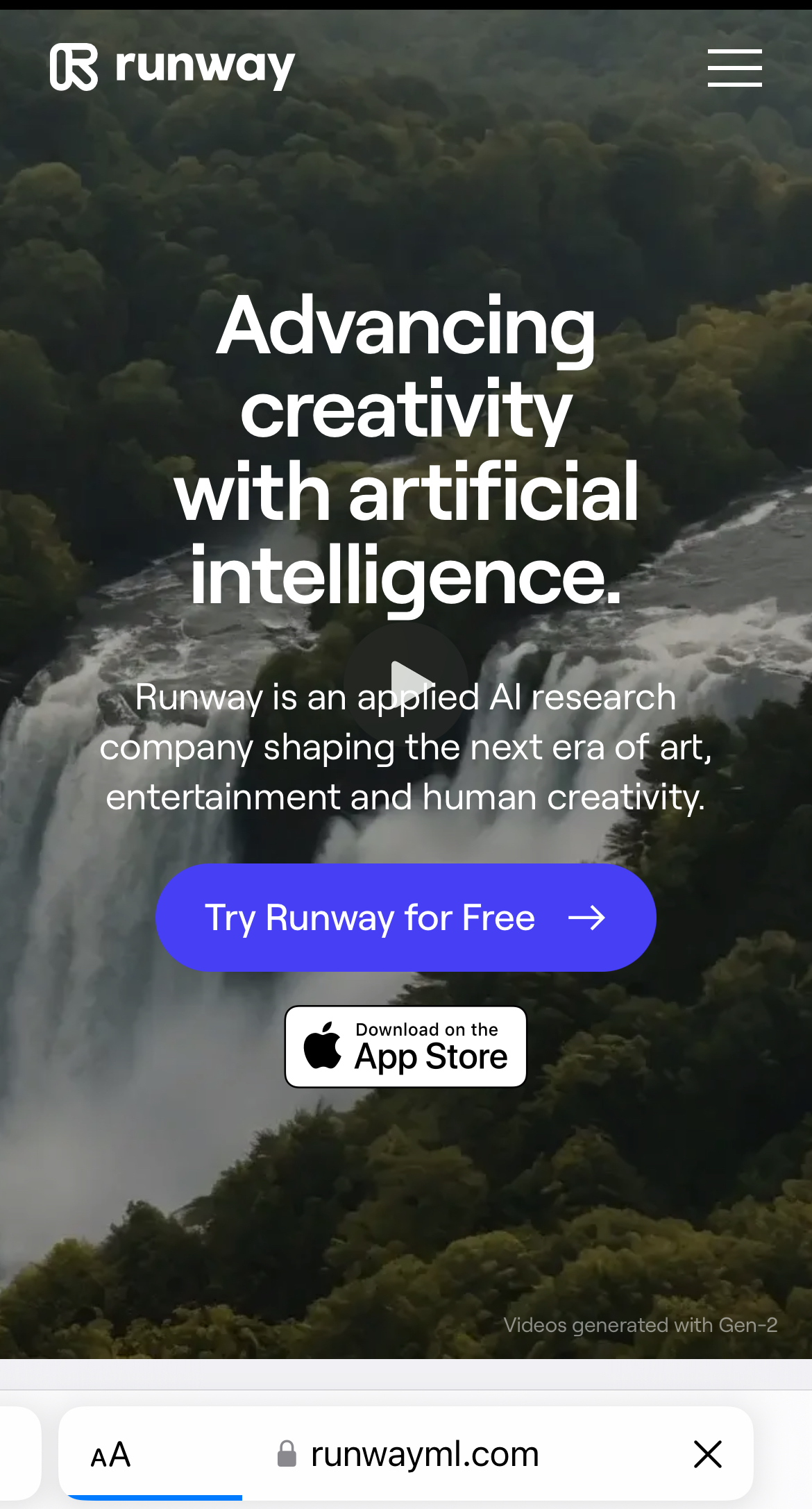
-
What it Does: RunwayML is a powerful platform that goes beyond simple image animation. It offers a vast library of AI effects you can apply to photos and videos, from adding artistic filters to generating entirely new creative content.
-
Standout Feature: Customization is king! RunwayML allows you to fine-tune the AI effects to achieve the exact look and feel you desire.
-
Steps to Animate:
-
Upload your image.
-
Browse the "Effects" library and choose "Animation" options.
-
Experiment with different presets or adjust parameters for a personalized touch.
-
Download your animated image!
-
Outputs: You can create a variety of animations, from subtle movements like windblown hair to full-on character actions. The tool is mostly known for its non-complicated interface, which leads you to an intuitive understanding of it. Feel free to play with the trial here.
-
Pricing: RunwayML offers a free tier with limited credits, with paid plans for increased usage and access to premium effects.
3. LeiaPix:
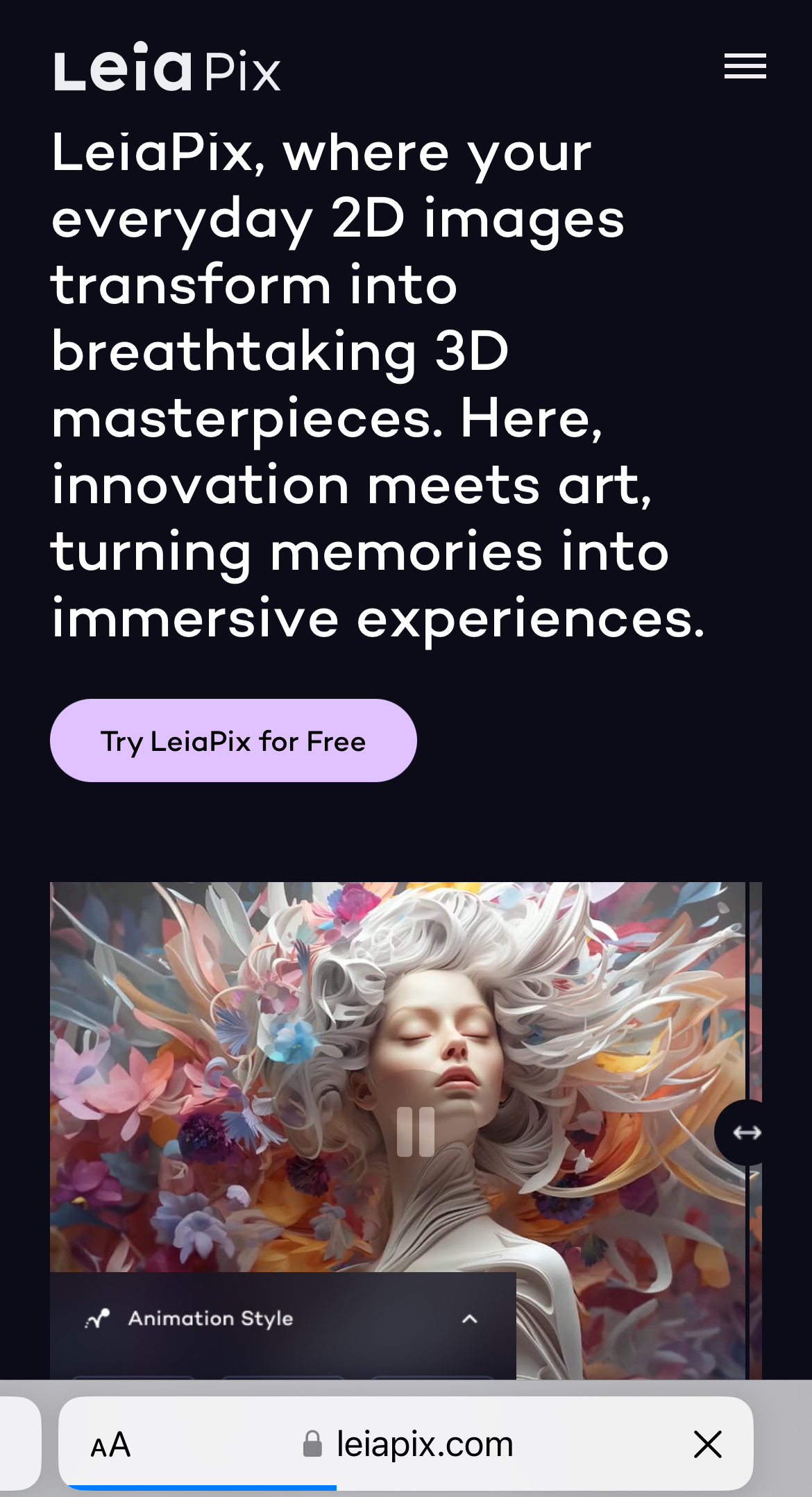
-
What it Does: LeiaPix specializes in creating a visually stunning effect called "depth animation." This adds a 3D-like dimension to your images, making objects appear to pop off the screen.
-
Standout Feature: The depth effect creates a unique and immersive viewing experience, perfect for showcasing landscapes or product demos.
-
Steps to Animate:
-
Upload your image.
-
LeiaPix analyzes the image and automatically generates the depth effect.
-
You can fine-tune the depth map for precise control.
-
Download your animated image!
-
Outputs: LeiaPix creates stunning depth animations that add a whole new layer of visual interest. The LeiaPix team also presents plenty of tutorials that are free to use.
-
Pricing: LeiaPix offers a free trial with limited exports, with paid plans for higher-resolution outputs and bulk processing.
4. Genmo:
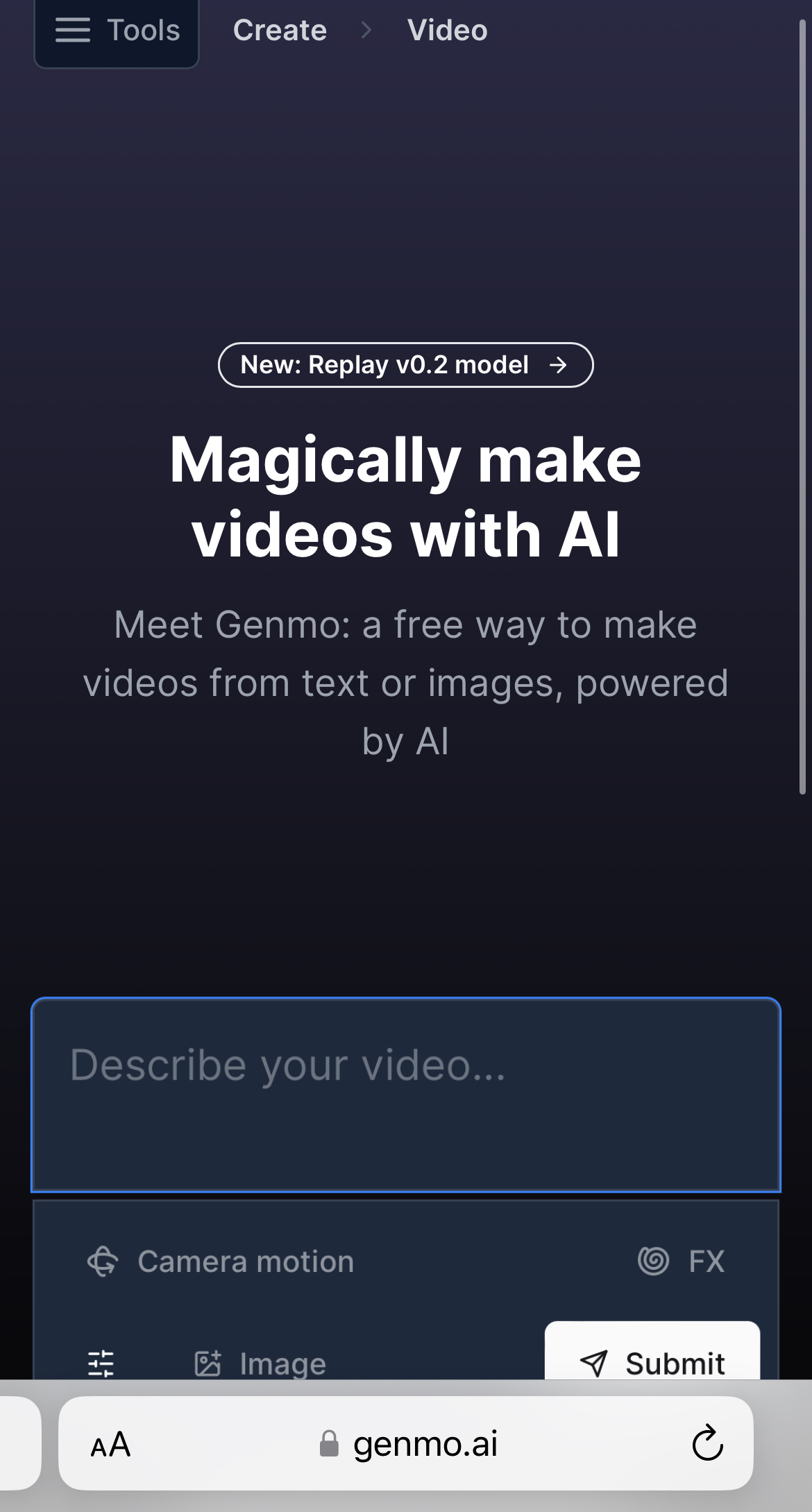
-
What it Does: Genmo offers a simple and user-friendly interface for animating images. It uses a chat-based approach where you describe the animation you want, and the AI brings it to life.
-
Standout Feature: The conversational interface makes Genmo incredibly accessible, even for beginners with no prior animation experience.
-
Steps to Animate:
-
Upload your image.
-
Use the chat window to describe the animation (e.g., "Make the flower sway in the breeze").
-
Genmo generates a preview, and you can refine your instructions for further customization.
-
Download your animated image!
-
Outputs: Genmo can create a variety of basic animations, like character movements, object rotations, and weather effects. The generous interface of the tool allows you to take a look at some of the quite interesting projects that the regular users of Genmo made.
-
Pricing: Genmo offers a free plan with limited exports, with paid plans for higher-resolution outputs and additional features.
5. CapCut:
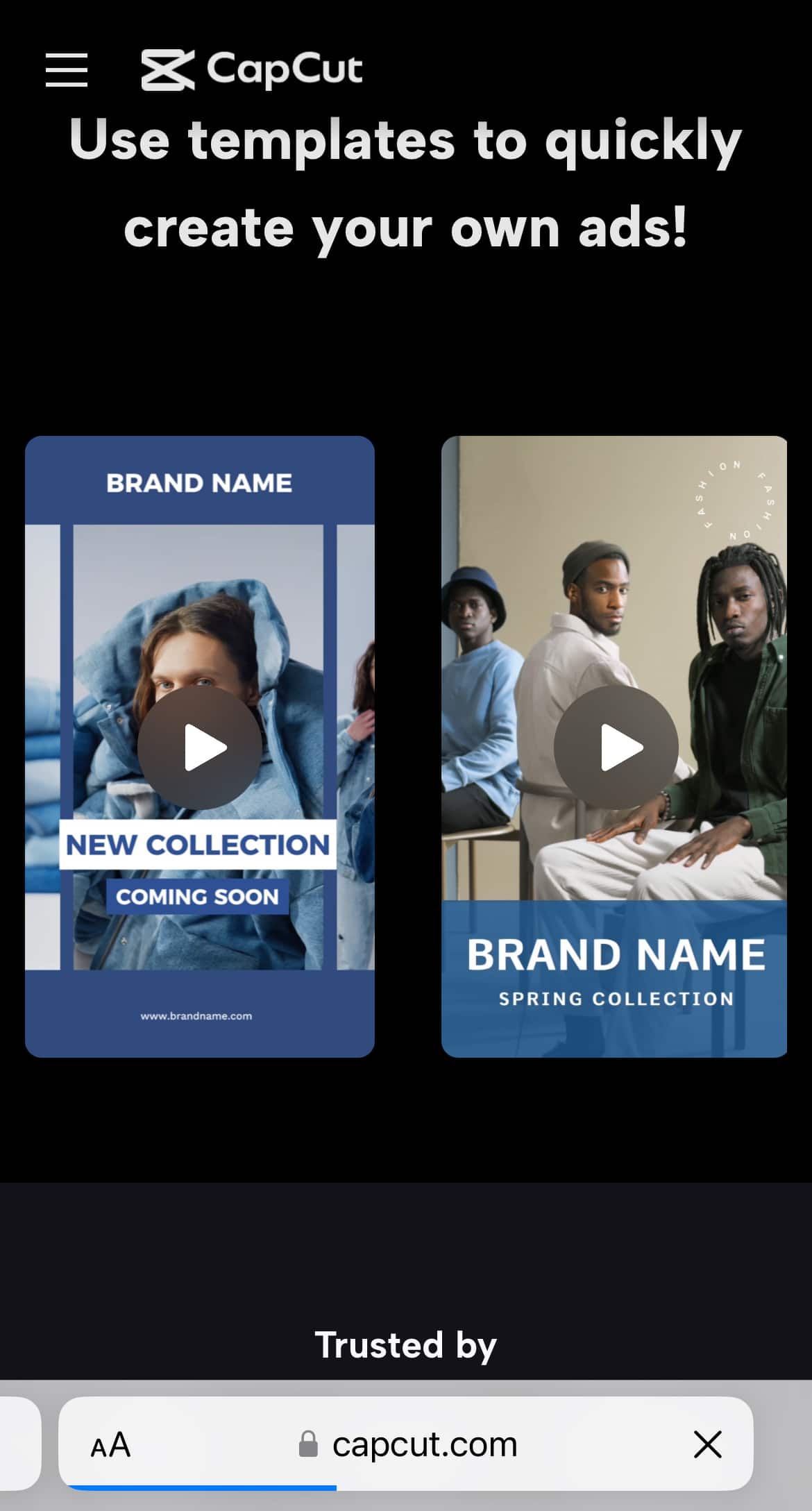
-
What it Does: While not strictly an AI animation tool, CapCut offers a user-friendly mobile app with a "3D Zoom" feature that can add a dynamic touch to your images.
-
Standout Feature: The accessibility of a mobile app makes CapCut a great option for on-the-go animation creation.
-
Steps to Animate:
-
Upload your image to CapCut.
-
Select the "3D Zoom" effect from the editing options.
-
Choose the zoom direction and adjust the speed for your desired effect.
-
Export your animated image!
- Outputs: CapCut creates a simple yet effective zoom animation that adds depth and interest to your projects. Since the tool is amazing for social media managers or influencers who are interested in the latest trends, it gives some great examples and templates in order to stay up to the newest trends.
Conclusion
With the AI image animators explored in this guide, you have the power to unlock a new dimension of storytelling. Breathe life into your family photos, transform landscapes into mesmerizing vistas, or add a touch of whimsy to your marketing materials. The possibilities are truly endless. But AI animation is more than just a cool trick. It's a bridge between the past and the present, allowing us to relive cherished moments in a way never before possible. As this technology continues to evolve, we can expect even more sophisticated and nuanced animations, blurring the lines between reality and memory. So, the next time you revisit a treasured photo, don't just let it sit there gathering dust. Unleash the animator within, and watch your memories come alive!


.webp?)