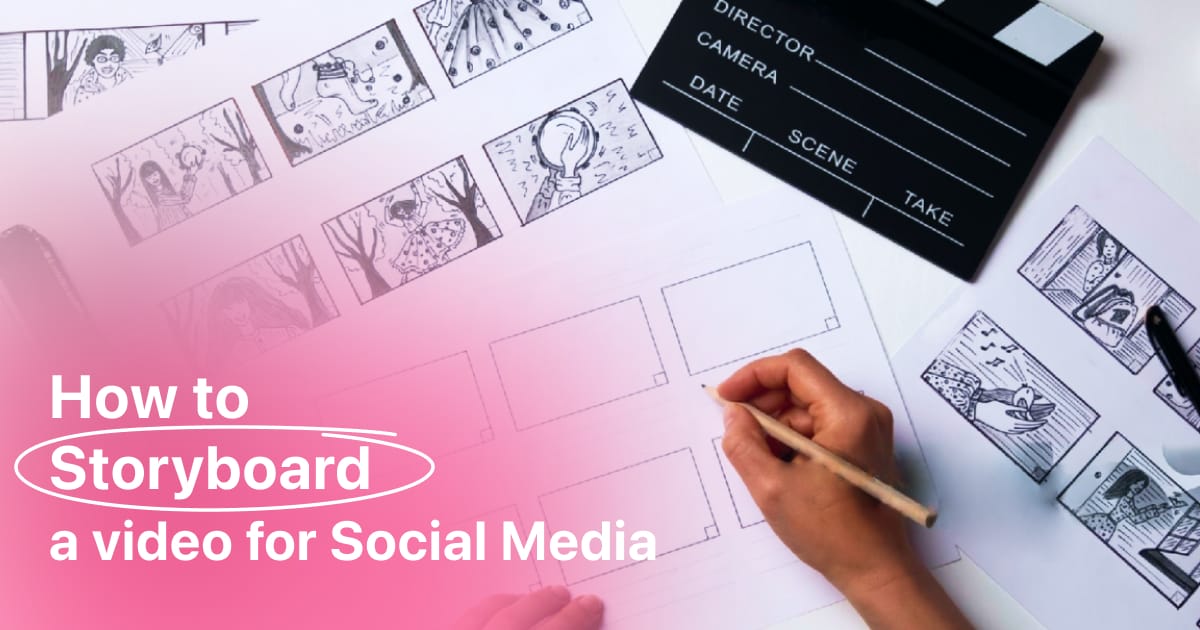Plans built for businesses
Pro + AI
For pro video creation
Advanced + AI
For users who want to generate video ads
*Billed yearly
Compare plans
How to Make a Friends Day Video? 10 Ideas, Tips, and Tools
6 February, 2024
Friends Day is a special day to celebrate the cherished relationships we have with our friends. It's a time to express our gratitude for their unwavering support, infectious laughter, and unwavering presence in our lives, isn’t it? And what better way to commemorate this special day than by creating a heartfelt Friends Day video?
In this comprehensive guide, we'll delve into the art of making a memorable Friends Day video, from brainstorming creative ideas to selecting the right tools and techniques. We'll explore 9 unique video concepts that capture the essence of friendship, along with practical tips and tricks to elevate your video production.
3 fun and creative friendship video ideas
Friends Day is a time to celebrate the special people in our lives who bring laughter, joy, and support. What better way to show your appreciation than by creating a personalized video for your friends? Here are three fun and creative ideas to get you started:
1. A Friendship Montage
A montage is a great way to capture all the beautiful memories you've shared with your friends. Gather photos and videos from throughout your friendship, and set them to a song that you all love. Add some text overlays to tell your friends how much they mean to you. Follow the example of these cute puppies and cats and make one for your bestie.
2. A Friendship Interview
Sit down with your friends and interview them about their favorite memories of your friendship. Ask them what they appreciate most about you and what they think makes your friendship so special. This is a great way to get to know your friends even better and to create a keepsake video that you can cherish for years to come.
3. A Friendship Challenge
Come up with a fun challenge that you and your friends can do together just like in this video. This could be anything from a baking challenge to a dance challenge. Film yourselves doing the challenge, and then edit the footage together to create a hilarious and memorable video.
No matter what kind of video you create, make sure it comes from the heart. Your friends will appreciate the effort you put into making something special for them.
Tips for Making a Great Friendship Video:
-
Keep it short and sweet. People have short attention spans, so make sure your video is no more than a few minutes long.
-
Use high-quality footage. If you can, use a good camera or smartphone to shoot your video.
-
Add music. Music can really set the mood for your video. Choose a song that you and your friends love.
-
Edit your video carefully. Make sure your video is well-paced and easy to follow.
-
Share your video with your friends. The best part about making a video is sharing it with the people you made it for. Post your video on social media, or send it to your friends via email or text.
3 easy tips for Friends Day video creation
Here are 3 easy tips for Friends Day video creation:
1. Brainstorm Memorable Moments
Begin by reminiscing about the shared experiences that define your friendship. Recall inside jokes, hilarious adventures, and heartwarming moments that capture the essence of your bond. These cherished memories will serve as the foundation for your video's narrative.
2. Gather Visual Content
Collect photos and videos that showcase these special moments. Scour your social media accounts, personal archives, and any contributions from your friends. Organize the visual content chronologically or thematically, ensuring a seamless flow for your video.
3. Choose a Storytelling Format
Select a storytelling format that aligns with your creative vision. Consider creating a nostalgic montage, a humorous skit, or a heartfelt interview-style video. Each format offers a unique way to express your appreciation for your friends and highlight the unique aspects of your friendship.
Additional Tips:
-
Keep it Concise: Aim for a video duration between 2-5 minutes to maintain viewer engagement.
-
Incorporate Music: Once again, select a soundtrack that evokes the emotions you wish to convey. Upbeat tunes can amplify the celebratory spirit, while sentimental melodies can enhance the emotional impact.
-
Add Personal Touches: Incorporate personal messages, voiceovers, or text overlays to personalize the video and make it extra special for your friends.
3 helpful apps for making stunning videos
Here are 3 helpful apps for making stunning videos:
1. Zoomerang
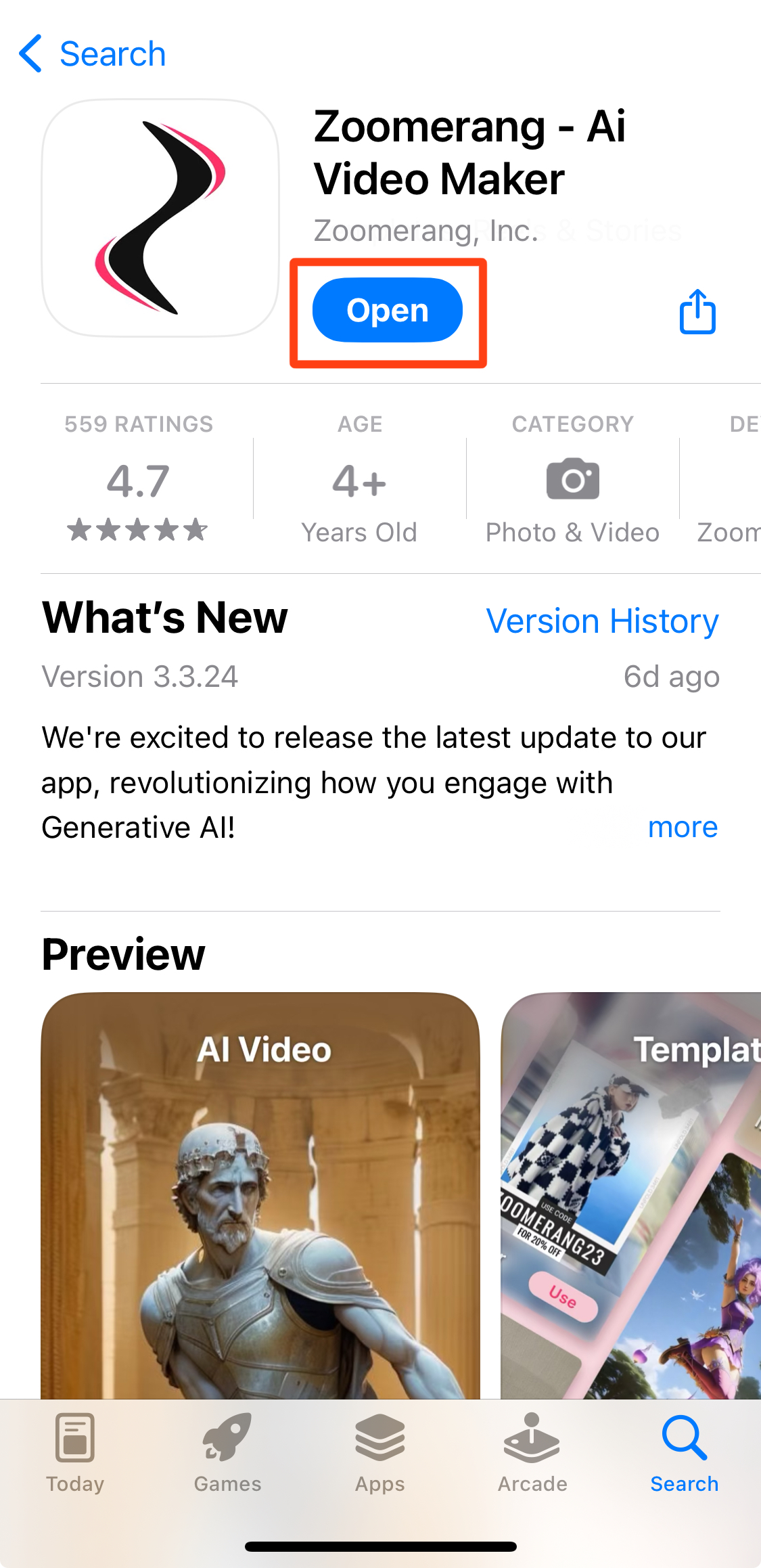
Zoomerang is a user-friendly video editing app that empowers anyone to create professional-looking videos without prior experience. Its extensive library of trendy templates, coupled with its intuitive editing tools and even AI tools, makes it ideal for crafting engaging videos for social media, personal projects, or business presentations.
Key Features:
-
The vast collection of pre-designed templates covering various themes and styles
-
Easy-to-use editing tools for trimming, adding effects, and incorporating text overlays
-
AI-powered music generator to create custom soundtracks
-
Already made templates so that users can make eye-catching videos in seconds
-
Unlimited video exports for seamless sharing across platforms
2. InShot
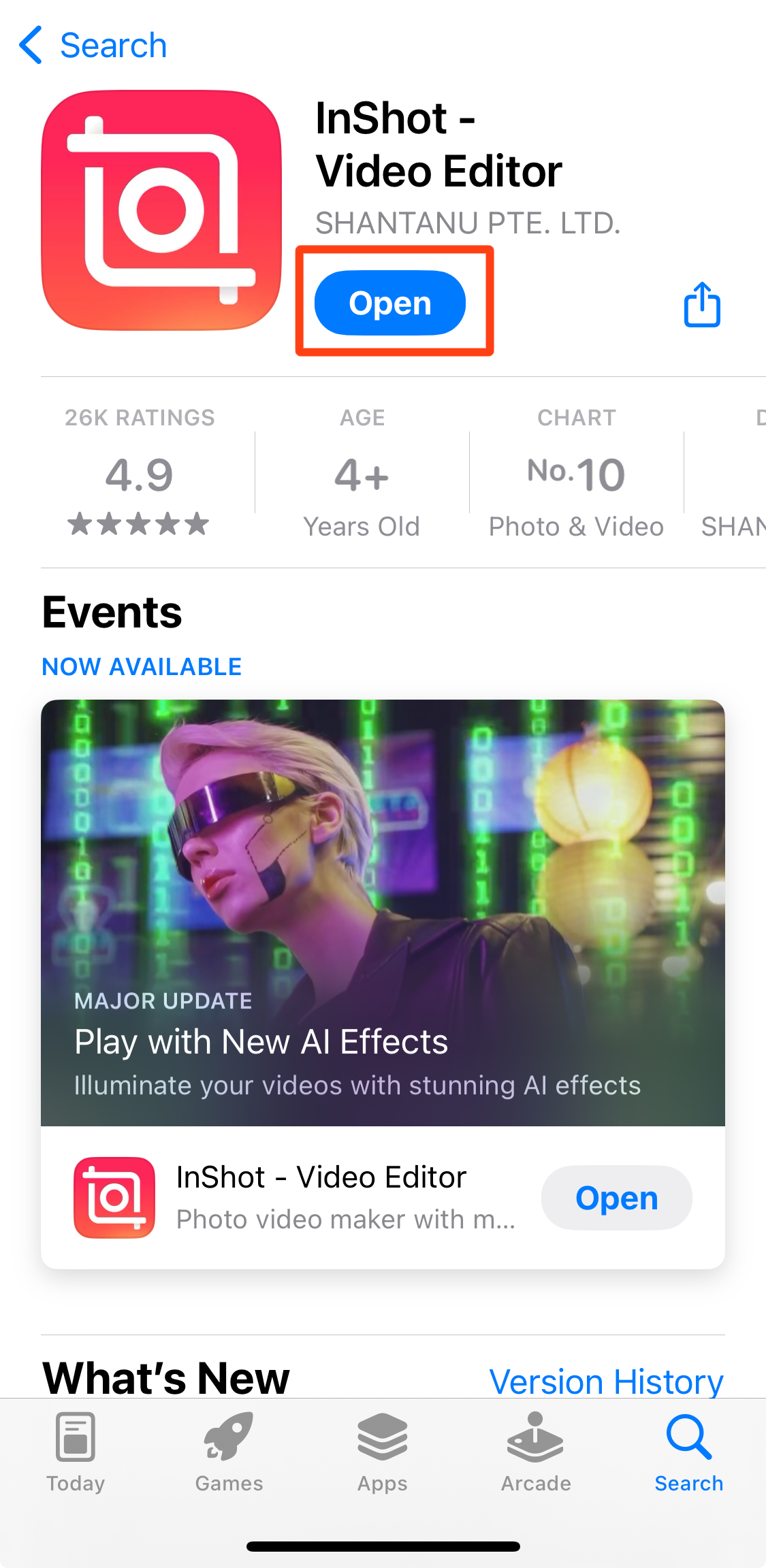
Next up is InShot. It is a versatile video editing app that caters to creators of all levels, from beginners to experienced videographers. Its comprehensive set of features, including powerful editing tools, a vast array of effects, and a user-friendly interface, makes it an excellent choice for producing high-quality videos.
Key Features:
-
Extensive editing capabilities for trimming, splitting, merging, and adding transitions to videos
-
A collection of filters, effects, and transitions to enhance visual appeal
-
Royalty-free music library and sound effects to elevate the audio experience
-
Customizable aspect ratios for optimizing videos for various platforms
3. CapCut
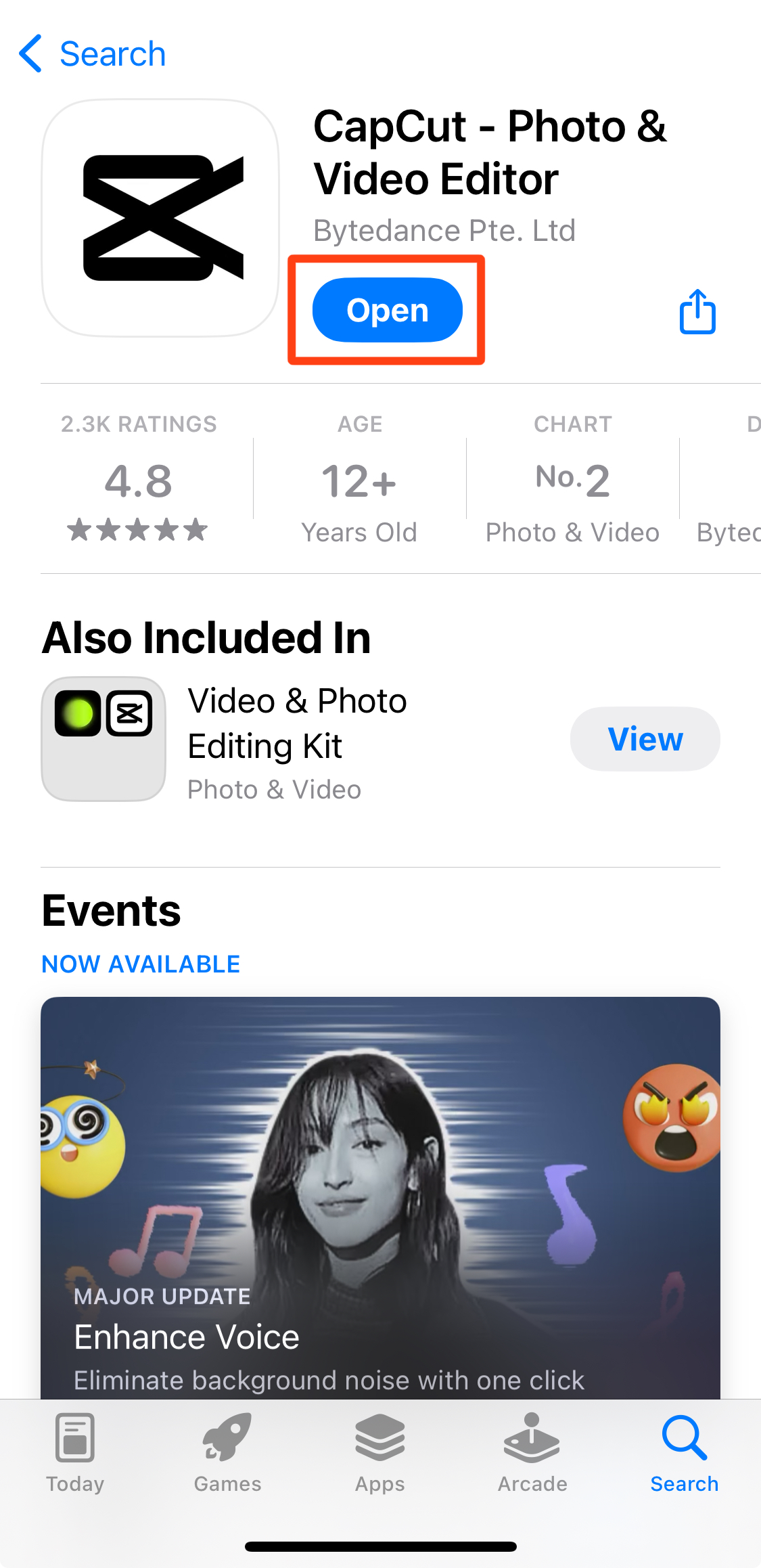
Last but not least is CapCut, a video editing app designed specifically for short-form video creation, particularly for TikTok and Instagram. Its intuitive interface, trendy effects, and vast library of music make it a powerful tool for producing engaging and shareable content.
Key Features:
-
Editing tools for trimming, adding text, and incorporating effects
-
Extensive collection of trendy transitions, filters, and effects to enhance visuals
-
Advanced features like chroma key and keyframe animation for more creative control
Conclusion
As we close this guide, let's reflect on the essence of Friends Day – a celebration of the unbreakable bonds of friendship. The videos you create are not just a collection of memories; they are heartfelt expressions of gratitude, admiration, and love for the people who have enriched your life.
Remember, creating a Friends Day video is not about achieving perfection or technical mastery; it's about capturing the genuine emotions and shared moments that define your friendships.
So, go forth with your creative spirit, your editing tools, and, most importantly, your love for your friends. Let your videos be a testament to the enduring power of friendship, a reminder that true connection goes beyond the boundaries of time and distance. Happy Friends Day!