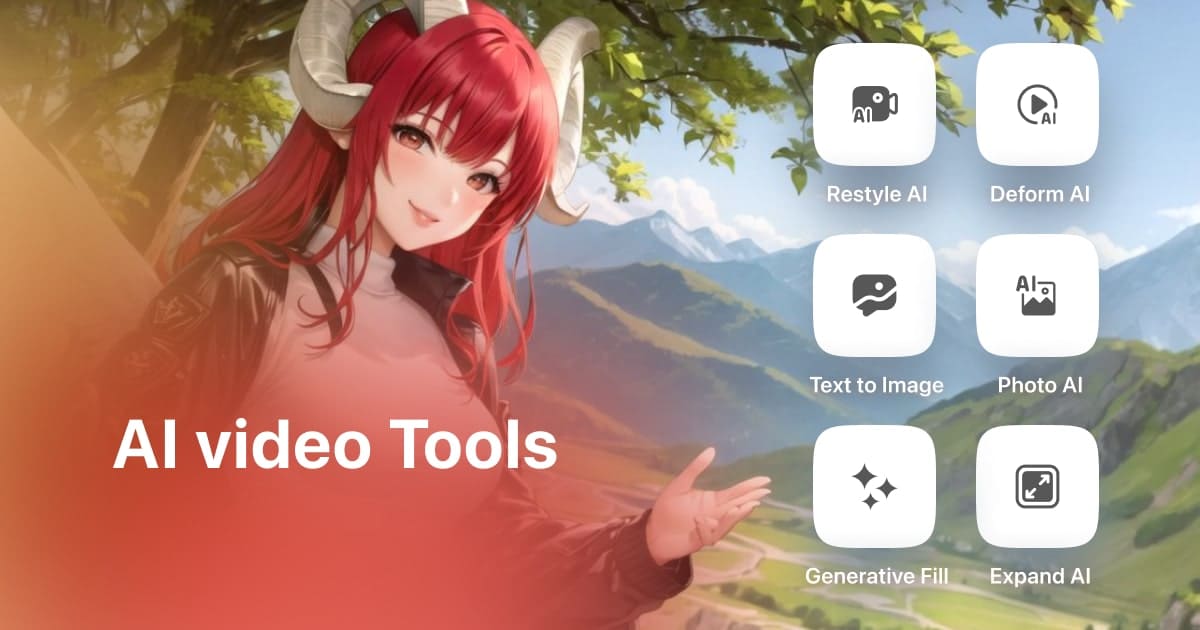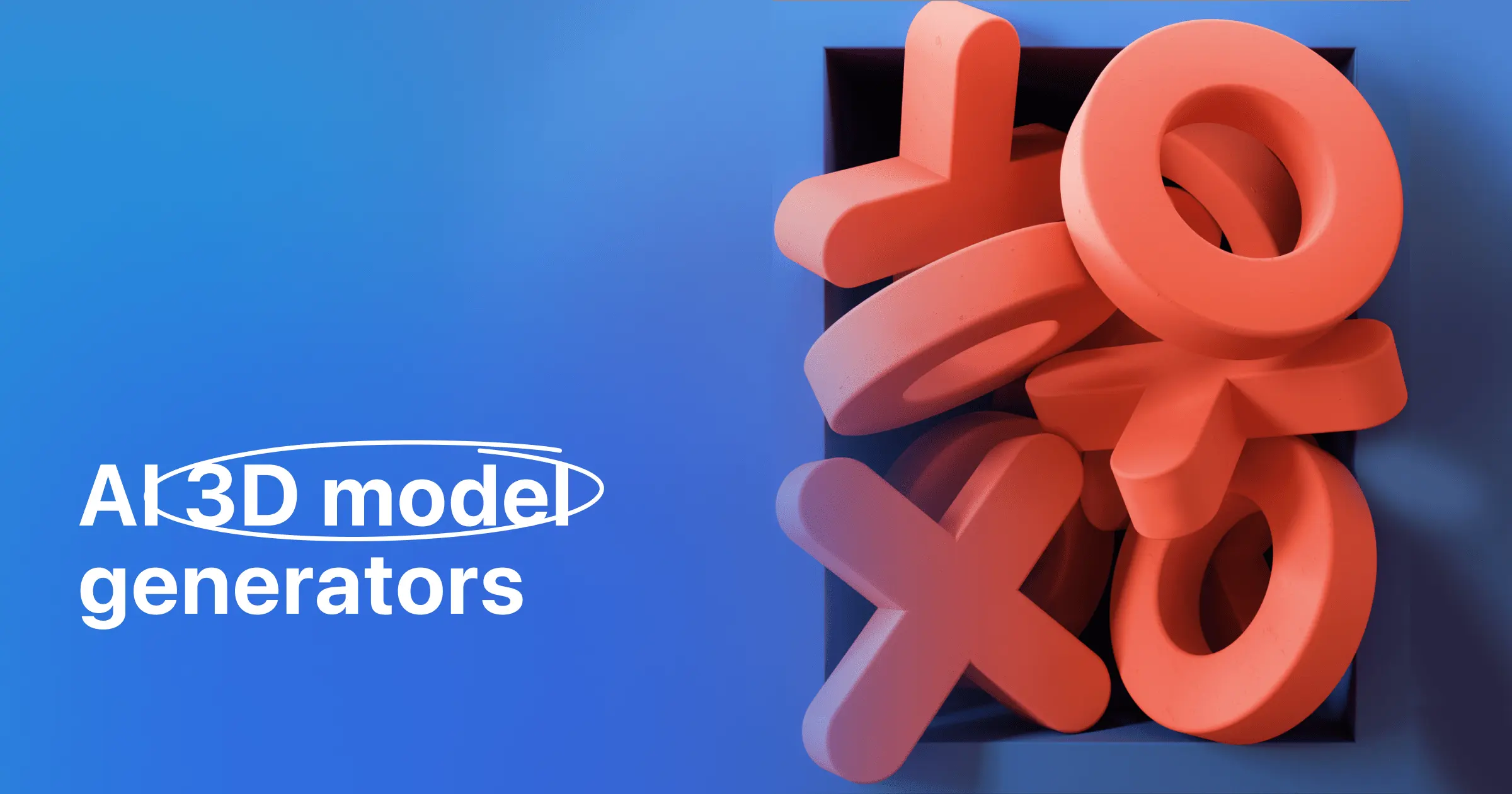Plans built for businesses
Pro + AI
For pro video creation
Advanced + AI
For users who want to generate video ads
*Billed yearly
Compare plans
AI Video Colorization: 2 AI Colorizers You Should Try Now
30 April, 2024
Ever open up a box of old home movies, only to be bummed they're stuck in black and white? Maybe you've ever wished you could see extraordinary historical events in color instead of just plain old gray.
Well, guess what?
There's this awesome new tech called AI video colorization that can take those black-and-white videos and give them a whole new lease on life!
In this article, we'll break down how this super cool tool works and introduce you to an easy-to-use AI colorizer that you absolutely have to try.
Get ready to ditch the black and white and say hello to a colorful blast from the past!
How does AI video colorization work?
All right, so we all know black and white videos are cool and classic, but wouldn't it be amazing to see them come alive in color? That's where AI video colorization steps in, like a superhero with a paintbrush! But how does this super-powered tech actually work? Buckle up because it's about to get pretty darn cool.
Imagine the AI colorizer as a super-smart art detective. It first analyzes each frame of your black-and-white video, paying close attention to the brightness and shadows. Then, it taps into its vast knowledge of the real world, like a giant library of colorful photos and videos. Using this knowledge, it acts like a super sleuth, figuring out what colors each part of the video should probably be.
Here's the really impressive part: the AI colorizer doesn't just guess wildly. It considers things like the context of the scene. For example, if it sees a patch of bright white in a grassy field, it will likely color it green for grass, not bright yellow for a giant banana (unless it's a truly bizarre video, of course!). It also takes into account the surrounding colors, making sure everything looks natural and fits together like a perfectly colored puzzle.
Think of it like this: you show the AI colorizer a black-and-white sketch of a bowl of fruit. It uses its knowledge and detective skills to figure out there are probably red apples, yellow bananas, and maybe even some juicy purple grapes! Pretty neat, right?
Now, AI video colorization isn't perfect yet – it's still under development like a superhero in training. Sometimes it might make a mistake, like coloring a person's hair an unusual shade of blue (hopefully not permanently!). However, as AI technology keeps getting smarter, these mistakes will become less and less common.
How good can AI colorization be compared to the traditional methods?
So, AI video colorization sounds pretty amazing, right? But how does it stack up against the traditional way of adding color – the painstaking process of hand-painting each frame? Here's a breakdown to help you decide which method might be your best bet:
AI's Super Speed: Imagine spending hours meticulously adding color to every frame of your video. Yikes! AI colorization is the ultimate time-saver. It can zip through your video, analyzing and coloring frames in a fraction of the time it would take a human artist. This makes it perfect for longer videos or for folks who are short on patience (or time!).
Accuracy on a Budget: Traditionally, professional video colorization involved skilled artists who could meticulously recreate historical accuracy or match specific color palettes. This expertise, of course, comes at a cost. AI colorization, while still under development, can often achieve surprisingly good results for a much lower price tag. It's a great option for personal projects or when historical precision isn't the top priority.
The Artistic Touch: However, AI isn't quite Rembrandt just yet. While it excels at capturing natural colors and basic scenes, traditional hand-painting offers an unmatched level of artistic control. A skilled artist can add subtle nuances, adjust color palettes for a specific mood, and even fix minor imperfections in the original footage. This level of detail and creative freedom might be crucial for professional projects or when historical accuracy is paramount.
The Verdict: A Colorful Collaboration
So, which method reigns supreme? The answer, like a well-colored masterpiece, is a blend of both! AI colorization is a fantastic tool for its speed and affordability. It can bring your black and white videos to life and give you a great starting point. Then, if you desire extra artistic flair or historical precision, you can touch up the AI's work with some traditional hand-painting.
Ultimately, the best approach depends on your specific needs and budget. But with both AI and traditional methods at your disposal, the future of video colorization is looking bright (and colorful)!
2 AI tools to turn black and white to colors in minutes
Ready to ditch the black and white and inject some vibrancy into your videos? Here are our top 2 picks for user-friendly AI colorizers that can bring your old footage to life in just minutes:
1. DeOldify (The Artistic Touch):

- Fine-Tuning for Perfectionists: For those who crave a bit more control, DeOldify offers advanced settings.
You can adjust color palettes, tweak saturation levels, and even fine-tune specific areas of your video for a more personalized touch.
DeOldify also allows you to upload reference images to guide the AI's color choices.
-
AI with an Artistic Eye: This AI colorizer goes beyond basic colorization. It analyzes the content of your video and suggests color schemes that match the mood and historical context. coloriage.ai offers a similar feature, allowing you to choose from various historical color palettes.
-
Ideal for: This colorizer is a great fit for history buffs or those working on creative projects. Its advanced features and artistic suggestions allow for more nuanced colorization.
2. MyHeritage InColor (The Powerhouse for Long Videos):

-
Built for Big Projects: Got a treasure trove of black and white footage to colorize? MyHeritage InColor is your champion. It can handle long videos with ease, making it ideal for larger projects like documentaries or historical archives.
-
Batch Processing Power: Need to colorize multiple videos at once? No problem! MyHeritage InColor has its batch processing feature covered, saving you tons of time.
-
Ideal for: This colorizer is a powerhouse for professionals and anyone tackling large video projects. Its ability to handle long videos and batch processing makes it a lifesaver for those with extensive black-and-white footage.
Good To Know: No single AI colorizer is perfect. It's always a good idea to check out free trials or demos before committing. Consider the length and type of footage you have, the level of control you desire, and your budget when making your choice. But with these top 2 contenders as your starting point, you're well on your way to breathing new life into your black-and-white videos and experiencing the past in a whole new light – a light bursting with color!
Conclusion
So, there you have it! We've explored the fascinating world of AI video colorization, from how it works like a super-powered detective to the top tools you can use to bring your black-and-white videos bursting back to life. Whether you're reliving cherished family memories or reimagining historical moments in vibrant color, AI colorization offers a revolutionary way to connect with the past on a whole new level.